In recent times, the mobile phone has become an essential staple in people's lives, becoming, long, the device we use most in our day to day; both in the workplace and in everyday life and in the personal aspect..
This versatility is due to the fact that from this small device we can perform practically all the functions that we would do from a computer through the download of applications and in a basic element for communication, since it allows two or more people to start live conversations wherever they are, something that a decade ago was unthinkable from a mobile terminal.
Due to its great use, the demand for mobile devices and the high price of the high range; Some devices run the bad luck of being lost or stolen from their owners. But for this there is a solution; And this is why today in TechnoWikis we will explain how to locate one of the terminals of the moment if it has been lost or stolen: The Xiaomi Mi A2 of Android step by step..
For this you will have to do the following:
To keep up, remember to subscribe to our YouTube channel! SUBSCRIBE
1. How to activate “Find my device†on Xiaomi Mi A2 from Android
To find your device it is essential to have this option activated on the phone, because if it is not impossible to track it. For this you will have to follow these steps:
Step 1
Swipe the screen of your Xiaomi Mi A2 up to access the menu icons.
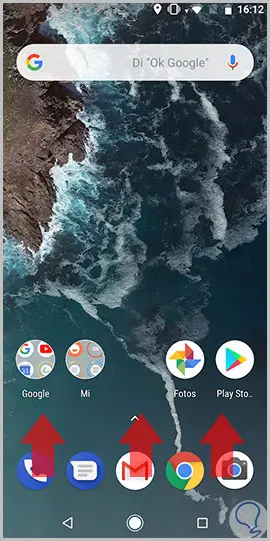
Step 2
Now, tap on the "Settings" represented by a gear icon.

Step 3
Now, swipe to the "Security and location" option and click here.
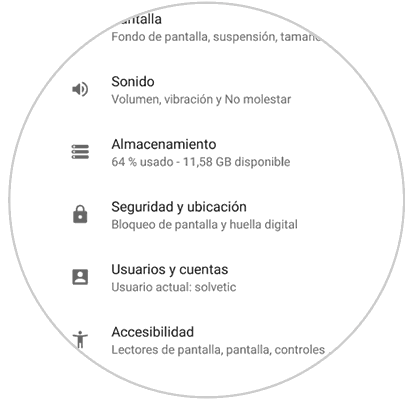
Step 4
In the "Security status" section you will see the option "Find my device". This is the option that must be activated. Click on it to configure it.
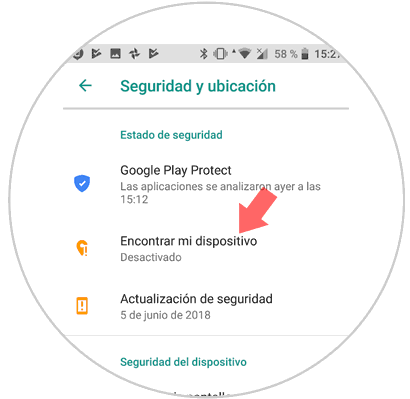
Step 5
At the top of the new window you will see a tab. Activate it by sliding it to the right and you will have activated this option in your terminal.
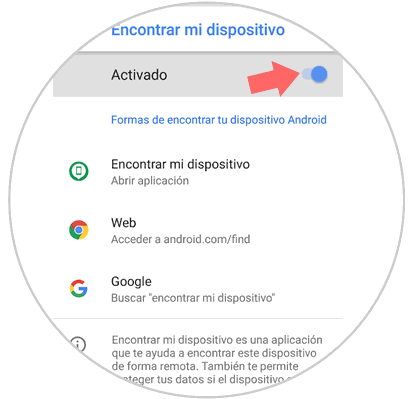
2. How to search and find Xiaomi Mi A2 Android with “Find my device†from Google Play Protect
With this option activated you can search your device if it has been lost or stolen. For this you will have to do the following:
Step 1
Download the “Find my device†application from Google Play Protect at the following link:
FIND MY DEVICE
Once you download it you will see the following, here you can log in as your email or as a guest. Click on the option chosen to continue.
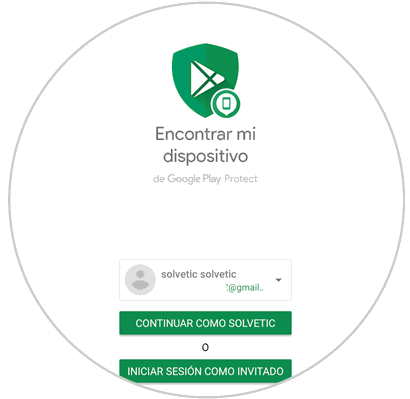
Step 2
Here you must enter the password and the "Login" button.
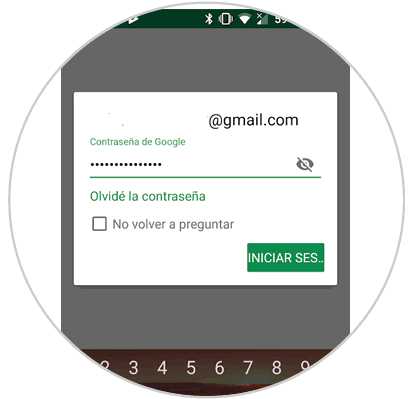
Step 3
You will enter the application. At the top you can select the terminal you want to find linked to that Gmail account.
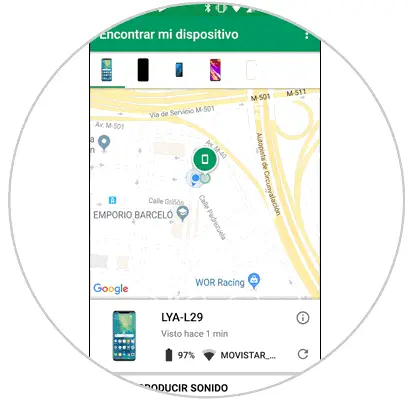
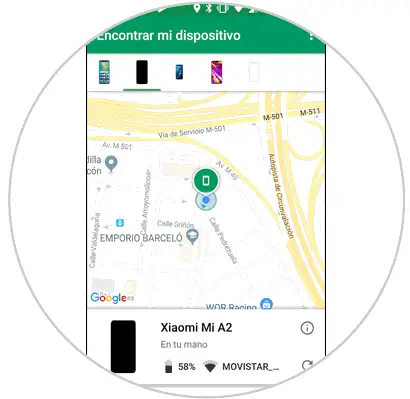
Step 4
If this option is activated, when placed on the phone, the app will show you where the terminal is on the map.
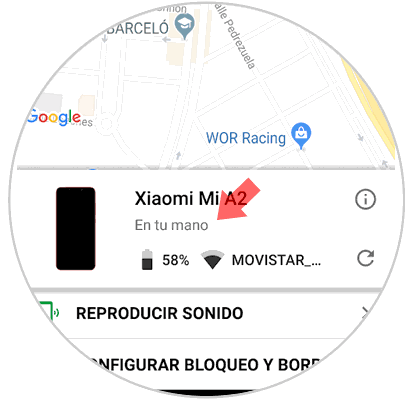
Step 5
From this application, you can:
Play sound
Ring the terminal to find out where it is.
Lock device
If it has been stolen you can block it and leave it inoperative.
Delete device
Unlink your Gmail account from that specific device.
Click on the action you want to perform in the terminal..
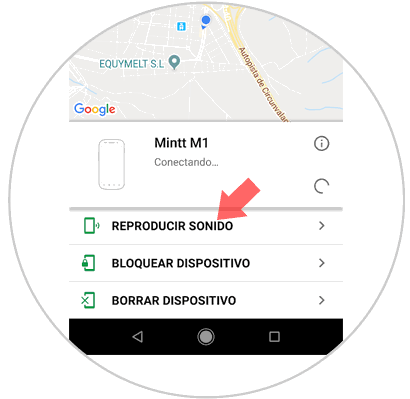
It's that simple to locate a lost or stolen Xiaomi Mi A2.