Not all of us have the same intentions and there are a multitude of users dedicated exclusively to mobile theft that they later sell on the black market. When our phone is stolen or lost , beyond its monetary value we weigh the sentimental value that falls on it. All the files we had with our memories will be lost if we have not made previous backups . Many times these situations, few the truth, are in positive balance and the phone can be returned thanks to being able to locate it or to the good action of who finds it..
Losing our mobile phone is a task and more if we had data that really mattered to us. In case this unfortunately happens to you, we are going to tell you how you can find your lost or stolen Xiaomi Redmi 6 phone by following these simple steps.
Note
These steps must necessarily be followed before the phone is lost since otherwise you will not be able to locate it.
We also leave you the video resolution with the necessary steps to activate the location of your device and find it easily..
To keep up, remember to subscribe to our YouTube channel! SUBSCRIBE
Step 1
The first step will be to scroll to the “Settings” icon on the main screen of our Redmi 6.
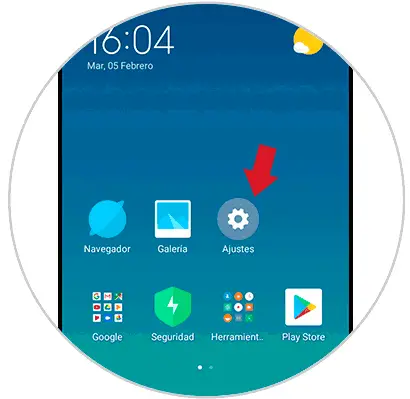
Step 2
Next, we will enter into the “My account” section where all your sections are managed.
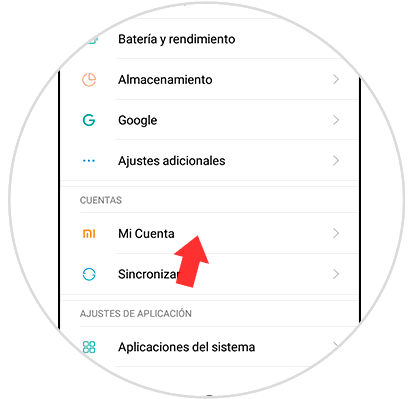
Step 3
Now we will click on the “My cloud” option to see the settings.
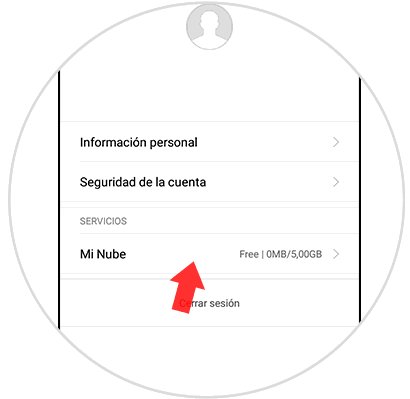
Step 4
From here you will see how you have multiple options on your account including the Cloud. In this case we are interested in entering “Locate device” to manage it.
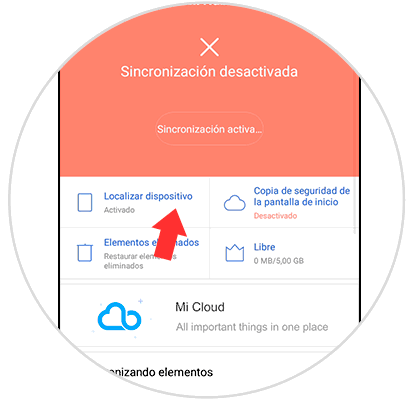
Step 4
Here we will verify that the device location at the bottom is activated.
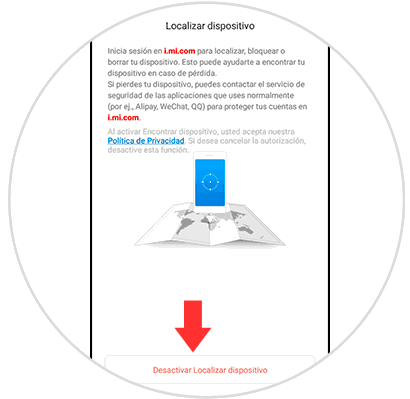
Step 5
Now we have to open a browser on the mobile or PC in the following URL by logging in with the same data as in your Xiaomi account on the phone. Then enter the "Find Device" option.
Locate Xiaomi
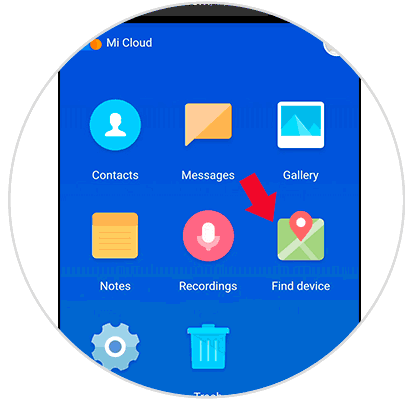
Step 2
As you will see your phone will be inside the map that you can enlarge or reduce as you prefer.
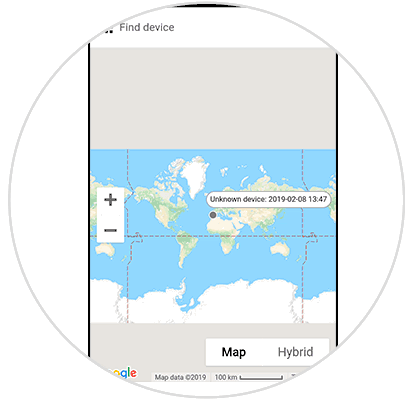
Note
If you click on the device at the bottom you will see different extra options that you can do on the remote phone.
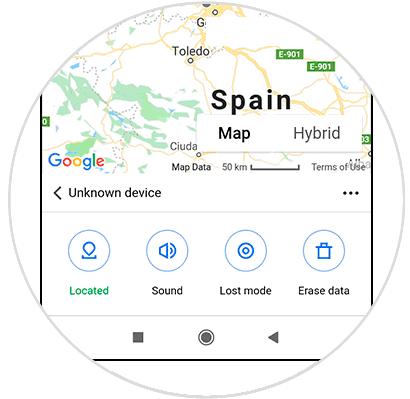
This way you can find your phone if you have activated the location linked to your Xiaomi account along with other options for the Redmi 6.