We generally use our mobile phone for different things, but one of the most important is the communication with our contacts . Today there are a thousand ways to do it and we have the possibility to do it through social networks, instant messaging applications, emails , sms etc..
However, even though calls are no longer the protagonists in the use of mobile phones, they are still a very important part in this field since they allow us to communicate with other people instantly despite not having internet connection .
That is why having a ringtone to our liking can be important because if for work issues for example we are people who receive enough calls every day, it is best to hear a tone or song that we like..
In Xiaomi Mi A2 we have the possibility to configure the ringtone by selecting both songs that we have downloaded on our phone and those tones that by default are installed on the phone. That is why we explain below how to configure this so you can take note of how to do it.
To keep up, remember to subscribe to our YouTube channel! SUBSCRIBE
Step 1
The first thing you should do is enter the "Settings" of your phone from the main screen of the applications.

Step 2
Next, you have to select from the available options “Soundâ€
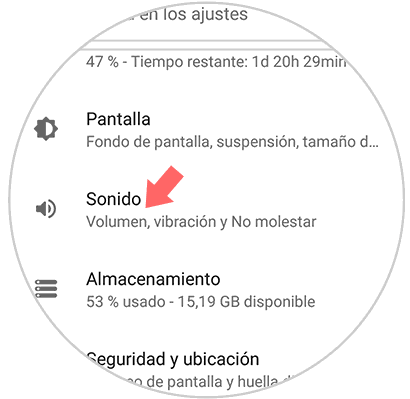
Step 3
Within all the sound options, we have to scroll to the bottom to select “Phone ringtoneâ€
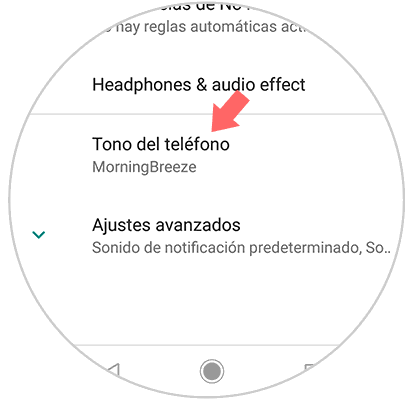
Step 4
Once here we will see that we have two options. We can use multimedia storage or our audio files.
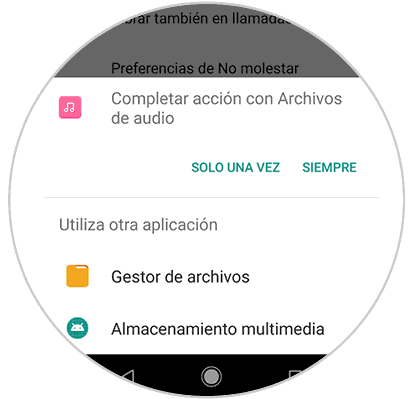
Step 5
Depending on the tab you enter, you can select the song you have downloaded or any of the Xiaomi tones.
Audio files
Within this section we will be able to select the music that we have downloaded in our Xiaomi
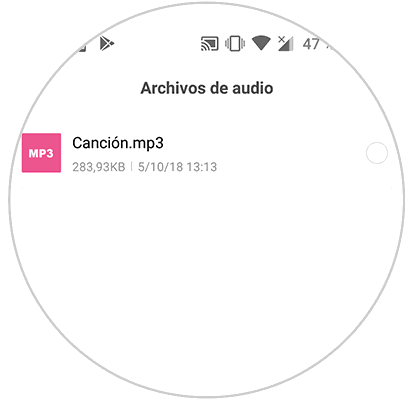
Multimedia storage
In this section you will find all the tones that are installed by default on our phone.
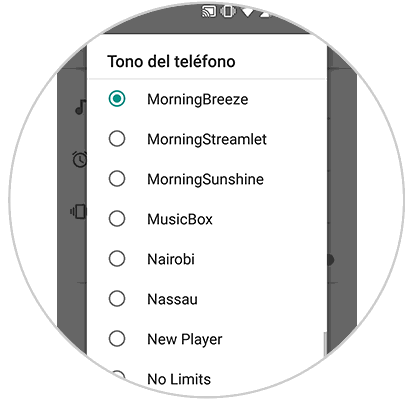
In this way now every time we receive a call, that song or tone that we have configured will sound..