Today we fill our phone with a lot of information , since we have the possibility to save in these devices both photos and videos, as well as different documents or files that they send us through the messaging or mail apps. There is no doubt that the information we store on our devices is quite extensive and important for most of us. That is why if we want to sell or transfer the phone we surely want the phone to be completely erased..
In addition there are occasions where we can face some critical problems with our mobile , such as being using any application and suddenly our phone hangs, and for more than we press the buttons the mobile does not respond. Sometimes when our phone is locked, it can be solved with a forced reset.
Even if you perceive that your phone no longer responds in the same way, its operation becomes a bit slow and you can not find what the problem is, performing a factory reset can help solve the problem. Through this article we will show you how to do a reset on the Xiaomi Redmi 6A phone..
To keep up, remember to subscribe to our YouTube channel! SUBSCRIBE
Note
Remember that before carrying out this procedure, it is important that you make a backup copy of all this data, but you want to lose all this information since once done, there will be no way to recover it.
1. How to reset Xiaomi Redmi 6A from Settings menu
Step 1
To perform this procedure we must enter the "Settings" option. To do this we can press with your fingers the main screen of your phone and move it up, this will allow you to enter the applications drawer.
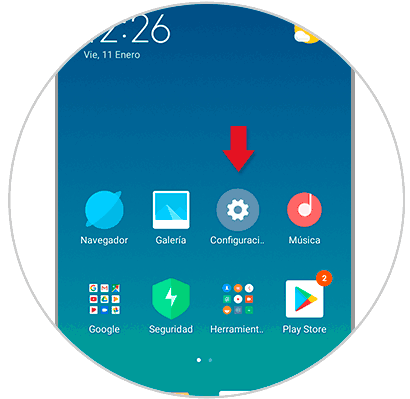
Step 2
Now we are going to scroll through the available options and we are going to select the option called "Additional settings".
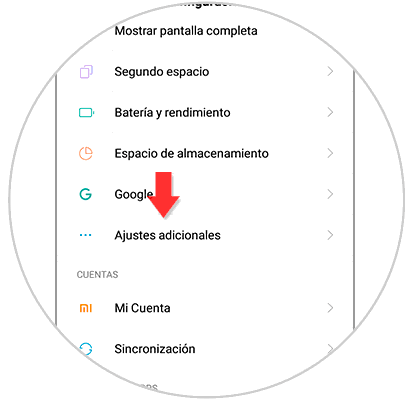
Step 3
Within this new options window we do not scroll through all the available tabs to find the option called "Backup and restart". We will select that option.
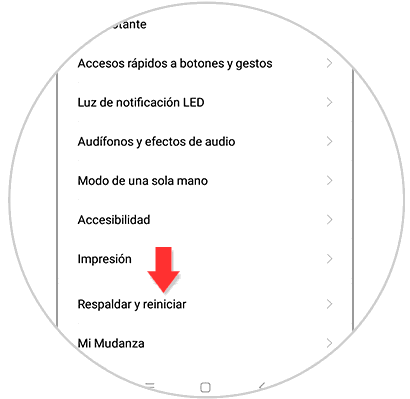
Step 4
Once inside this option, we go again in this new window to find the option called "Factory data reset". We will press on that option to start performing the procedure.

Step 5
How can we observe, now it tells us what is the information that will be formatted when performing the factory reset. We just have to press the option called "Reset phone" and in this way the process will be starting.
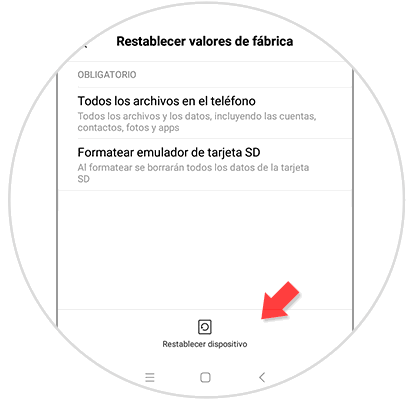
Step 6
If the phone has a password, a window will appear where you must enter it. Likewise, some warning notices will appear for the informant that the process will begin.
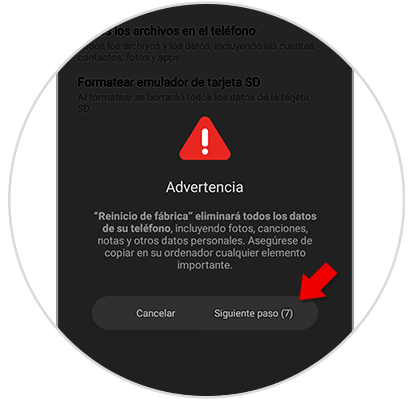
2. How to reset Xiaomi Redmi 6A without unlock code
In case we have forgotten the password or the unlock pattern, we must learn to perform the reset on our Redmi 6A. We will do it as follows.
How to make a Hard Reset on Xiaomi Redmi 6A phone
- Before starting the procedure we must turn off the phone.
- Now we press and hold the "Turn on or off" button along with the "Turn up the volume" button. We must press and hold these two buttons until the Xiaomi symbol appears and we stop pressing the "Power" button.
- In the options that appear, we select the one of "Wipe data". To scroll through the options we just have to press the volume up or down buttons and to select it we do it with the "Power" button.
- Now you choose what is called "Wipe All Data".
- Start the reset. When finished select in "Back to Main Menu".
- Then we choose in "Reboot to System".
- And our phone will restart and when we turn on we re-enter our data.

In this way we will have reset our Xiaomi Redmi 6A phone. This way the phone will have been completely deleted and you can start configuring it again.