We all know that the mobile phone has become an important tool for everyone and it offers us many positive options to help us in a predetermined moment. At the time we discovered it, we may not know how to activate them or how to use them, but thanks to the tutorials that we propose we will learn to use each of them, for example, the steps to share the Internet..
Sometimes our internet can fail and we can have some commitment that we should send through our computer, this is the moment we worry, but remember that we have the tool to share the Internet from our Xiaomi Mi A2 Lite, so let's find out how to turn on this area WiFi to solve our problems.
We leave you below the video tutorial so you can see the steps more easily about sharing the Internet on the Xiaomi Mi A2 Lite..
To keep up, remember to subscribe to our YouTube channel! SUBSCRIBE
1. How to set up Wi-Fi zone to share the Xiaomi Mi A2 Lite internet
We will learn to configure the Wi-Fi Zone option of our Xiaomi Mi A2 Lite device. Before sharing the internet of our device we must configure it to be able to place it in a safer and more effective way.
Step 1
We will open our main menu, once inside we will locate the “Settings†icon that is symbolized with a nut.

Step 2
Once we are in "Settings" we will locate the "Network and Internet" option.
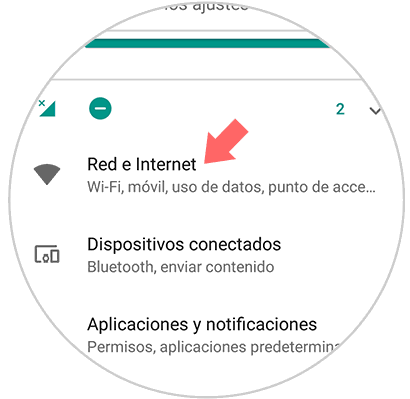
Step 3
When we are inside this section we will see several options that are related to networks, but we will look for the one called “WiFi Zone / Share Connectionâ€.
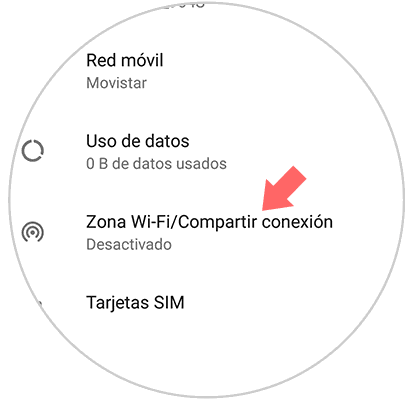
Step 4
Already within this new screen we will use the option "Configure Wi-Fi access point".
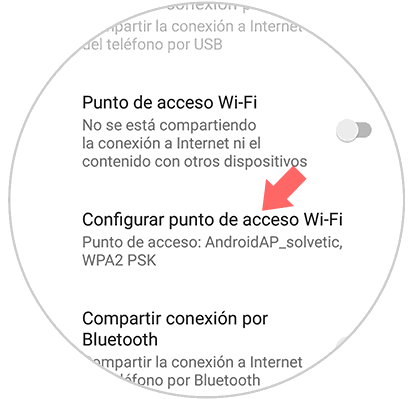
Step 5
Once we press that option we will open a tab which will give us options to change the name of the network, the password among other options, in this same we configure it as we want.
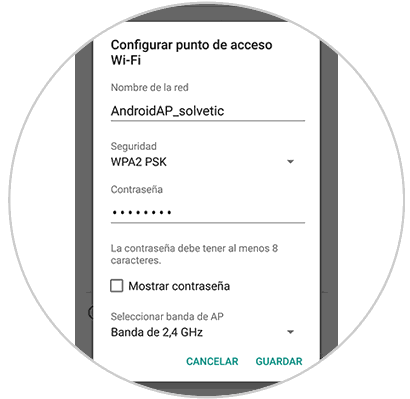
2. How to activate Xiaomi Mi A2 Lite internet sharing
We will activate the internet sharing tool of our Xiaomi Mi A2 Lite. With this option we will learn how to activate the Wi-Fi zone of our mobile phone.
Step 1
Mainly we are located in "Settings" to get into the configuration of the mobile device.

Step 2
Once here we will find the "Network and Internet" option, when we find it, click on it.
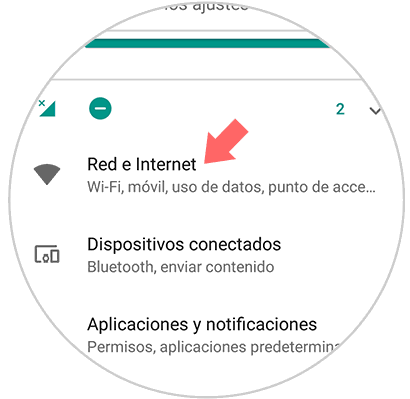
Step 3
Once you enter this option, we will look for the section where “Wi-Fi Zone / Internet Sharing†appears, click on it.
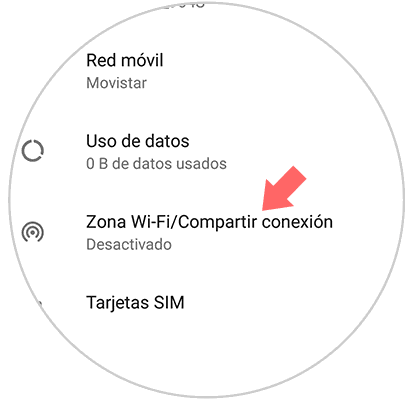
Step 4
Several options will appear, but we will use the one titled "Wi-Fi access point", we will move the bar to the right.
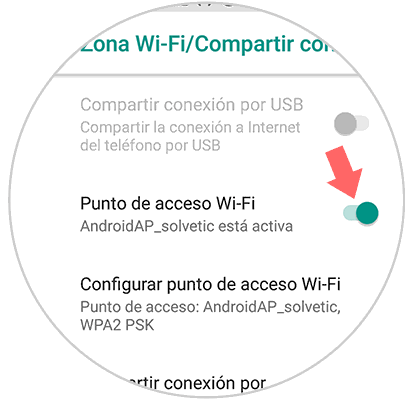
Once we finish this process we will have configured and activated our Wi-Fi zone and we can already use the Internet of our Xiaomi Mi A2 Lite device in others.