Anyone can record their own videos quickly and easily with their smartphone. Whether for your own YouTube channel or to send it to friends on Whatsapp: As a rule, you still have to cut and edit your film after recording. There are several programs for this - which one is right for you depends on your requirements for the editing program and your knowledge in this area. In this tip we introduce you to the best free programs for desktop and smartphone and explain in each case for whom the editing programs are suitable.
What should a video editor be able to do and which one is right for me?
What a video editor should be able to do depends on your personal requirements for the program and your video editing skills.
If you are just starting out with video editing, or if you just want to cut and edit a short film for friends or family, then clearly structured editing programs are best suited for you. In most cases, these offer you the option of freely cutting photos and videos together and adding music to them. Often there are also some nice or useful effects and titles that you can use in your movie.
If, on the other hand, you are already familiar with video editing and would like to work with a more professional program, there are also some free alternatives for this. These usually offer significantly more features - from titles and effects to audio editing - and their design is often based on paid programs such as Adobe Premiere Pro. However, in many cases this means that they need some training time. When exporting videos, these programs usually offer you more freedom, for example by specifying the export format and thus getting better quality or smaller files.
In the following, we will introduce you to a number of video editing programs and explain for whom each of them is suitable.
Free video editors for desktop
Windows Movie Maker / Microsoft Photos
One of the most famous free editing programs is Windows Movie Maker. The problem: It has not been further developed for several years and is therefore no longer up-to-date, the support has been discontinued. The successor program is Microsoft Photos for Windows 10. With the included video editor, you can combine pictures and videos into a film, insert text, effects and music and even create films automatically. The user interface is very simple and clear, so that even beginners can use it well. The video editor is included in Windows 10, and MS Photos can be downloaded from Microsoft ..
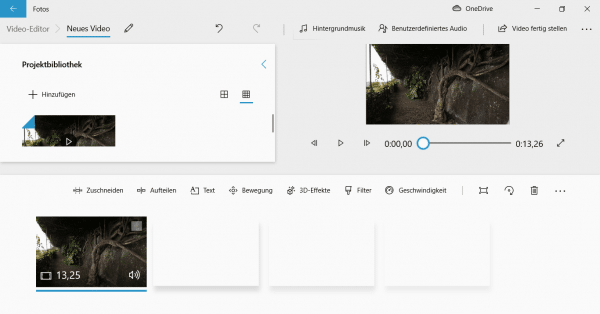 The video editor is the successor to Windows Movie Maker.
The video editor is the successor to Windows Movie Maker. DaVinci Resolve
DaVinci Resolve is available as a free and premium version for macOS, Windows and Linux. In addition to editing, it offers many other functions such as visual effects and sound processing. Therefore it is more suitable for people who already have some experience in video editing. DaVinci Resolve is especially good at color correction. Here you can get the free version of DaVinci Resolve .
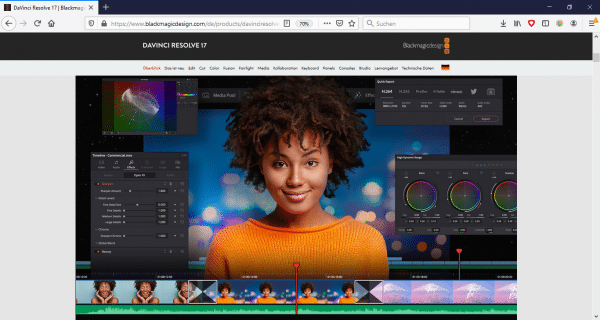 To use the free version of DaVinci Resolve, you need to register online.
To use the free version of DaVinci Resolve, you need to register online. Shotcut
Another free video editing program is Shotcut. It is available for macOS, Windows and Linux. Shotcut supports a number of file formats and image resolutions up to 4K, you can even work with green screen here. The user interface consists of individual panels that you can arrange and select individually. You can download Shotcut from Heise-Download..
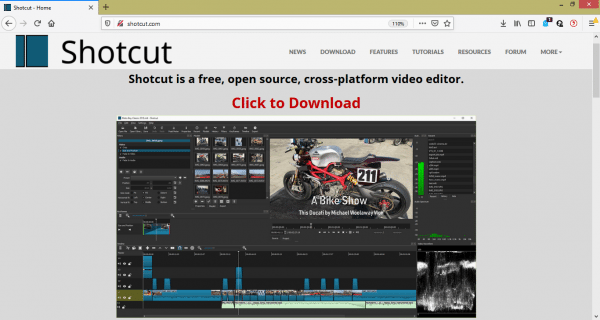 With Shotcut you can customize the user interface.
With Shotcut you can customize the user interface. Lightworks
The Lightworks program is a tool for professionals. For example, it offers color corrections and the ability to work with masks. The full version of Lightworks is used to create Hollywood films such as "The Wolf of Wall Street" or "Pulp Fiction". The free, reduced version is also suitable for experienced private filmmakers. You can use Lightworks with Windows, Linux and macOS. You can find Lightworks to download from Heise-Download.
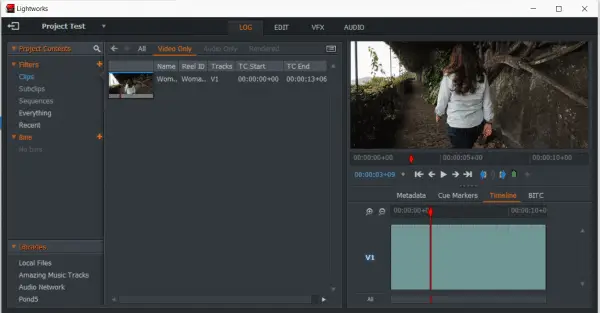 The paid full version of Lightworks was used to edit Hollywood films such as Pulp Fiction.
The paid full version of Lightworks was used to edit Hollywood films such as Pulp Fiction. VSDC Free Video Editor
This free program for Windows has all the basics for video editing. You can also use it to record your screen, for example for a tutorial. VSDC is also suitable for laypeople who already have some experience with videos. Another advantage is that the user interface language is German. You can download the video editor from the manufacturer .
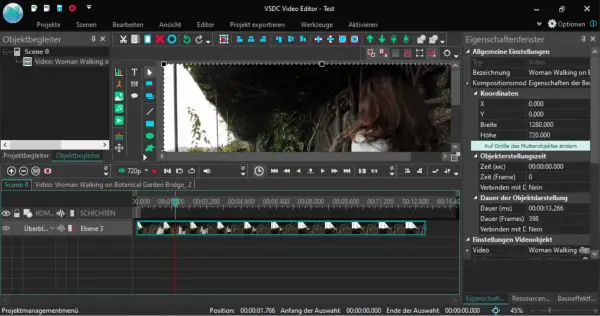 With the VSDC Video Editor you can take screen recordings, e.g. for tutorials.
With the VSDC Video Editor you can take screen recordings, e.g. for tutorials. Free video editor apps
There are also various apps with which you can edit films directly on your smartphone. We present a selection of free apps here. These usually offer additional functions via in-app purchase.
YouCut
With the Android app YouCut you can, for example, create videos for YouTube and other social media. To do this, save your clips in a smaller file size to speed up the upload. In addition, your video will not be watermarked. Practical: You can find royalty-free music directly in the app. You can download YouCut from the Google Play Store .
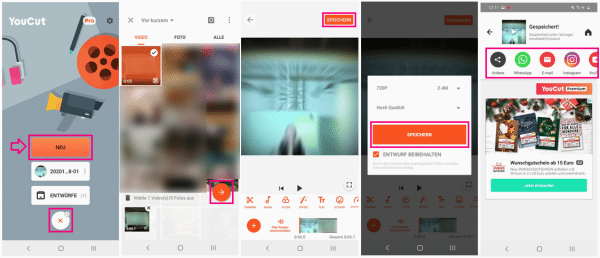 With YouCut you can edit videos directly for Youtube and share them from within the app.
With YouCut you can edit videos directly for Youtube and share them from within the app. FilmoraGo
This app is available for Android and iOS. Again, you can trim, add music and filters, and share the clip directly. The app guides you step by step through the editing process, which makes it perfect for beginners. FilmoraGo can be found in the Google Play Store (for Android) , for iOS you can download FilmoraGo from the App Store .
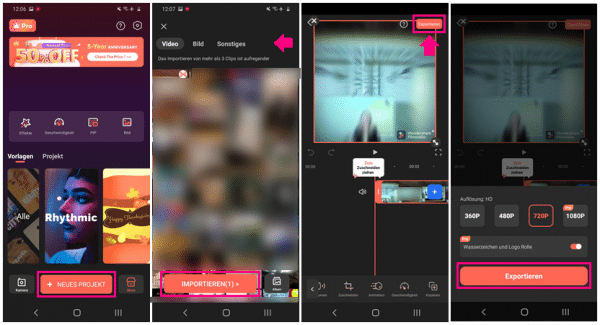 FilmoraGo guides you step-by-step through the process of creating your video.
FilmoraGo guides you step-by-step through the process of creating your video. Quik
The app from the action camera manufacturer GoPro is available for Android and iOS. Its name already indicates a special feature: You can edit videos particularly quickly with this app, and many automatic functions do your work for you. This is particularly useful for beginners, professionals probably miss the opportunity to intervene themselves. Quik offers extra functions for GoPro videos. You can download Quik from the Google Play Store (Android), but you can also find the Quik app in the App Store (iOS).
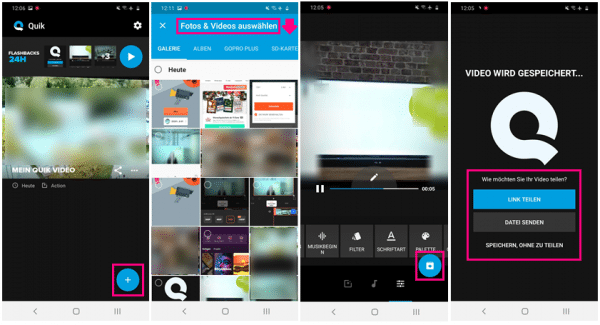 The Quik app is a very quick way to create a video. However, you also have less freedom.
The Quik app is a very quick way to create a video. However, you also have less freedom. iMovie
The free Apple app for video editing is iMovie, available for iOS and macOS. You can use it to cut movies, add music and effects, and create trailers for your finished movie. iMovie supports 4K, you can also share your clips directly from the app or publish them on YouTube, for example. You can download iMovie from Apple for iOS and macOS .
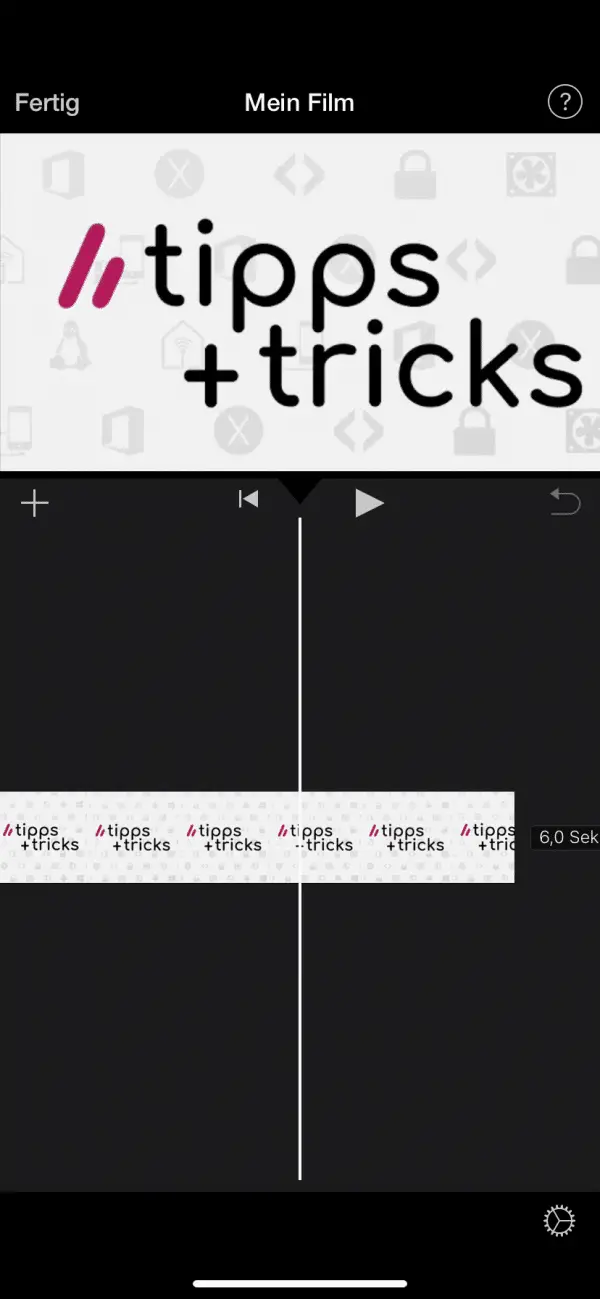 iMovie is Apple's video editing software, available for iOS and macOS.
iMovie is Apple's video editing software, available for iOS and macOS.