Digital drawing can quickly become an exciting hobby. With the appropriate software, you can not only let your creativity run free, but are also supported with professional tools when drawing. However, such apps can also become very expensive very quickly - or offer little more functionality than Paint. It doesn't have to be! We have put together an overview of the best freeware for you.
GIMP
One of the most famous software for photo editing and digital drawing is GIMP . GIMP is not specifically aimed at digital artists, but wants to be as open as possible to all types of image processing. So you can not only draw with GIMP, but also touch up scanned drawings, for example. A number of standard tools such as brushes or shape tools are available to you. GIMP is a good and free introduction to digital drawing. If you want functions that are more tailored to the creation of digital drawings, you can also download one of the other programs from this post..
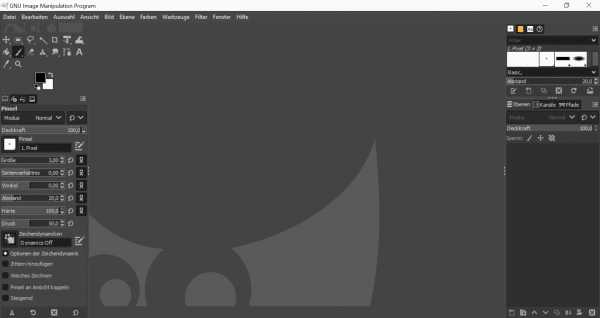 GIMP comes automatically in a dark design and provides you with basic tools.
GIMP comes automatically in a dark design and provides you with basic tools. Krita
Krita is a comprehensive, free drawing program. It is aimed at artists and illustrators thanks to its customized tools. The free software comes with a variety of brushes. But you also have the option of developing and creating your own brushes. You can also use and edit filters for your drawings. The user interface is clear and intuitive. Compatibility with Photoshop is another plus point.
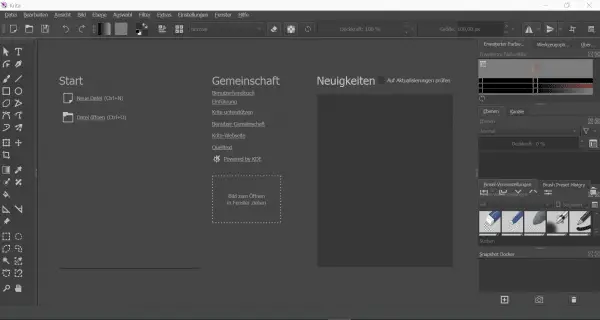 You will find everything you need in the clear user interface of Krita.
You will find everything you need in the clear user interface of Krita. LibreCAD
LibreCAD is free software for Windows, macOS and Linux. All kinds of drawings can be made digitally with the tool. The software is available in over 30 languages. The special thing about LibreCAD is that it is not necessarily aimed at traditional digital artists. Instead, it comes with a range of geometric tools and analysis functions. This is especially useful if you want to do digital concept art. Because the program is open source, you can always adapt it further so that it really corresponds to your ideas and needs..
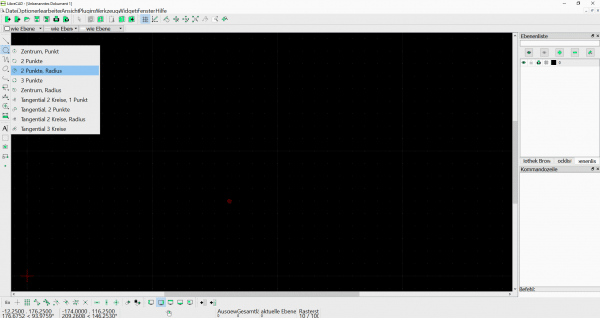 LibreCAD is particularly well suited for conceptual drawings.
LibreCAD is particularly well suited for conceptual drawings. MyPaint
MyPaint Although its name is similar to the Windows Paint tool, it offers you a much wider range of options. The free program provides you with a variety of brushes. These include the standard brushes known from other software. But you can also design your own brushes within the software so that your drawings really look the way you imagined. When you switch the program to the borderless full-screen mode, only your drawing area remains. You don't have to bother to hide and show menu bars and tool windows. Simply exit full screen mode to get your familiar interface back with all options. MyPaint was actually developed for Linux-based systems, but can also be used under Windows 10 and macOS.
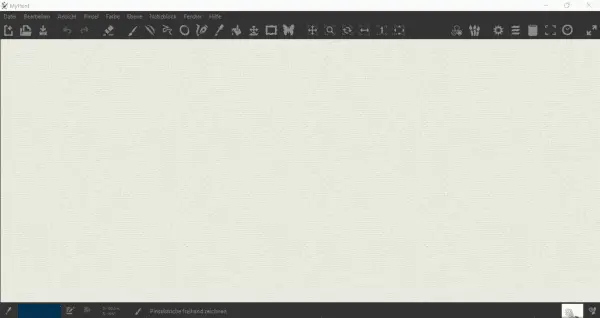 MyPaint conveniently offers you a multitude of options for your digital art.
MyPaint conveniently offers you a multitude of options for your digital art.