Planning and executing a project takes a lot of work. Project management programs can make this easier by taking on tasks such as time recording or the distribution of tasks, structuring information or simply providing a good overview of the project. In this article, you will learn about eight free project management tools.
A wide range of project management tools
There are some completely free project management tools and a great many professional tools that come with a free basic version. In order to use these, you usually only need an email address. The basic version can usually only be used with a few team members and has little memory available, but this is completely sufficient for smaller projects. That is why we are presenting a selection of eight free tools to you here. This list is of course not exhaustive, as there are tons of project management tools out there. You can also test completely paid programs such as Microsoft Project, Monday or Zoho Projects free of charge for a few days or weeks, just like the extended versions of the programs presented here.
Tools for managing small projects
Free and open source: Ganttproject and Libreplan
The Ganttproject desktop software is a completely free project management tool. The look of the open source solution is rather old-fashioned, but you can use it to create Gantt charts to plan and manage your project. You can export these in HTML or PDF format. You can get Ganttproject from Heise Download for Windows, macOS and Linux, for example..
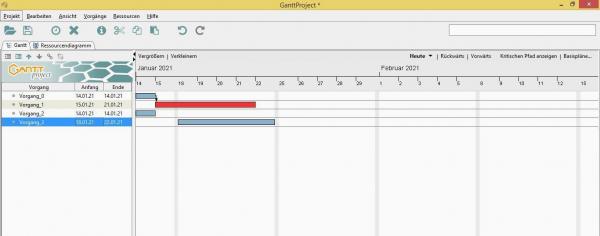 The look of Ganttproject is a bit old-fashioned, but you can use it to create Gantt charts for your project for free.
The look of Ganttproject is a bit old-fashioned, but you can use it to create Gantt charts for your project for free. The open source solution Libreplan is also completely free. It offers all the important functions for project management such as Gantt charts, calendar and cost management. The extensive documentation of the software is an advantage. Here you can get Libreplan.
Trello: managing simple projects
Trello is based on Kanban. With the web-based program you can create a board and lists with several cards for each project. You can then fill the cards with explanatory text, to-do lists and file attachments, move them to other lists, set due dates for them and assign them to your team members. Trello is simple and intuitive, but is therefore not particularly suitable for complex projects. The basic version of Trello is free , and there are two extended versions from around ten dollars per month and user and an app. Here you can find Trello for iOS and here you can download the Trello Android app .
 With Trello you can plan and monitor simple projects quickly and intuitively, on the Trello board you can see lists and cards on them.
With Trello you can plan and monitor simple projects quickly and intuitively, on the Trello board you can see lists and cards on them. Tools for automating your workflow
Asana: Facebook's project manager with a free basic version
The Asana tool was initially developed internally for Facebook, but Asana is now its own company. It is web-based and very intuitive. You hardly need any training time before you can start using it: you can simply choose one of the project templates that suits your project. You can also integrate other tools that your team uses, such as Microsoft Teams, Slack or Gmail. Asana uses lists that you can break down and use as a checklist. Asana is free for up to 15 team members, and extended versions are available from around eleven dollars per month per user. Asana is also available as an app, here you will find Asana for iOS and here you will find Asana for Android ..
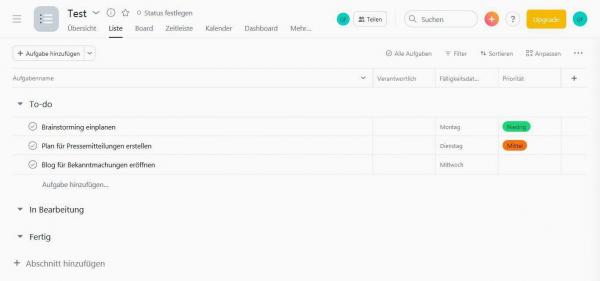 At Asana, you will be guided through the initial creation process.
At Asana, you will be guided through the initial creation process. MeisterTask: data import from previously used tools
The web-based MeisterTask software comes from Germany, is GDPR-compliant and its servers are in Frankfurt am Main. It is based on Kanban boards and offers a finished workflow that you can use as a guide or define your own workflows. In your project you can, for example, define task dependencies, create to-do lists and use the integrated time recording. If you have used Asana, Trello or Wunderlist before, you can import your data from there. MeisterTask can be integrated with many applications such as Dropbox or Google Calendar and is also available as an app: Here you can download MeisterTask for iOS and here you can find MeisterTask for Android . You can register for the basic version of MeisterTask free of charge , extended versions are available from 8.25 euros per month.
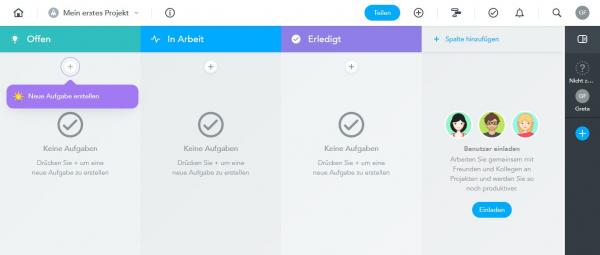 The MeisterTask dashboard is clearly laid out, you can create tasks and add team members there.
The MeisterTask dashboard is clearly laid out, you can create tasks and add team members there. Tools for managing complex projects
Agantty: free tool from Germany
As the name suggests, this program is based on Gantt charts. You can use it to organize any number of projects, tasks and teams, and optionally purchase add-ons, completely free of charge. Agantty is a German company, co-founder is Youtube home improvement Fynn Kliemann. You can set German as the user interface language. The Agantty servers are also located in Germany, and the tool is also GDPR-compliant. Communication between your computer and the Agantty servers is encrypted. You can register directly with Agantty. The tool is also available as an app: Here you can find Agantty for iOS , here you can download Agantty for Android .
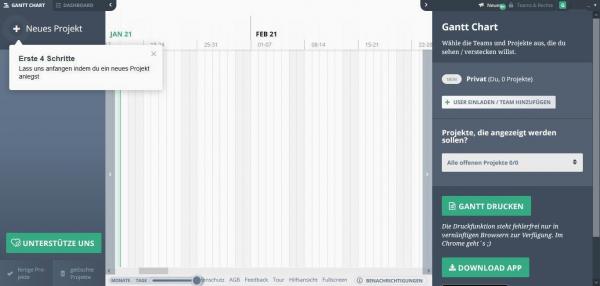 At Agantty, you can create a project in just four steps.
At Agantty, you can create a project in just four steps. Factro: Cloud solution from Germany
The cloud-based project management software Factro comes from Germany. The server locations are also there. In addition, Factro is GDPR-compliant and offers comprehensive, German-speaking support, which includes FAQs, YouTube tutorials and personal support. The basic version of Factro for up to ten team members is free of charge and includes a Kanban board, task and checklists and a deadline traffic light system. You can test extended versions free of charge in advance and book them from around eight euros per month and user; Factro is also available as an app. Here you can find Factro for iOS and here you can find Factro for Android .
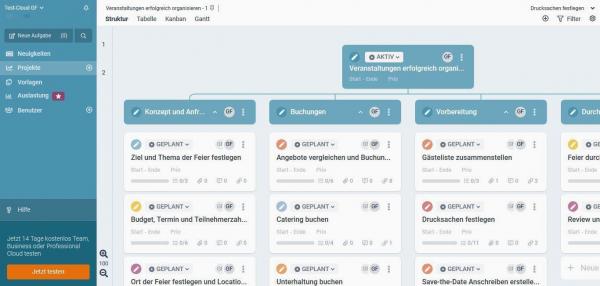 At Factro, an automated sample project is created to inspire you.
At Factro, an automated sample project is created to inspire you. Wrike: edit documents online
The Wrike cloud-based program allows you to upload documents and edit them online, among other things. You can see updates in real time and communicate with your team members. You can also integrate many other programs here, such as Adobe Creative Cloud or GitHub. The basic version of the Wrike project management tool is free for up to five users , while extended versions are available from around $ 10 per month per user. Wrike is also available as an app: Here's Wrike for iOS and here's Wrike for Android .
 At Wrike, you can also edit documents directly online.
At Wrike, you can also edit documents directly online.