You cannot freely receive pay TV or private TV channels in HD quality. But if you pay for Pay TV and sharper pictures, you can get a card from many providers - the so-called smart card. With this you can activate the channels that you have booked. This article tells you what exactly the smart card is and how it works.
It's a smart card, and that's how it works
A smart card looks similar to an EC card. It is just as big and has a metallic module as SIM cards contain. There is a chip inside. You can use the smart card to decode digital TV or radio channels . To do this, insert the card in your television or receiver (to receive channels in HD, an HD receiver). If these devices do not have an interface for smart cards, you can use a so-called CI + module as an adapter.
If the card is in the device, you can, for example, receive private TV channels in HD quality or use Pay TV - provided you have booked this. The reason for this is that digital HD channels and pay TV channels are usually broadcast freely via satellite, antenna or cable, but are encrypted. Only those who pay for them to the provider can decrypt the channels. The provider will then send you a smart card. As soon as you have activated this, you can use the additional TV offer..
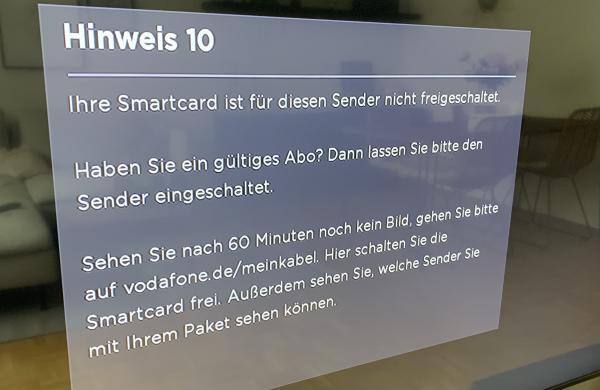 If your smart card has not been activated for a transmitter, you will receive a message like this.
If your smart card has not been activated for a transmitter, you will receive a message like this. Via the Internet even without a smart card
Providers here are, for example, pay broadcasters such as Sky or cable providers such as Kabel Deutschland or Vodafone. In some cases you don't even need a smart card: Modern smart TVs that are connected to the Internet can activate the paid offers in another way. Here you can often use a USB stick or an app for it.
Installation of the smart card
Once your smart card has been unlocked and activated, you can install it on your television. To do this, proceed as follows:
- Insert the subscription card correctly into the CAM holder, the metallic module. Make sure that the CAM with the brand label is facing up and the chip card with the chip is facing up. Insert the smart card chip into the CAM before you insert it into the CI slot in your TV.
- Switch off your TV and insert the CAM adapter into the CI slot of the TV (with the CAM brand label facing away from the TV). Do this carefully without using too much force. If the bracket doesn't slide in easily, you may have been holding it upside down.
- Turn the TV back on. The CAM should be recognized automatically.
- With CI +, the CAM must be initialized before use. A progress bar will appear on the screen for a few minutes or progress messages will appear indicating the status of the initialization process. The message may disappear and reappear a few times until the process is complete.
Access control smart cards
Smart cards are not only used in televisions. They are also used, for example, to regulate access control in larger companies. Employees have such a card to identify themselves and, for example, to gain access to buildings or rooms..