AVM's FritzBox is more than just a powerful DSL or cable router for the home internet connection: thanks to powerful smart home functions, the device is also the control center for electrical devices, lighting and many other smart applications. Compared to other smart home systems, there is also a huge advantage: A current FritzBox is usually already available, which means that the costly control center that has to be operated as an additional device - such as Apple's home kit in the form of an expensive Apple TV - not applicable. This tip tells you what you need to know about the FritzBox as a smart home center.
Long range: connection of devices via DECT
As with other smart home systems, there is a control center in the form of the FritzBox as well as numerous devices that are remotely controlled from it. It is not controlled via WLAN, but via the so-called ULE DECT. DECT is the radio technology with which telephones can also be connected to the FritzBox, "ULE" stands for "Ultra Low Energy" and is intended to ensure the particularly energy-saving operation of the switching devices. The advantage over WLAN: DECT networks go much further, which ensures effective switching. In total, a standard FritzBox can manage up to 34 DECT devices in this way: In addition to six telephones, there are six DECT repeaters and up to 22 DECT terminals from the Fritz system.
Can I only use FritzBox Smart Home devices?
In addition to its own Fritz devices, the FritzBox also supports the manufacturer-independent Han-Fun protocol (Home Area Network Functional Protocol), which is used by devices from Gigaset, Panasonic or Teleklom, among others. This means that the FritzBox is of course a little more suitable for use as a smart home center, especially since this standard covers device classes that have not yet been available from AVM - such as door and window contacts or motion detectors..
What functions are there in the FritzBox Smarthome?
It is subdivided into "actuators" and "sensors", with the former switching and the latter reading out values. Fritz Smart Home components are often, but not completely, marketed as "Fritz! DECT", the current range includes the simple DECT repeater DECT 100, two smart sockets with (DECT 210) and without damp room optimization (DECT 200 ) and temperature measurement as well as a radiator controller (DECT 301) and a wall switch (DECT 400). However, there are also hybrid devices that actually work as WLAN or powerline adapters, such as the Powerline 546E set, which also comes with a smart home switch socket - but without a temperature sensor. The smart sockets can also measure the power consumption of a connected device.
Setting up the FritzBox Smarthome is child's play
As with a WLAN device, smart home components and the FritzBox must first be paired. It's very easy:
1st step:
 First plug the Fritz DECT device into the socket.
First plug the Fritz DECT device into the socket.
2nd step:
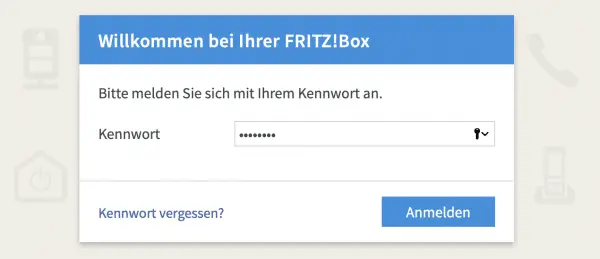 Open the FritzBox interface and select " Home Network "> " Smart Home ".
Open the FritzBox interface and select " Home Network "> " Smart Home ".
3rd step:
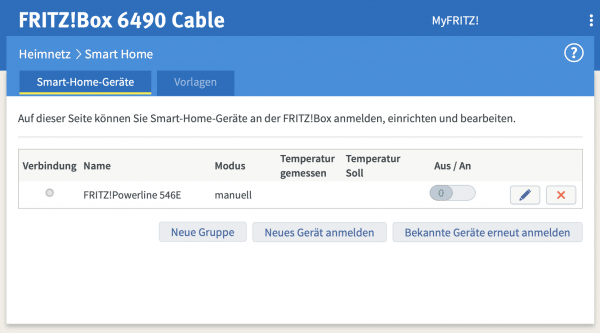 Here you will find the option “ Register new device ”.
Here you will find the option “ Register new device ”.
4th step:
 You must now press the DECT button on the DECT device within 2 minutes and hold it down for at least 6 seconds .
You must now press the DECT button on the DECT device within 2 minutes and hold it down for at least 6 seconds .
5th step:
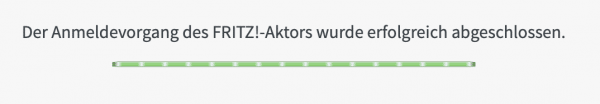 The FritzBox then reports that the device has been successfully connected.
The FritzBox then reports that the device has been successfully connected.
Once the smart home device is registered, it appears automatically in the FritzBox system. Here you will find a switch that you can use to turn the device on and off. The smart sockets are probably the most interesting function: They can be used to switch devices on and off quickly and easily, which of course also includes power strips with entire equipment pools. The Fritz DECT 200 creates power consumption of up to 2,300 watts. If you are not currently using a vacuum cleaner and microwave at the socket, you can also easily activate or deactivate additional devices connected to a power strip, such as NAS, printers, scanners, lamps or TVs and stereos in one fell swoop..
FritzBox Smarthome socket: Save electricity by switching on a schedule
Of course, you can also save electricity in this way: The Fritz Smart Home functions also allow switching according to a schedule. For example, if you only need your printer, radio and floor lamp in your home office during your working hours, you can create an appropriate schedule. The same applies, for example, if you use the radiator controller to heat the apartment or not to heat it when you are not there.
1st step:
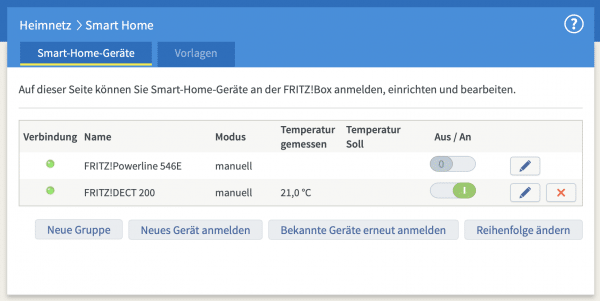 Open the item " Home network "> " Smart Home " in the FritzBox menu . Click on the pencil symbol next to your smart switch .
Open the item " Home network "> " Smart Home " in the FritzBox menu . Click on the pencil symbol next to your smart switch .
2nd step:
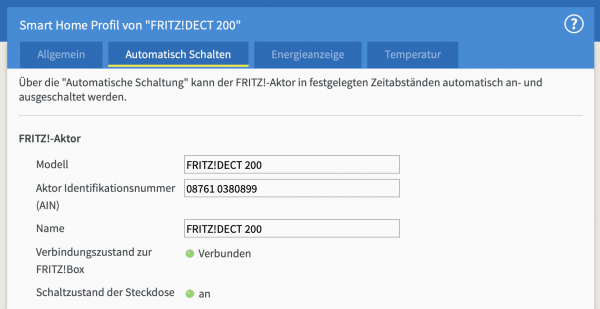 Now select the " Automatic switching " tab .
Now select the " Automatic switching " tab .
3rd step:
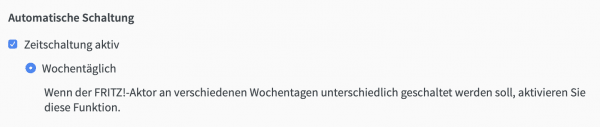 Check the box next to " Time switching active ". The “Weekly” option is preselected, but you can also select a different schedule scheme such as “daily”, “random”, “countdown”, “rhythmic”, “once”, “astronomical” or “calendar”.
Check the box next to " Time switching active ". The “Weekly” option is preselected, but you can also select a different schedule scheme such as “daily”, “random”, “countdown”, “rhythmic”, “once”, “astronomical” or “calendar”.
4th step:
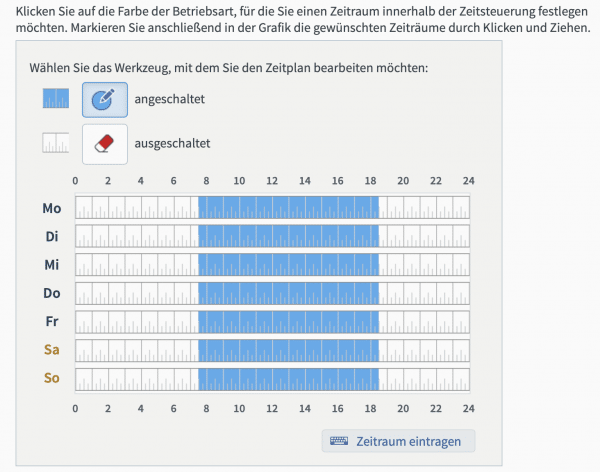 Depending on the option, you have either the option of entering a time range or a calendar range. The “astronomical” option also allows automated switching at sunrise and sunset. With the option “daily” or “weekly” you can set an exact schedule. You can then confirm the setting with " OK ".
Depending on the option, you have either the option of entering a time range or a calendar range. The “astronomical” option also allows automated switching at sunrise and sunset. With the option “daily” or “weekly” you can set an exact schedule. You can then confirm the setting with " OK ".
Measure power consumption of devices
Another practical function of the DECT sockets from AVM is the ability to measure the power consumption of devices. For example, if you are struggling with a high electricity bill and do not know which device is responsible, you can use a socket such as the FritzDECT 200/210 or the socket of the Fritz Powerline Set 546e to measure. Simply plug the DECT adapter between the device and the wall socket and let the device run for a while. In the "Energy display" tab of the "Home network"> "Smart Home"> "Device" menu, you can then see how much electricity the suspect has drawn in a certain period of time. The current consumption is also displayed. And for real techies there is of course also the possibilityCoupling the electricity consumption with the current electricity costs: The box also displays the operating costs of the device at the same time.
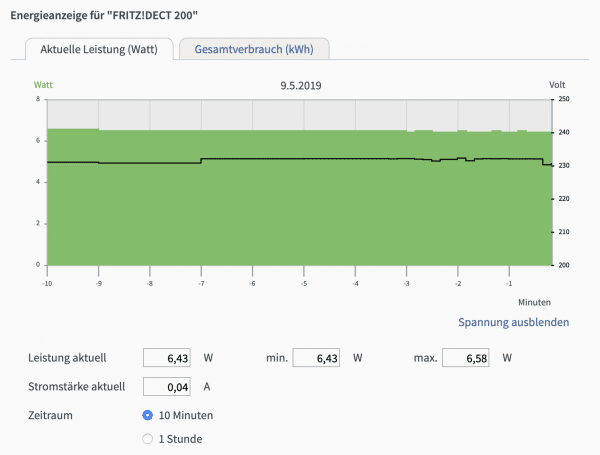 With the smart home features of a FritzBox and the right socket, the power consumption of devices can be measured and monitored.
With the smart home features of a FritzBox and the right socket, the power consumption of devices can be measured and monitored. Switching via app on the go
Of course, this also works very conveniently from your smartphone - not only in your home WiFi, but also when you are out and about. All you need is the MyFritz app for Android and iOS, which allows you to use your mobile phone at home and on the go as a remote control for smart home setup. However, if you want to access your FritzBox on the go, you have to set up a MyFritz account on the FritzBox and then access the FritzBox with the MyFritz app in the WLAN. You do not need a VPN or any other technology for this - the only important thing is that you do not forget to activate the "Use while on the move" option in the router settings of the Fritz app. Then deactivate the WLAN on your mobile phone and check whether the connection to the FritzBox works. You can then use your smartphone to control your sockets and heating controls both from home and when you are out and about.
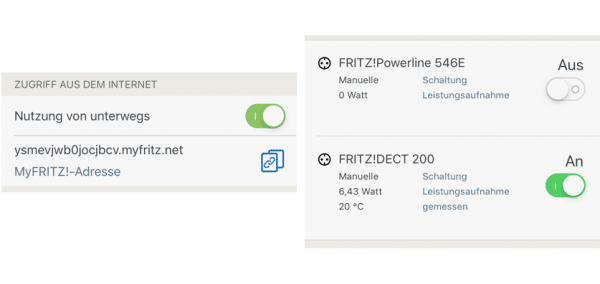 With the app for the FritzBox Smart Home you can control your devices from anywhere.
With the app for the FritzBox Smart Home you can control your devices from anywhere.