The HTTP error 403 is a status code that says that access to the URL is prohibited. The server received and understood the request, but does not approve it. Below you will find out what causes the problem are and what you can do about it in detail.
What is HTTP Error 403?
The error message " 403 Forbidden " occurs when calling web pages if there is an error in communication between you, the HTTP client (browser) and an HTTP server. The 403 error process is broken down as follows:
You open a website via your browser, so in this case you are the client and call up a corresponding URL. Your browser sends a request to the web server using the Hypertext Transfer Protocol (HTTP). This request is then checked on the server side. If the request is correct, you will receive the status code "200 OK", for example, and the website will be loaded. The whole thing happens behind the scenes and you as the user do not even notice this process.
Unless errors occur, as with the 403 error. All errors of category 4xx belong to the class of client errors. Like Error 401 Unauthorized, Error 403 falls into this category. So if another request happens via HTTP to the web server and the web server rejects the request, you will receive a visual error code. According to the definition, the HTTP status code 403 states that the requested URL exists, but the client's request cannot be approved. The reasons for this can be very different. What is certain, however, is that you cannot access the web server via your browser.
The cause has now been clarified. Read the following to find out what solutions there are to resolve the error..
How to fix error 403
Check for errors in the URL
Check the URL for errors and make sure you are providing an actual filename and webpage extension, not just a directory. Many websites are configured to prohibit directory browsing and to receive HTTP error 403. So check the URL and change it if it refers to a directory.
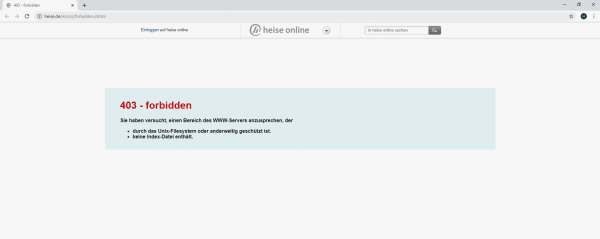 If the URL contains directories, you will get the error "403 - Forbidden" on many websites.
If the URL contains directories, you will get the error "403 - Forbidden" on many websites. Refresh website
Reload the website. Error 403 is often temporary and can be fixed with a simple update. Either click the refresh button in your browser or press [F5] ..
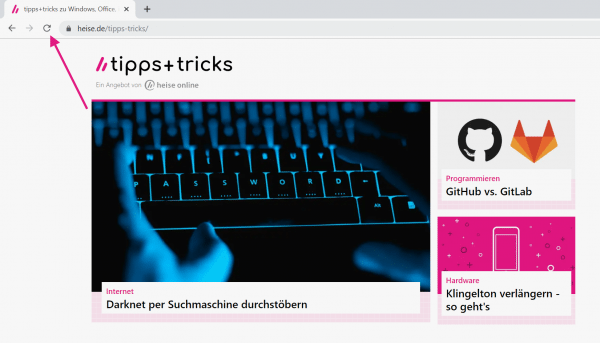
clear cache
The data stored in the background as a cache is used to load pages more quickly. However, invalid information can also be stored in the browser and thus prevent communication from client to server, which in turn triggers error 403. Clearing the cache clears possible sources of error and you can then call up the page again. The deletion process differs depending on the browser. You can find out how it works in the individual browsers in the relevant articles:
- Microsoft Edge
- Mozilla Firefox
- Google Chrome
- safari
- Internet Explorer
Deactivate browser add-ons
Deactivate individual or all add-ons in your browser. It can happen that your browser has been rejected by the web server due to various add-ons. Examples are an activated ad blocker or proxy add-on. Therefore, after deactivating the extensions, try again whether you can call up the website.
Check firewall
The firewall can also be a source of errors in HTTP requests. You should try the following:
- Briefly deactivate the firewall and check whether the website can now be accessed.
- If so, add the page to the exceptions in the firewall.
- If not, you have several options: Contact the operator of the website or simply try again at a later point in time.