Ten-finger typing is the ability to type without looking at the keyboard. Once you learn, you will always find the right letter. The bad news, however, is that to learn to type with the 10-finger system, you actually need to practice. We'll show you a few tips to make learning easier and introduce you to websites that will help you learn the ten-finger system.
Tips for learning the 10-finger system
Before you start learning ten-finger typing, be sure to read the following tips. These can help you shorten the learning process and see success faster.
- Say the letter you are typing out loud as you press the key: Every time you learn a new letter, your brain has to make a "connection" between the key and the movement necessary to write it. Speaking the letter out loud while pressing the key will speed up the learning process. The reason for this is that not only do you see the correct letter appear on the screen (visual feedback), but you also get audible feedback because you are hearing yourself. This may feel a little strange, but it's worth it.
- Practice 3 times a week: Consistency is key to learning 10-finger writing. If you only practice now and then, the movements won't automate.
- Tap with the same rhythm: Tapping with the same rhythm means that the time between keystrokes is even. If you don't vary the speed, you will make fewer mistakes. And that not only increases the speed, but you also learn to type correctly right from the start.
- Correct posture: To type at high speed, you must be properly seated behind the keyboard. Correct posture can also help prevent stress-related injuries such as RSI (Repetitive Strain Injury).
- Accuracy is important, not speed: once you learn how to type accurately with the right technique, you will find that practice automatically increases your speed over time. So concentrate on typing the right letters, especially at the beginning, instead of being particularly quick.
- Choose a course to practice that is fun: It is necessary to practice a lot so that at some point all the movements are automatic. These repetitions can get boring easily, and if you're bored you might not last long. That is why it is important to choose a course that is fun. A selection of courses can be found below in the article.
- Stop typing with your own "method": over the years, everyone develops their own writing method. If you start learning to type with all fingers, your old method is likely still faster. But this is only the case at the beginning and is temporary. Once you've learned ten-finger writing, you're guaranteed to type faster than before.
- Frequency is more important than amount: once you start a course, you will likely be very motivated to learn to type as soon as possible. However, you will learn faster if you practice a little each day than if you only do a lot of exercises once a week, for example.
Websites for practicing ten-finger writing
These typing courses will teach you how to type with the 10-finger system online, and improve your speed and accuracy. We introduce you to the courses so that you can choose the right one for you..
Typing Club
In TypingClub there are hundreds of lessons that you can learn the alphabet keys, Shift, numbers and symbols. There are also lessons that focus specifically on speed. You are free to skip to each lesson or take a placement test to have your skills assessed.
As you progress through the lessons, you can check your speed and accuracy. When you sign up for a free account, you can track your progress as you go through all of the lessons, record your top WPM (words per minute), and see some other stats. The statistics are extremely extensive and show not only how fast you are typing, but also your speed and accuracy per letter, your dexterity with details of how error-free you are typing with your individual fingers, and how good your keyboard skills are.
Teachers can use TypingClub to monitor their students' progress, customize lessons, and even manage multiple classes. The premium version removes the advertising and contains story typing, games, retries, additional topics and additional tip reports.
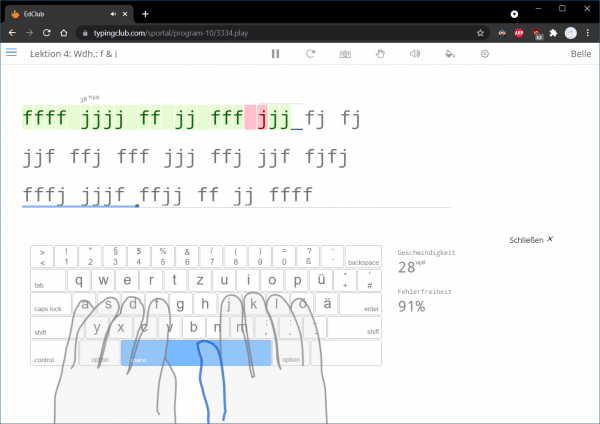 TypingClub can convince with its user-friendly design and the visual exercises.
TypingClub can convince with its user-friendly design and the visual exercises. Ratatype
Another free web-based tool for learning to touch typing is Ratatype . Similar to TypingClub, Ratatype also offers a well-organized catalog with numerous lessons. What is special about this website is that if you make too many mistakes, you will have to start over from the beginning. Only when you make fewer mistakes can you move on to more lessons.
Ratatype's user interface isn't the best, but it's good where it matters most. Also, the Ratatype lessons focus heavily on developing good typing habits and finger placement on the keyboard, which will help you learn to type faster. The website also shows your progress in typing speed and accuracy, and awards awards to help keep you motivated. When you finish the course, you can even take a writing test and earn a certificate.
Ratatype has over a dozen free typing lessons and computer sit-down tips - something most other sites ignore..
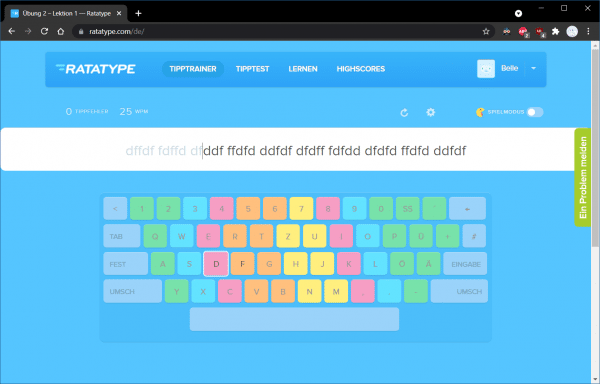 Ratatype's color coding shows you exactly which finger to use next.
Ratatype's color coding shows you exactly which finger to use next. Typing Academy
Typing Academy offers different keyboard layouts depending on which operating system you are using. In this course you will learn some valuable tips on finger and key combinations, hand position and the question of why you shouldn't look at the keyboard while typing. Every key on your keyboard and every finger is color-coded so you can tell exactly which finger to press which key.
Typing Academy offers several lessons that target different aspects of typing, such as numbers, line-based alphabets, words, sentences and finally typing speed. The intelligent writing trainer always offers you variety by combining the texts during the exercises and adapting to your writing behavior. Real-time error analysis ensures that words and strings in which you frequently make mistakes are repeated more frequently during the exercises. This is how you improve your weak points bit by bit.
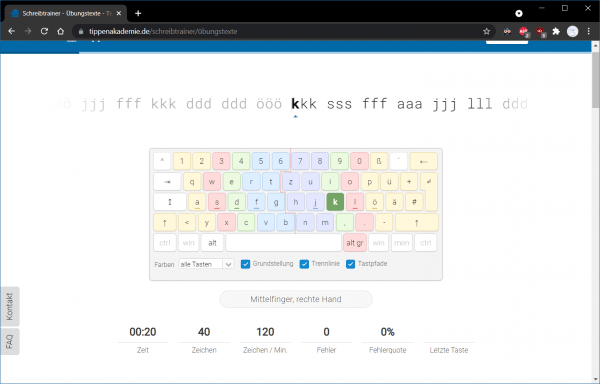 On the Typing Academy you can see which finger must be used not only from the colors on the keyboard layout, but also from the information below.
On the Typing Academy you can see which finger must be used not only from the colors on the keyboard layout, but also from the information below.