Top 3 Best WhatsApp Transfer, Backup & Restore Tools on iOS 1. FonePaw WhatsApp Transfer for iOS 2. dr.fone 3.iCareFone
Have you been using WhatsApp for a while? Then surely you have a ton of videos, messages, images and many more files. Who is more important than saving your precious recordings to prevent accidental loss? And if you are getting a new device, you will need to transfer and copy the data quickly. In this article, we will introduce you to the three best WhatsApp transfer, backup and restore tools on iOS..
Top 3 Best WhatsApp Transfer, Backup & Restore Tools on iOS
1. FonePaw WhatsApp Transfer for iOS
FonePaw WhatsApp Transfer for iOS is a powerful tool that can transfer messages, images, videos, etc. WhatsApp between different iOS devices. Besides that, it has great support for backing up and restoring WhatsApp data from device to PC just in few steps. Windows and macOS systems are supported. Also note that you have the option of encrypting your backup to further protect your privacy.
Free TrialFree Trial
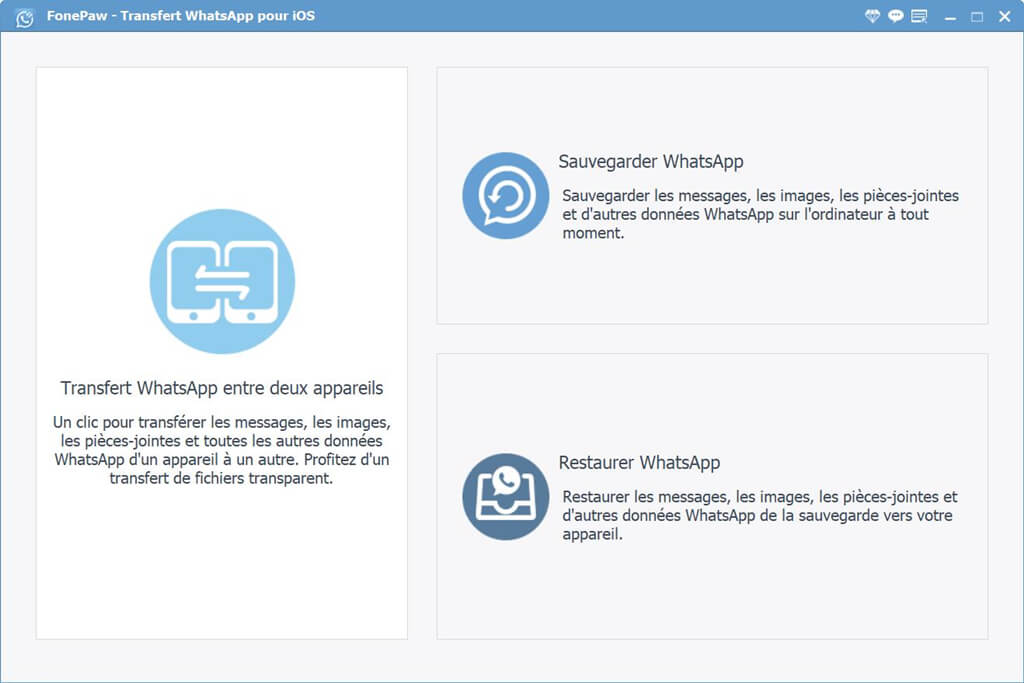
Advantages
- Allows you to preview images while restoring WhatsApp;
- Is able to import local backups;
- Allows to encrypt WhatsApp backups;
- Shows existing and deleted items respectively;
- Organizes files into different categories, including: Images, Videos, Audio, and Others;
- Allows you to select the target backup folder.
Disadvantages
- Only support file transfer between iOS devices;
- Does not selectively restore chat history items.
2. dr.fone
Dr.fone - WhatsApp Transfer can help you directly convert your WhatsApp data from iPhone / iPad / Android to iPhone / iPad / Android. It is also able to backup WhatsApp to PC and restore backup files to iOS or Android device. You can use it on Windows and macOS. Its ability to connect different devices makes it truly brilliant software..
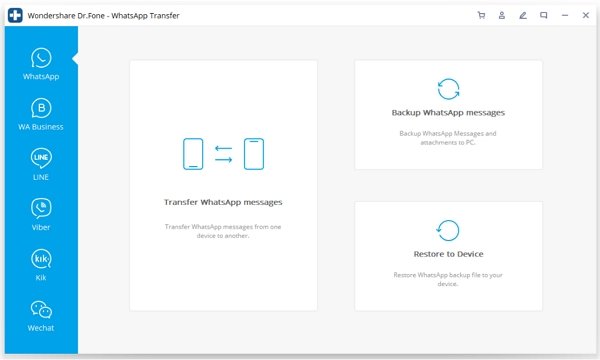
Advantages
- Support transfer between iOS and Android devices;
- Can be used on Windows and macOS;
- Allows selective restore of files.
Disadvantages
- Does not allow you to choose the target backup folder;
- Does not support importing local backups;
- Does not show existing items and deleted items respectively;
- Does not organize files into different categories;
- Does not allow previewing files while restoring WhatsApp.
3.iCareFone

iCareFone - WhatsApp Transfer is another popular solution which can be used to transfer WhatsApp data from one device to another. This tool also claims to be able to backup items to restore them later on the device. iCareFone can export WhatsApp messages as well as HTML backup links. The interface helps a lot in the process, as it presents many indications. You can also download it on both Windows PC and Mac.
Advantages
- Support data transfer between iOS and Android devices;
- Presents an intuitive interface;
- Has a very fast WhatsApp backup process.
Disadvantages
- Does not allow Windows users to view backup data;
- Does not allow you to choose the target backup folder;
- Is slightly more expensive than other software;
- Does not allow users to filter files while restoring WhatsApp.
In general terms, dr.fone and iCareFone are good media for connecting different Android and iOS devices. But compared to these tools, FonePaw offers more possibilities. In addition, it emphasizes the protection of confidential user data, while improving user comfort. These three software offer a free trial version for WhatsApp backup. On the other hand, you will only be able to perform WhatsApp transfer and restore with the paid version. You can try all three of these tools and then choose the one that best meets your needs. Whichever choice you make, we really hope you can have more control over your data..