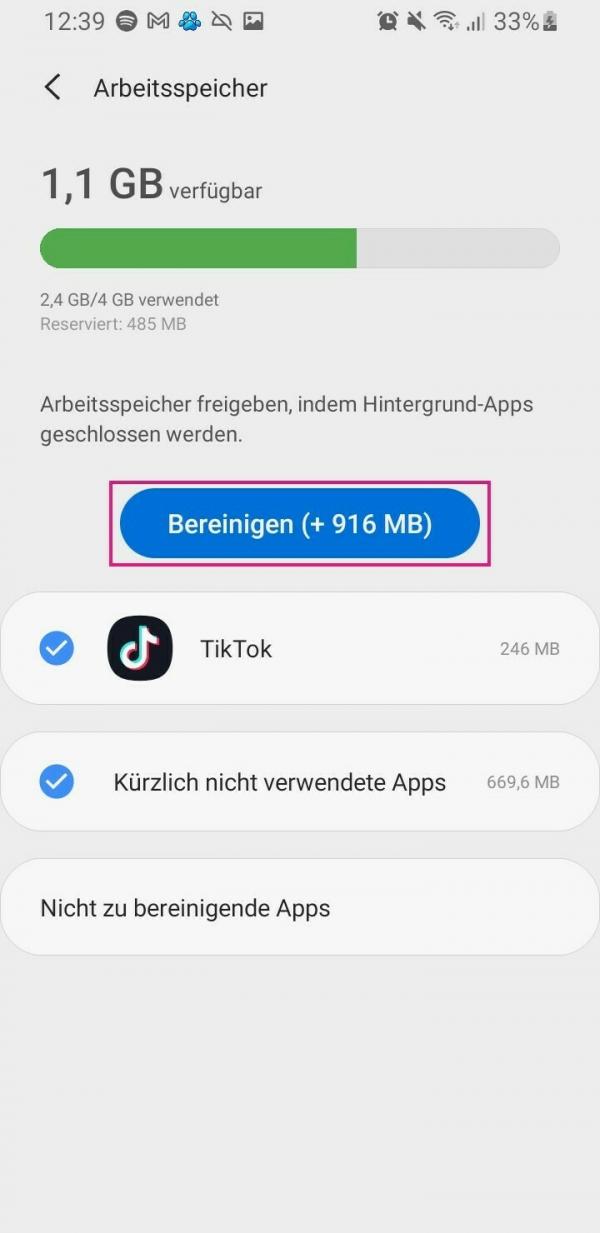The apps crash again as soon as they are opened. Many users of Android smartphones with different apps currently have this problem. According to the developer Google, a system application is responsible for this: Android System WebView. This article will teach you how to fix this error.
This is behind the app crashes
On Monday, March 22, 2021, various apps crashed on Android devices around the world. Not only apps from Android provider Google were affected, but also applications from other providers. Google already provided a solution on Tuesday morning: updates for the two apps Android System WebView and Google Chrome. The reason for the latter is that the Android System WebView software is based on the Chrome browser. It enables other applications to display content from the web. The updates are intended to solve the common crash problems.
However, this update problem is not always to blame for your Android apps to crash. There are several reasons why apps keep crashing or freezing. The app may become unresponsive or it may crash if it is not up to date. Many apps also work much better if you have a strong internet connection. Another reason is the fact that the app is poorly coded. If you don't have enough free space on your Android device, the apps won't run properly either. It is very important to clear your apps cache and data from time to time, especially those apps that you use frequently. The problem can also be caused by a software malfunction or simply because your RAM is too full..
Here's how to fix the problem on your Android device
There are several ways you can fix your apps crashing on an Android smartphone:
Update Android System WebView
To fix the crash problem on your Android device, you should simply install the latest version of the Android System WebView software in the Google Play Store. To do this, open the Google Play Store and go to your profile picture at the top . In the menu, tap " My apps and games ". Under the " Updates " tab, look for the " Android System WebView " app in the list . There, the information about the update says, among other things, "Bug fixes" - behind this is the solution for the app crashes. Now tap on " Update " on the app to install the update.
The current version of Android System WebView published on Tuesday, March 23rd, 2021 has the number 89.0.4389.105. If you have set "Automatic app updates" in the Play Store, this update has probably already been installed automatically. If you use the Google Chrome browser in Android, you should update this too.
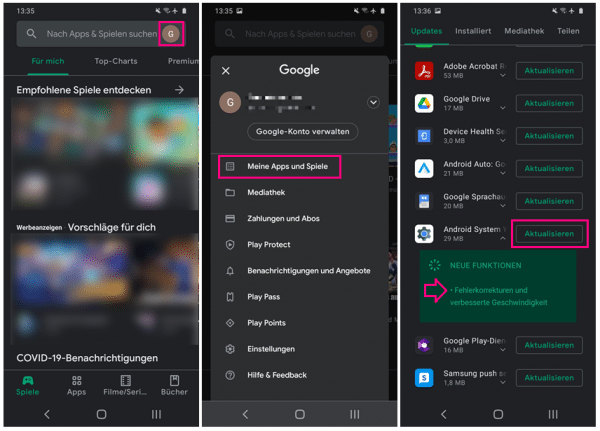 To stop the app from crashing, simply update the "Android System WebView" application in the Google Play Store.
To stop the app from crashing, simply update the "Android System WebView" application in the Google Play Store. Force shutdown of the application
The easiest way to fix an app that keeps crashing on your Android smartphone is to just quit and reopen it..
To do this, go to settings on your Android smartphone, open " Apps " here and then select the app that keeps crashing. Then tap on " Force stop " at the bottom right. Now try opening the app again to see if it works.
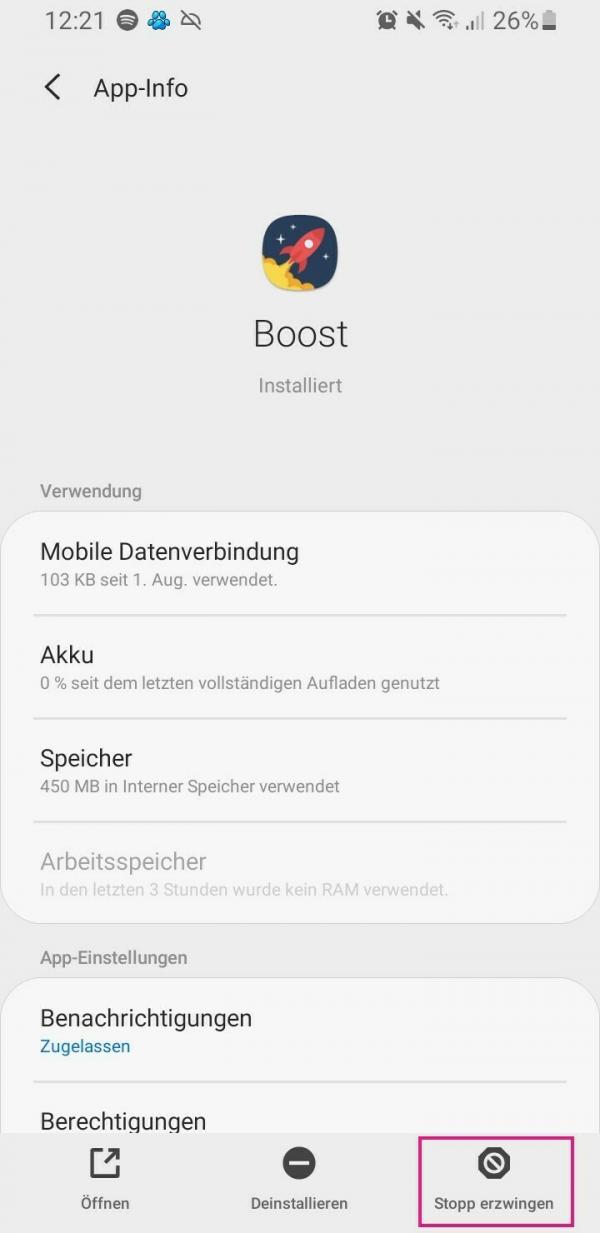
Restart your smartphone
Another way to fix apps crashing on your phone is to simply restart the device. Restarting the device will stop and restart the processes that are being run by the system and other apps. Other than that, restarting the device will also clear the memory, which can be helpful.
To restart the device, press and hold the power button. Now tap on " Restart ".
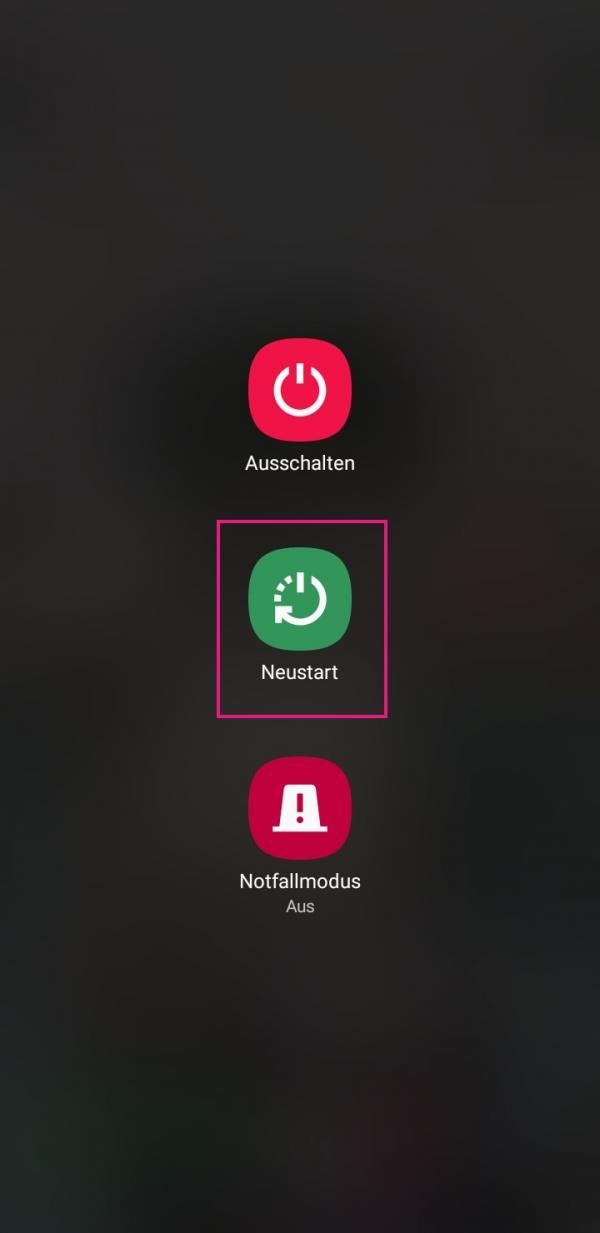
Delete app data
If the first two steps don't help, you can try clearing the app data. To do this, go to " Apps " in the settings of your smartphone and select the desired app. Then tap on " Storage " and then select " Erase data " in the lower left corner . This will delete all data stored in the app and you will have to set up the app again.
This method usually works for most apps.
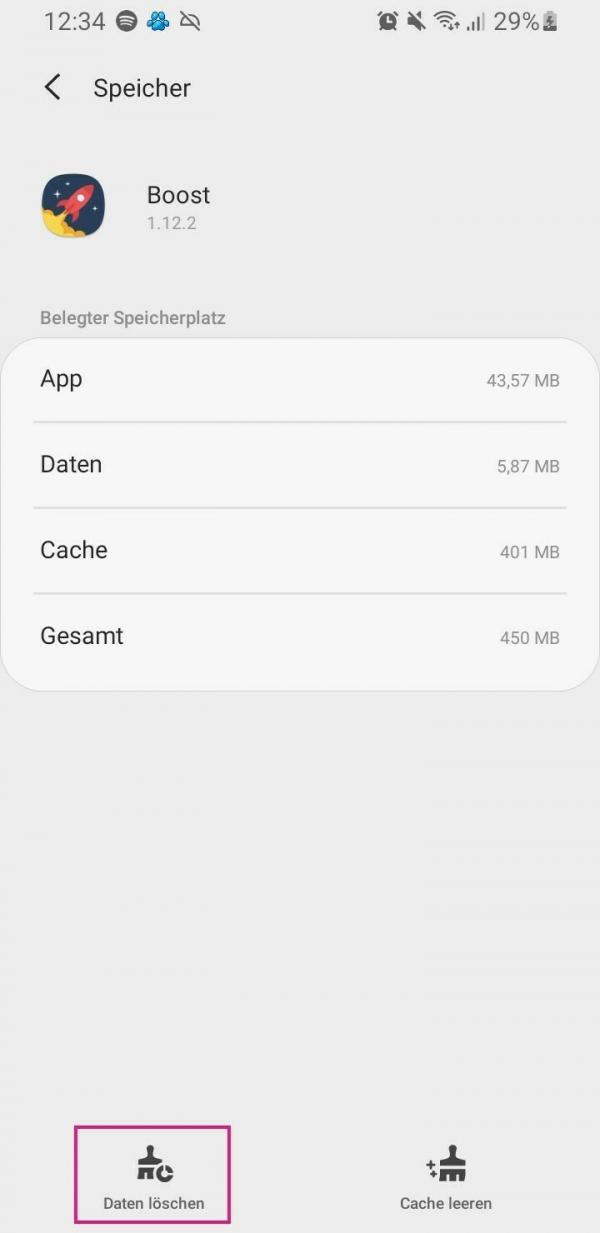
Reinstall the app
If clearing the app data doesn't help, you can try reinstalling the app. Just uninstall the app and download it again from the Play Store.
Check app permissions
With newer Android versions, you can deny the permissions requested by apps. While apps should ideally work even if you deny permissions, some poorly programmed apps can simply refuse to run unless you give them all the permissions they need.
While we encourage you to find alternatives to such applications, sometimes you cannot. In such cases, you need to check the app permissions and grant the permissions requested by the app. To do this, go to " Apps " in the settings and select the app. Now tap on " Permissions " and grant the permissions that you had previously denied.
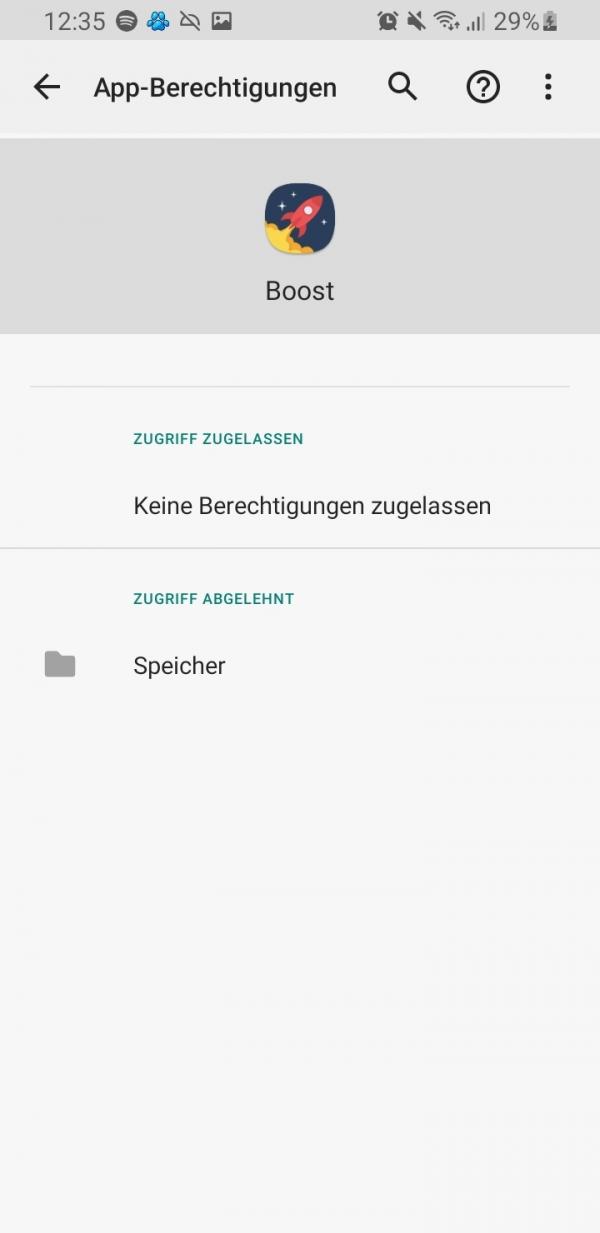
Clearing the Cache
Android apps can build up a large cache depending on usage. While Android is designed to have the system handle this on its own, sometimes clearing cache data can dramatically improve the performance of your phone and apps.
To clear the app cache, go to the app menu on your smartphone by selecting " Apps " in the settings. Now select the app you want and then tap on " Storage ". Here you can delete the cache for the selected app with "Empty cache".
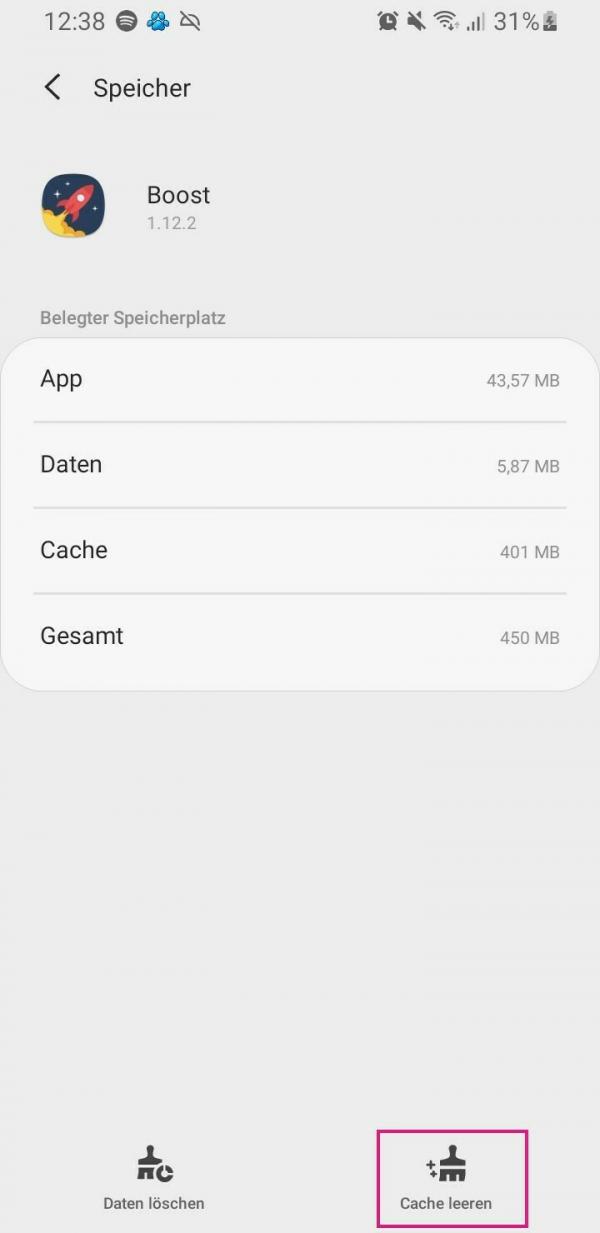
Empty RAM
If the memory of your Android smartphone is fully used, this can lead to poor performance and crashes. But you can simply clean it up.
To do this, open the " Device maintenance " item in the settings . Then select the RAM. Here you can now simply empty the working memory of your mobile phone by tapping on " Clean up ". The performance should then immediately improve noticeably.