Simulate color space on Android
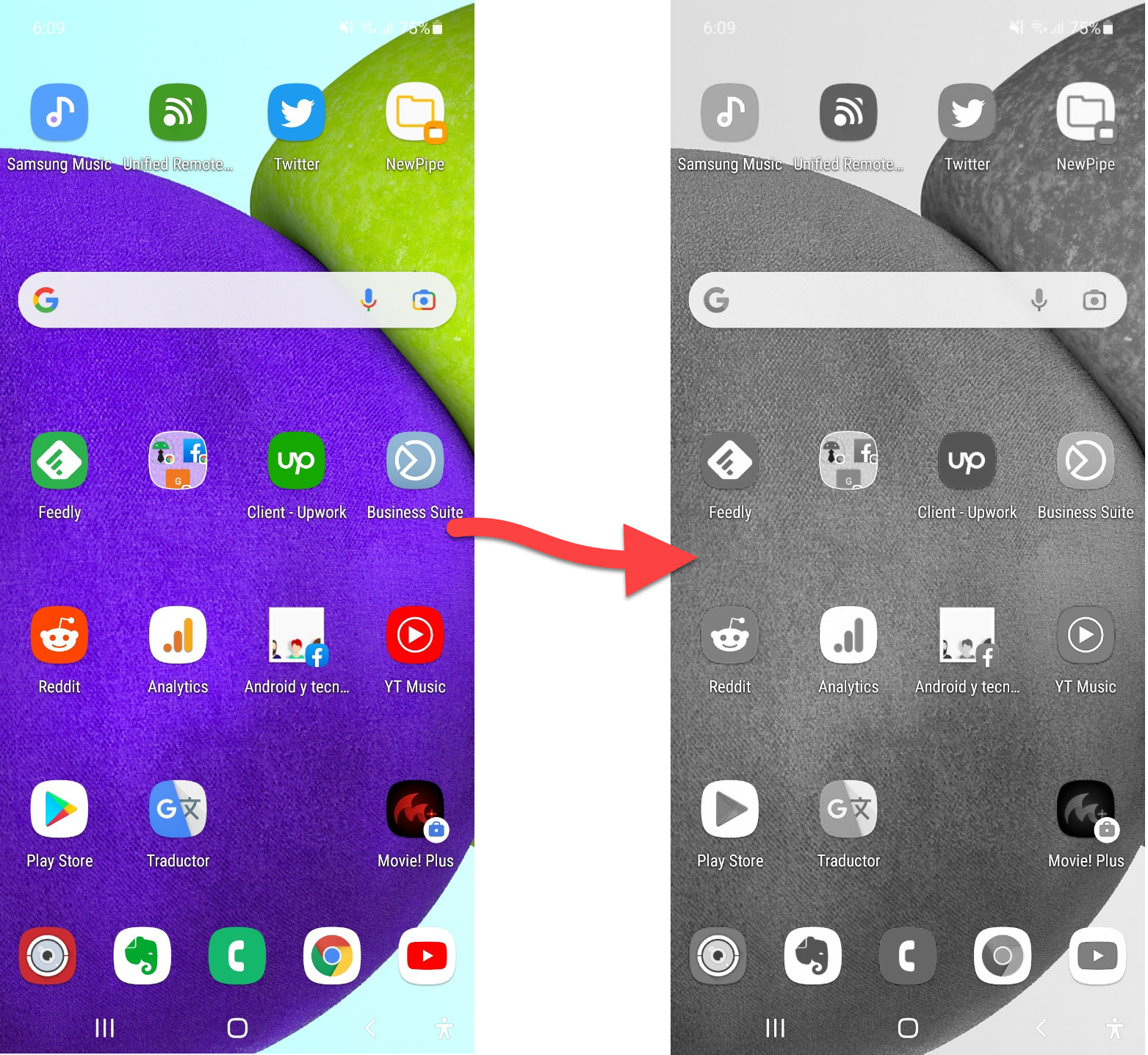
There are times when I can't stop looking at my cell phone. If I don't overdo it by watching videos and browsing social networks, I'm constantly checking, every few minutes, notifications or new events in the apps. Obviously this is an abnormal, addictive and quite common behavior today. In fact, up to 72% of people are known to check their cell phone at least once an hour, according to TheAtlantic ..
Probably, one of the factors that is contributing to this addiction or vice to the cell phone is the color of the screen, something that would not be strange considering that bright colors, such as red, stimulate the brain. If the colors on the screen were turned into black and white, the cell phone would look old and boring. In this way, the brain would be less stimulated and it may be prone to take the phone out of your pocket less often. Would you like to try it? Fortunately, phones with Android systems come with an option to change the colors of the screen to gray tones in the developer options (on iPhone it is found in the accessibility menu).
Simulate color space on Android
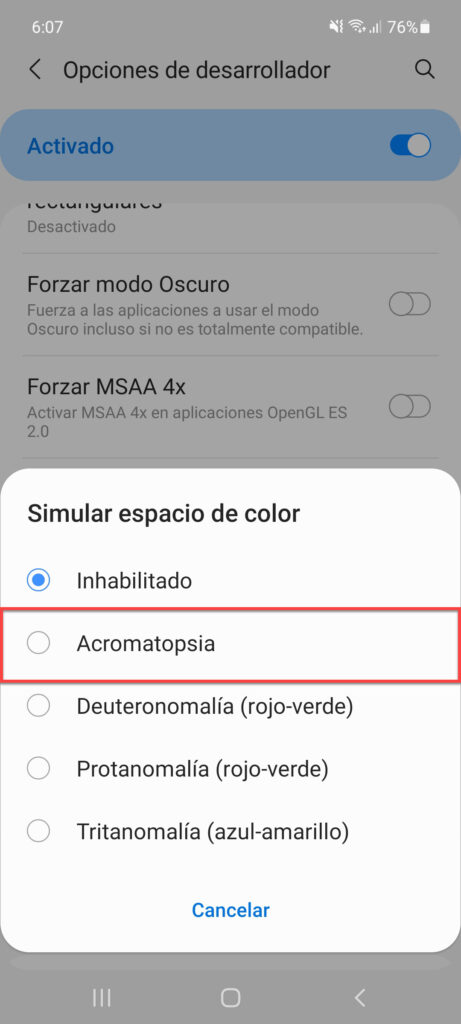
- Activate developer options on Android . You must go to System settings, About phone, Software information and touch 7 (seven) times on "Build number".
- Go back to Android settings and go to that Developer Options menu. There you must activate the switch at the top.
- Within the list of options, you should look for the one that says "Color simulation".
- Finally choose the option that says "Achromatopsia" (or "Monochromatism").
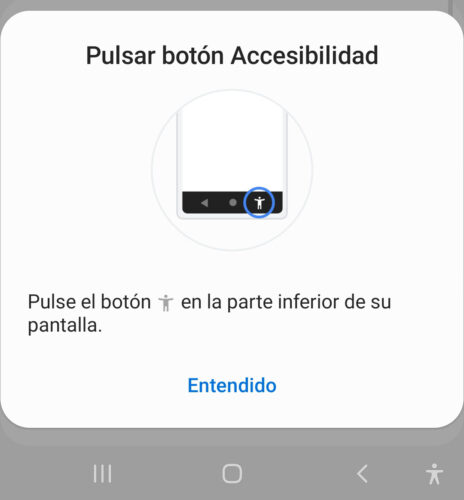
Optionally, in the main configuration you can go to "Accessibility", "Visibility improvements", "Color correction" and activate the option that says "Color Correction Shortcut", something that will add a "doll" button in the bottom right of the screen, from which you can deactivate and activate this setting in one touch..
5 Developer Options That Will Make Your Device Look DAMAGED
What is and how to change the «Minimum width» in Android
How to activate the «reading mode» in Google Chrome for Android