The Mediacenter Kodi is the Swiss Army Knife when it comes to playing all possible media. Not only does Kodi play pretty much every video, image and sound format under the sun, it also uses various add-ons to bring online streams from all over the world to the screen. Kodi can not only call up classic media sites such as YouTube or Amazon Prime Video. Playback from traditional television is also possible. The Kodi TV extension is particularly useful on mobile devices such as laptops or tablets. But thanks to the TV function, a Kodi device on the television can also help to replace other devices such as a satellite receiver.
Watching TV With Kodi: How It Works
The media center offers several options for this purpose. The simplest are the built-in add-ons that you can install from the official Kodi repo. They offer a number of online TV stations that broadcast their content live and can therefore be viewed directly through Kodi.
On the other hand, things get a little more complicated with TV channels such as ARD, ZDF and others, who also make their programs available over the Internet. Although most media libraries are also available as free and legal add-ons for Kodi, the live TV function is missing here. But it doesn't matter: you can use a so-called IPTV add-on to stream the online channels over the Internet in Kodi..
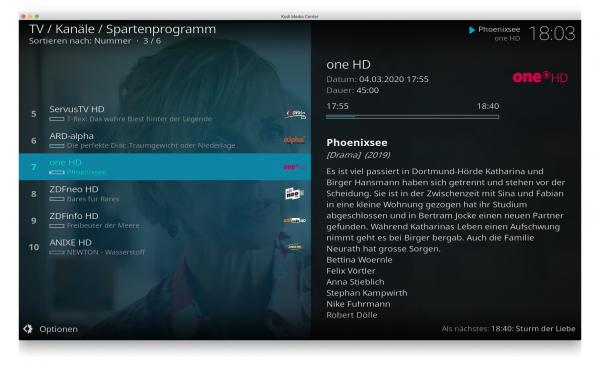 IPTV allows you to legally receive TV channels in Kodi.
IPTV allows you to legally receive TV channels in Kodi. IPTV stands for "Internet Protocol Television" and lives up to its name: The protocol enables television to be broadcast live over the Internet. To receive a program broadcast in this way, a PVR client is again required. PVR actually stands for "Personal Video Recorder", but in the context of Kodi, PVR add-ons are also used to play live TV.
Tip : If TV programs are not found immediately, activate "Wait for network" in the settings .
By the way : some commercial TV services such as waipu.tv, Zattoo or Telekom Entertain TV also work via IPTV. Although there are corresponding extensions for Kodi for some of these solutions, these are not officially supported by the providers. In the following, we will therefore concentrate on generally available content for which you do not need a customer password or the like..
Install PVR client for IPTV in Kodi
Kodi already offers access to several PVR clients for receiving television over the Internet in the standard installation. Probably the best solution for our purposes is called "PVR IPTV Simple Client". The add-on offers the simple integration of TV playlists and integrates well into the Kodi interface.
 The PVR IPTV Simple Client is a reliable solution for IPTV with Kodi
The PVR IPTV Simple Client is a reliable solution for IPTV with Kodi To install it, open the Settings from the Kodi main menu and click on " Addons ". Here select " Install from repository " and switch to the area " All repositories - PVR clients ". Here you look for the entry " PVR IPTV Simple Client " in the list , click on it and select " Install ". The basis for television with Kodi is thus created.
IPTV in Kodi: Find and integrate the right playlist
In order to watch IPTV with Kodi, you inevitably need an up-to-date list of television channels that broadcast their programs over the internet. A Google search for “IPTV Playlist” reveals dozens of them. However, some of the content should be viewed with caution.
For example, most private TV broadcasters do not offer their content for free via IPTV. Nevertheless, there are lists that integrate programs such as RTL, Pro Sieben or Sat.1 into Kodi. This is mostly illegal content.
The Kodinerds.net forum provides several well-maintained and, above all, legal IPTV channel lists . The actual lists can be found at Github.com under this link .
In addition to free-to-air TV channels, there are also lists of radio channels that can also be streamed via the IPTV add-on in Kodi. To include such a list in Kodi, you simply copy the link with the desired content, e.g. the master list: https://raw.githubusercontent.com/jnk22/kodinerds-iptv/master/iptv/kodi/kodi. m3u
[Link to https://raw.githubusercontent.com/jnk22/kodinerds-iptv/master/iptv/kodi/kodi.m3u] Now switch to Kodi and call up the settings of PVR IPTV Simple Client . You can reach this in the same way as described above for the installation. Click on " Configure " in the add-on menu . Now change the option " Location " under " General " to " Remote path (Internet address ) ". Now click on " M3U Playlist URL " and paste the path you just copied.
 Submit a playlist of channel information to use live TV in Kodi.
Submit a playlist of channel information to use live TV in Kodi. Now click on " Ok " and then restart Kodi. You can now access the channels in the main menu under " TV ". You can find this in the " Channels " submenu . Use the arrow keys or a remote control to zap through the TV programs set up in Kodi.
Note that, sooner or later, certain TV channels may no longer work in Kodi. For example, if a broadcaster changes the way it broadcasts on the internet, the list needs to be updated accordingly. Since the playlists are projects voluntarily supervised by the Kodinerds community, this may take some time.
Optional: Set up electronic program guide in Kodi
With the standard playlist you can already watch loads of TV channels for free in Kodi. It is of course even more convenient if you can use an electronic program guide ("EPG" or "Electronic Program Guide").
The Kodi community has a solution for this as well. The PVR IPTV Simple Client supports the integration of EPGs to show program information. Similar to the channel lists, the EPGs also require lists that are kept online, which may no longer be up-to-date.
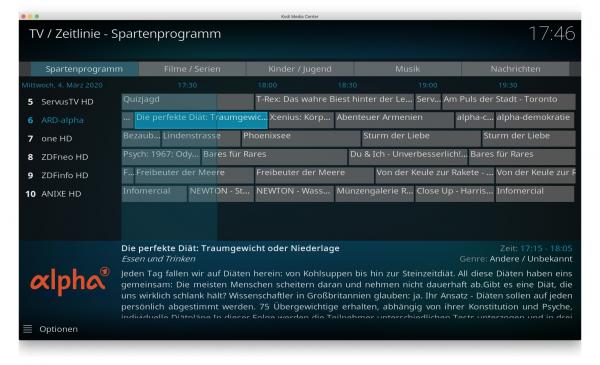 You can also use EPG to view current program information in Kodi.
You can also use EPG to view current program information in Kodi. However, at the time of this article, there is a well-maintained EPG pool that is compatible with the Kodinerds list. The setup is done in a similar way to the channel list: Open the configuration of the IPTV add-on again. Here switch to the " EPG settings " area on the left and activate the " Remote path (Internet address) " option under " Location ".
Now add the following address to " XMLTVURL ": https://rytec.ricx.nl/epg_data/rytecDE_Basic.gz
and click " Ok ". Now restart Kodi and wait for the program to update the EPG data. You can then view the program guide in the TV area under " Program Guide ". When selecting a channel, you can now see which programs are currently on.
As with the IPTV lists, the EPG data may also no longer work in the short or long term. In such a case it is worth taking a look at the Kodinerds forum.