The Maxdome subscription changed into a Joyn + subscription some time ago. All Maxdome users can now automatically access the Joyn + offer. The subscription to this amounts to one month in which you can watch unlimited films and series for a fixed price. You can cancel this monthly package at any time with a notice period of 14 days to the end of the respective contract month. This will only terminate the subscription, but your account will continue to exist and you can still rent films and series. You have several options for submitting your cancellation to Maxdome.
Cancel online
Since Maxdome has switched to Joyn +, the easiest way to cancel is online via the account settings.
- Log in to this Joyn website with your login data for Maxdome .
- Then click on “ Memberships ”.
- Select " PLUS + cancel ".
The subscription will then be canceled, but you can still use the offer until the subscription period expires..
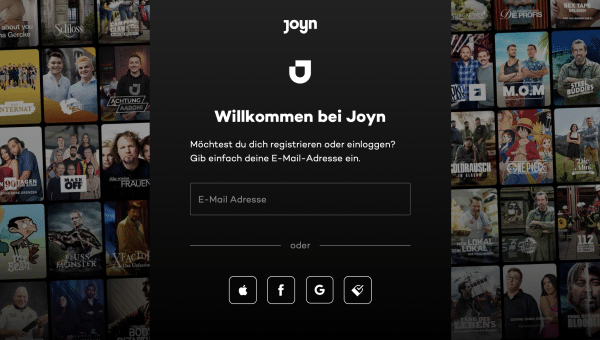 Register at www.joyn.de/abo to cancel your Maxdome subscription.
Register at www.joyn.de/abo to cancel your Maxdome subscription. Cancel by phone
You can also cancel your subscription by phone. To do this, simply call the cancellation hotline: 089 78 79 79 33. The service hotline is available to customers every day between 7 a.m. and midnight.
Terminate in writing
Of course, you can also write a letter of termination and post it to Maxdome customer service:
Joyn GmbH
Maxdome customer service
Ridlerstrasse 57
80339 Munich
By the way: If you not only want to cancel your subscription but also delete your Maxdome account, you can find out how it works here.