Every day that passes smartphones have more functions than simply making calls, sending text messages, or searching for information on the Internet. There are so many functions that it has that sometimes searching for information on the web can be a headache. Thanks to the developers, it has made our searches easier and easier. Google is one of the most relevant software providers within Android and the result is the large number of applications and functions that we can find in our terminals..
Currently, the Google Now app is increasingly used to search, since Google services are downloaded by default on most phones with Android operating systems. But in case we want to deactivate the Google Now application on the Xiaomi Mi A2 Lite phone, we should only do it as follows.
You can more easily see the steps to disable Google Now on the Xiaomi Mi A2 Lite with the following video..
To keep up, remember to subscribe to our YouTube channel! SUBSCRIBE
Step 1
The first thing we are going to do is enter the application called "Settings", which we will find inside the drawer where all the applications are located.

Step 2
The next step that we are going to perform is to select the option called “Google†that is found in the window of the options of adjustments, practically in the middle of the options.
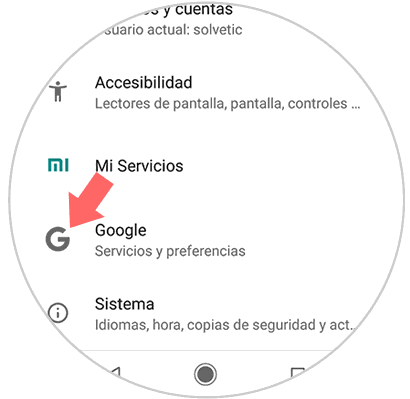
Step 3
Now that you are inside the Google settings window, you must choose the one called "Search" from the options.
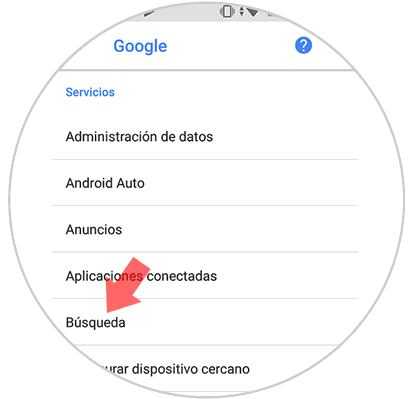
Step 4
Now you will notice that a new window opens with different ones that are related to the search. In this new window, what you should do is choose the option called "My board".
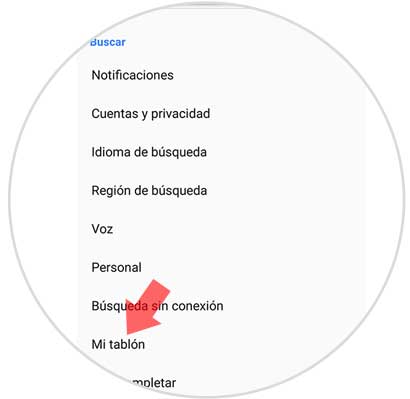
Step 5
Now that you have selected the previous option, you will see that an option with the name "Show board" appears in the new window, which is located at the bottom of the options. If you slide the small button to the left you will be deactivating the option. In case of doing it to the other side, the right side, we will be enabling the option again, you will notice it because the small circle is placed in blue.


Step 6
In order to enable the plank option to be enabled, you will notice that the cards appear with all the news. In the case of having deactivated the option, the cards will not appear, but the space will be blank.


Using this simple method you will have the possibility to deactivate the Google Now option found on our Xiaomi Mi A2 Lite phone. If in the opposite case you want to reactivate the Google Now option, you just have to do the same procedure, but this time you enable the option.