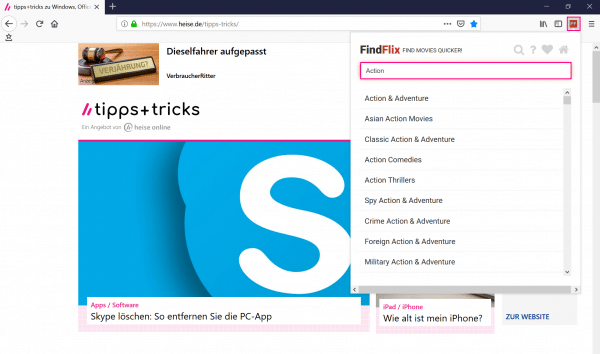If you've been using Netflix for a while, you've probably known the problem of searching the homepage forever and still not finding anything. You are familiar with every category from "New Releases" and "Popular" to the individual genres such as "Action" and "Comedy" and you feel like you already know the entire program from Netflix. Here we are going to show you a method how you can use the full potential of Netflix by using secret codes. This unpublished, secret category system enables you to find new content on Netflix. In our article we will first explain how this works and give you a list of all Netflix codes. Finally, we refer again to practical Firefox and Google Chrome add-ons,that make your work easier.
How do I find and use the hidden Netflix categories?
Due to the large number of films and series on offer, each individual genre and subgenre has its own number for the corresponding category. The first requirement is that you log into Netflix. Then enter this link with the desired code: www.netflix.com/browse/genre/XXXX . The placeholder " XXXX " has to be replaced with the desired category. An example would be the link www.netflix.com/browse/genre/11881 for the category "Animation for Adults" ( 11881 ) . Enter the link in your browser and the associated Netflix website will open. This works in the web browser, of course, but also on a smartphone or tablet
- then the Netflix app even opens directly. Unfortunately, you cannot yet use the codes
on the smart TV . A detour here would be to look at the hidden categories on your smartphone or PC, save interesting films on your list and then watch them on the television.
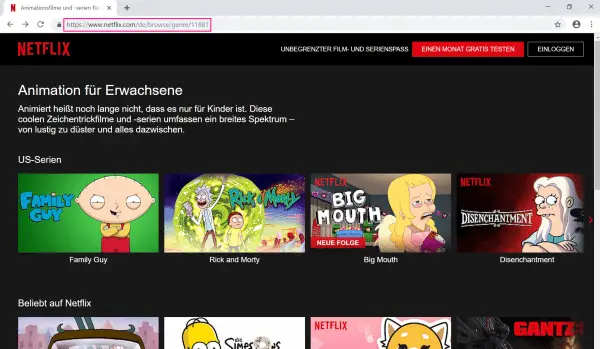 With hidden categories you have even more of the Netflix program - for example with "Animation for Adults".
With hidden categories you have even more of the Netflix program - for example with "Animation for Adults". All Netflix codes
We have put together a complete list for you according to superordinate categories. All genres are stored with the corresponding link and are also listed with the number. Select the desired category with a click and discover new films..
Note: Not every category is always stored with films. The reason for this is the constantly changing program of Netflix.
Is there an easier way to use the secret codes?
If you use the Firefox or Google Chrome browser , we have good news for you: The " FindFlix " add-on extends your browser with a tool that calls up the Netflix categories directly and is completely free of charge.
Our example shows the add-on for Firefox. To do this, simply click on the tool in your browser at the top right and enter the desired category in English. The add-on now shows you any sub-categories for the generic term. The download for Firefox is here and for Google Chrome here .
We explain how to install add-ons in the following instructions:
- Install add-ons in Firefox
- Install add-ons on Chrome