With around 11 million users, GMX is one of the most popular email providers in Germany. But even with such a large company, things can go wrong. Here you can find out exactly what you can do if you have problems logging in and how you can find out whether the problem is possibly with GMX.
Check internet connection
A classic problem: When you are out and about and your internet connection may be poor, it is often not possible to log in to GMX. But the connection can also break at home. Check your connection and, if necessary, try to log in again at another time.
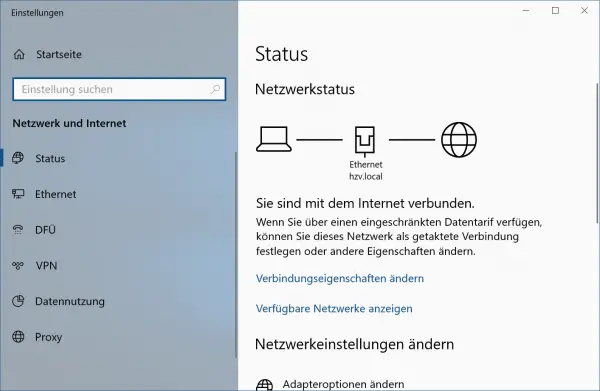 You cannot log into GMX without a stable internet connection.
You cannot log into GMX without a stable internet connection. Is there a malfunction at GMX?
If you have a stable internet connection, the problem may be with GMX. If there are unscheduled malfunctions or maintenance work, this can lead to failures and problems for the users. You can check whether there is a malfunction at GMX here: https: //allestören.de/stoerung/gmx
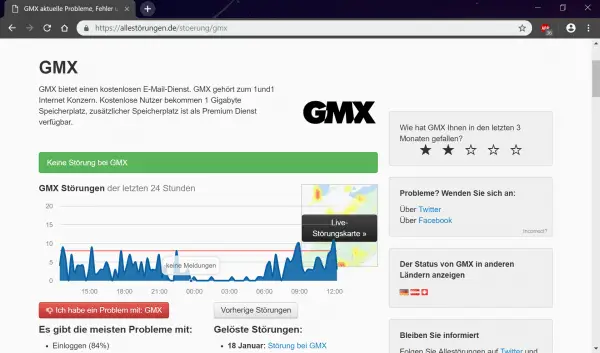 On the website "downdrafts" you can check whether an online service like GMX is currently causing problems.
On the website "downdrafts" you can check whether an online service like GMX is currently causing problems. Update or switch browsers
There may also be incorrect settings in your browser that prevent you from logging in. So check whether it is up to date and update it if necessary. Alternatively, you can try using a different browser. You can usually check for updates in the general menu of the browser..
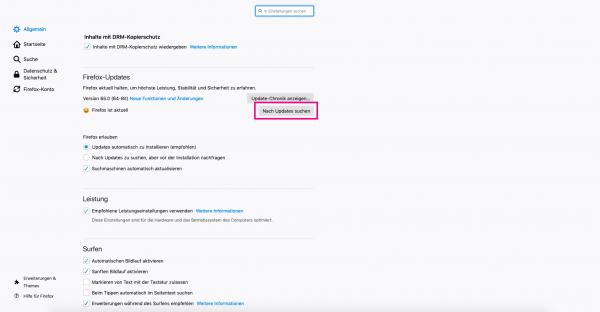 Your browser should always be up to date so that all Internet services, such as e-mails, run properly.
Your browser should always be up to date so that all Internet services, such as e-mails, run properly. Do you have the correct login details?
So that you can receive and send e-mails at GMX, you must first log in with your access data. If these are incorrect, the login will not work. If necessary, enter your password slowly to avoid typing errors. Have you forgotten your GMX password, read our post on resetting.
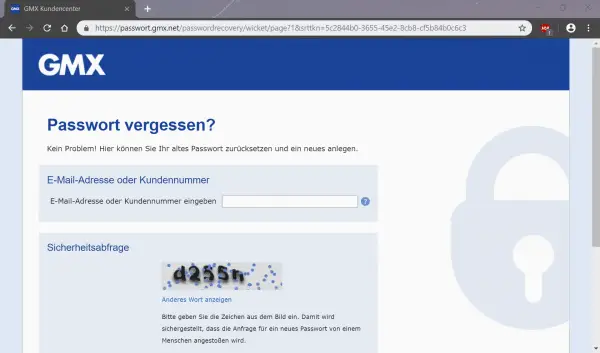 You cannot log into your GMX account without the correct login data.
You cannot log into your GMX account without the correct login data.