If you want to terminate your landline contract with Telekom, in addition to the notice period for the term of the contract, you should also note that in some cases an extraordinary termination is possible. You can find out how to terminate the contract and what specific reasons there are in this tipps + tricks article.
Is there a notice period and minimum contract period?
Telekom has different tariffs with varying conditions in its portfolio. Depending on the contract, there are of course different contract terms and notice periods. You can terminate contracts without a term at least one week before the end of the month. Contracts such as the landline contract, which run for 24 months, must be terminated at least three months before the end of the contract .
You can find your notice period in the customer center under the contract details or on the invoice. Alternatively, you can get the information directly from the provider via the customer hotline on 0800 33 01 000. Or you can try sending an email to [email protected] .
How to cancel online at Telekom
In addition to canceling by post, it is now also possible to cancel directly online. In addition to DSL, you can also cancel your landline contract here. Follow our step-by-step instructions or take a look at the brief instructions ..
1st step:
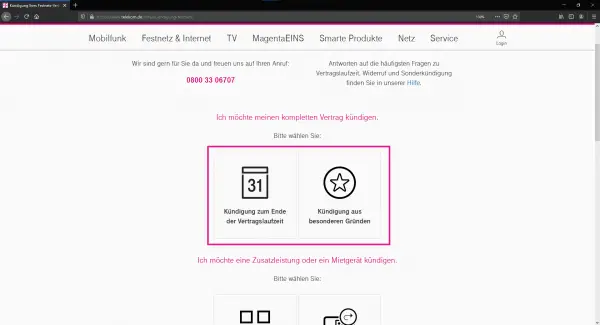 Open the Telekom website to terminate the landline contract at www.telekom.de/hilfe/kuendigung-festnetz . Now click either on " Termination at the end of the contract period " or on " Termination for special reasons ". These include, for example, moving to a care facility, moving to a household with an existing connection, a death or giving up business. As an example, we choose "termination at the end of the contract period".
Open the Telekom website to terminate the landline contract at www.telekom.de/hilfe/kuendigung-festnetz . Now click either on " Termination at the end of the contract period " or on " Termination for special reasons ". These include, for example, moving to a care facility, moving to a household with an existing connection, a death or giving up business. As an example, we choose "termination at the end of the contract period". 2nd step:
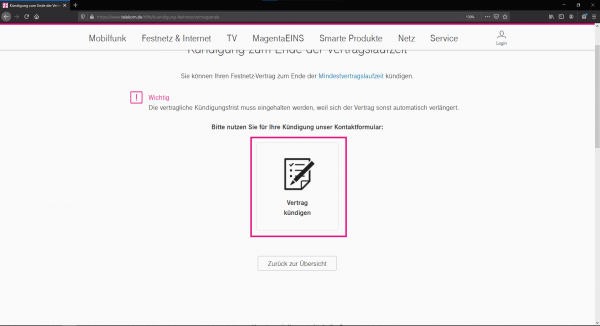 Now click on " Terminate contract ".
Now click on " Terminate contract ". 3rd step:
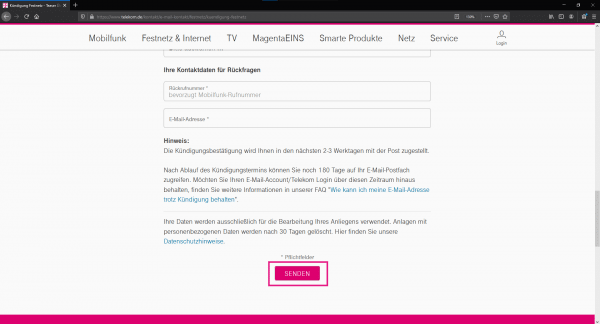 On the next page you can either log in and have your customer details filled out automatically or enter all your details manually. Note that all fields marked with an asterisk must be completed. If you have typed everything in correctly, click on " Send ". After Telekom has processed the termination, you will receive a confirmation of termination by email or post to the address provided.
On the next page you can either log in and have your customer details filled out automatically or enter all your details manually. Note that all fields marked with an asterisk must be completed. If you have typed everything in correctly, click on " Send ". After Telekom has processed the termination, you will receive a confirmation of termination by email or post to the address provided. This is how the cancellation works by post
If you prefer to cancel at Telekom by post, you can of course do that too. The best way to cancel in writing is by registered mail . Check the notice period again beforehand and have your contract data ready. Telekom requires the following information from you in the written termination of the contract:
- name and address
- Telephone number of the contract to be terminated
- Customer account (mobile network) or booking account ( landline) or customer number
The termination will be addressed to the following Telekom address:
Telekom Deutschland GmbH
Customer Service
53171 Bonn
We have formulated a sample letter of termination for you. Please also remember to include the correct contract number and the handwritten signature at the end.
Quick guide: online cancellation
- Open the Telekom website to cancel the fixed network via www.telekom.de/hilfe/kuendigung-festnetz .
- Now click on " termination at the end of the contract period " or on " termination for special reasons "
- Continue with " Terminate contract ".
- Fill out all fields. Fields with an asterisk are required.
- If everything is filled out correctly, click on " Send ". Within a few days you will receive the confirmation of termination from Telekom.