Dropbox is a great way to move your own files to cloud storage. But of course, every online storage also harbors certain risks - for example a data leak. Therefore, it can make sense to think about the security and encryption by Dropbox and about other measures.
Encryption through Dropbox
When you upload your files to Dropbox, not everyone can access them. A direct link or a password is required to access the encrypted data. Various security standards are used. The uploaded files are secured with 256-bit Advanced Encryption Standard (AES), for example, while the connection between the Dropbox app and servers is protected by Secure Sockets Layer (SSL) or Transport Layer Security (TLS). Your data uploaded to Dropbox is automatically protected.
You can also upload files that have already been encrypted. You can add any files to a folder and then save them in a password-encrypted container as a .zip file. You can find out more about encrypting .zip files in this post.
Encryption with external software
If you really want to be absolutely sure, there are other options. You can use external software such as Boxcryptor, TrueCrypt or Cryptomater. In this way you build in an additional security measure that protects your encrypted data. In the following, we will show you an example of how such an encryption can be set up using Boxcryptor. This software provides a kind of second protection for your Dropbox files. Think of Dropbox as a lockbox that you store pictures in. You then place this in the Boxcrypt room. From now on you not only need the key to your lockbox (= your Dropbox password), but also the key to the room (= your Boxcrypt password, which you specify when you register)..
1st step:
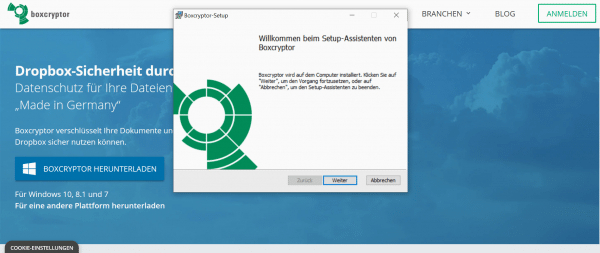 Download Boxcryptor here and install the software. Create an account and use it to log into the installed Boxcryptor software.
Download Boxcryptor here and install the software. Create an account and use it to log into the installed Boxcryptor software. 2nd step:
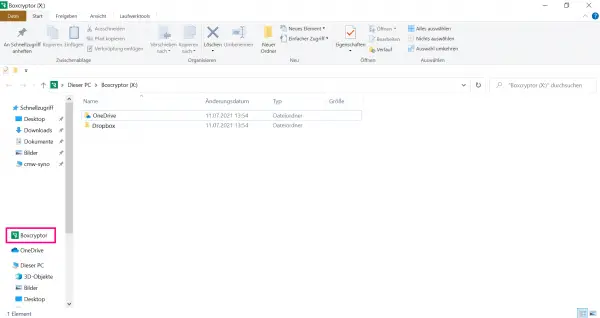 After the installation, Boxcryptor creates a virtual drive in Explorer. As a rule, this is called " Boxcryptor (X :) ". There is a link to the installed Dropbox app and possibly also to other cloud services such as OneDrive. Open the appropriate shortcut and just drag your files into it. The files remain in the Dropbox cloud, but are also secured by Boxcryptor.
After the installation, Boxcryptor creates a virtual drive in Explorer. As a rule, this is called " Boxcryptor (X :) ". There is a link to the installed Dropbox app and possibly also to other cloud services such as OneDrive. Open the appropriate shortcut and just drag your files into it. The files remain in the Dropbox cloud, but are also secured by Boxcryptor. Boxcryptor has a free version that is usually sufficient. This can be used on up to two computers. As a private person, you can buy the Pro version for 36 € a year. This can be installed on any number of computers. With the Pro version you not only protect the files, but you can also encrypt the file names themselves. If you want to use Boxcryptor for business, you pay 72 € a year for the license.