With Twitch Prime you can receive exclusive game content via the loot and a free Twitch subscription per month. If you're no longer interested, you can deactivate your Twitch Prime membership or cancel subscriptions.
Deactivate Twitch Prime
There is no way to cancel Twitch Prime as a stand-alone service. Twitch Prime has been part of the Amazon Prime subscription for several years. So if you really wanted to cancel Twitch Prime, you'd have to cancel Amazon Prime. However, you would then also lose all the advantages of Amazon Prime, such as Prime Video or free shipping. If you really want to cancel your Amazon Prime membership, you will find the right instructions here.
But there is another alternative: To use Twitch Prime, you need to link your Twitch account and your Amazon account. You can also simply break this link again. Then you can continue to enjoy all the advantages of Amazon Prime, but no longer have access to Twitch Prime..
1st step:
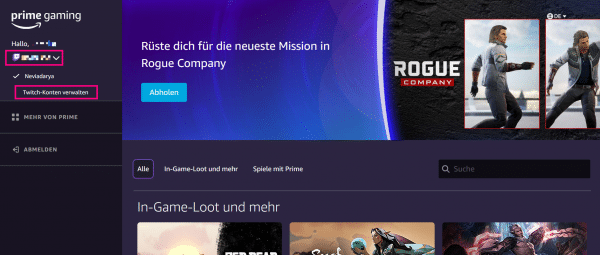 Go to the Prime Gaming website and log in with your Amazon login details. It says " Hello, [Name] " on the left , and below that is the name of your linked Twitch account. Click the Twitch name , then select Manage Twitch Accounts .
Go to the Prime Gaming website and log in with your Amazon login details. It says " Hello, [Name] " on the left , and below that is the name of your linked Twitch account. Click the Twitch name , then select Manage Twitch Accounts . 2nd step:
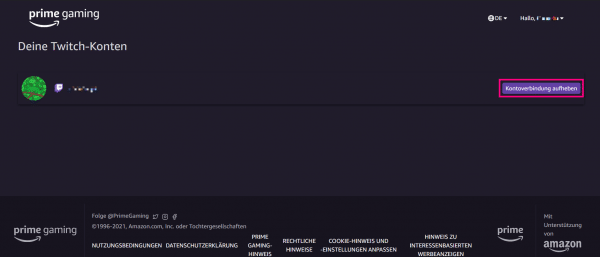 Click Disconnect next to your Twitch Account name to unlink it . After that, you will no longer be able to take advantage of Twitch Prime. If you want to use Tiwtch Prime again, you can of course link the two accounts again at any time.
Click Disconnect next to your Twitch Account name to unlink it . After that, you will no longer be able to take advantage of Twitch Prime. If you want to use Tiwtch Prime again, you can of course link the two accounts again at any time. Cancel your Twitch Prime subscription
With Twitch Prime you have the opportunity to subscribe to a Twitch Streamer for one month free of charge. To do this, click on " Subscribe " on the channel of your preferred streamer and then click on " Subscribe now " below under " Free subscription with Prime " . This subscription then runs for one month and is automatically terminated after this period. To continue your subscription, you have to click on " Subscribe now " again - you do not have to end it manually . You cannot take out a new free subscription while you have a Twitch Prime subscription. However, there is also no option of manually canceling it; you have to let the month run out.