In Microsoft Teams, you can also call people outside of your Microsoft 365 domain using phone numbers. It gives you a domestic or international calling plan that is easy to use.
How do I make calls with Microsoft Teams?
In Microsoft Teams, you can make Voice over IP (VoIP) calls to any other team member in the company. However, these VoIP calls are essentially an intercom system for employees within a company as the Teams app does not connect to the public switched telephone network (PSTN).
As a result, most organizations connect to the PSTN through Private Branch Exchange (PBX) hardware installed in an office location. Without access to the PSTN, the Teams app cannot be assigned a phone number and cannot be used to dial phone numbers. Microsoft Teams telephone system gives you the functionality of a PBX telephone system, but without the complicated setup and equipment of it.
Connect Microsoft Teams to the PSTN
Microsoft Teams Telephony is available as an add-on to every Microsoft Office 365 tariff. Teams have two options for allowing users to make, receive, and forward calls to and from landline and cell phones on the public switched telephone network:
- Enable PBX and Calling Plans : With this option, Microsoft makes the phone number and all PSTN services available to your users.
- Use direct routing : An option preferred by larger companies that have an existing PSTN connection to Microsoft Teams.
Both options have their advantages. Microsoft Calling Plans give you access to a full Microsoft phone system with international and domestic plans to suit you. No on-site deployment or maintenance is required as the plans are operated from Microsoft 365.
On the other hand, direct routing could be of interest to you if you already have agreements with a PSTN provider that you want to continue to use. With direct routing, you don't have to replace your existing telephone system. You can simply use the supported session border controller technology to connect to Microsoft Teams..
Acquire calling plans
To purchase a calling plan, you need to purchase add-on licenses for Microsoft Teams and assign them to your users. These licenses enable you to add and use phone systems and calling plans in teams. You can choose between Microsoft 365 Business Voice for companies with up to 300 users or Microsoft 365 E5 for large companies with 300 or more users.
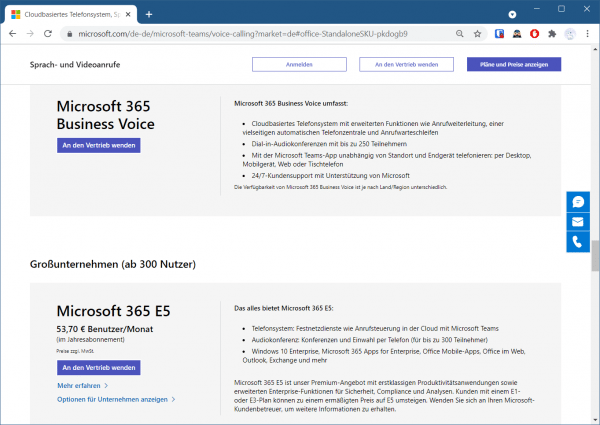
You must be a global, license, or user administrator to assign licenses. If you have now purchased a license, you can see all the products to which you have subscribed so far on the " Billing " page in the admin center . The respective licenses can also be assigned there by simply entering the desired names of the users in the " Assign licenses to users " area and then activating them..
Set up phone numbers
Once you've activated the licenses, the next step is to add phone numbers for your users. You can get phone numbers for your system in one of three ways. The first way is to get new numbers through the Teams admin center, the second is to get new numbers outside of the admin center, and the third is to port existing numbers.
Microsoft Teams offers a variety of numbering options within the admin center if you want to set up new numbers from scratch. However, there is a risk that you may not be able to get all of the numbers you want depending on your country or region. If you have any special requests, you can submit a form directly to Microsoft.
The simplest option is usually to port or transfer phone numbers from your previous telephone provider or network operator. If you use direct forwarding through Microsoft Teams, you should be able to keep your numbers anyway.
Remember, in addition to getting phone numbers for users within Microsoft 365, you need to consider toll-free numbers for services like audio conferencing, call queuing, and auto attendants. Here, too, you can choose whether to access these numbers in the admin center with Teams or to have your direct routing provider help you set them up.