The many messengers available make communication easier - mostly. It only becomes problematic when five different contacts use four different messengers. In some cases, such apps offer the option of forwarding messages directly to another messenger. This works, for example, between WhatsApp and Telegram. With WhatsApp and Signal, however, it becomes more difficult. You can find tips here.
Forward messages in Signal
The makers of the Messenger Signal themselves state that secure and encrypted forwarding is actually only possible within the app. Forwarding as SMS or MMS is also possible. To forward a message from a Signal chat, you have to tap on the empty space next to a message and then select " Forward " (arrow to the right). You can now add further messages to be forwarded. Then select whether the messages should be sent to a Signal contact or via SMS.
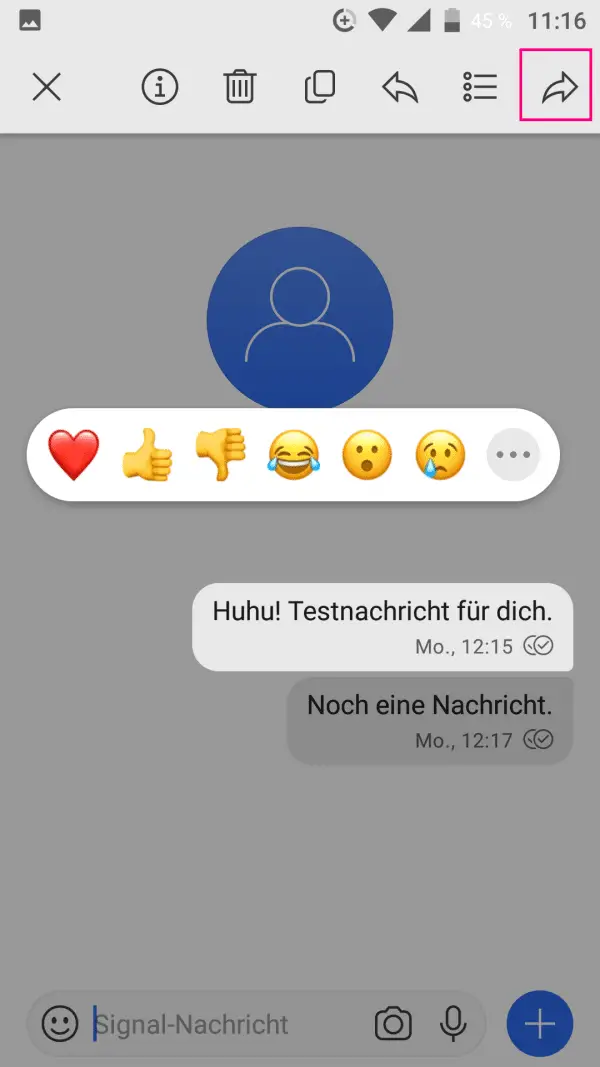 Use the right arrow to forward a message in Signal.
Use the right arrow to forward a message in Signal. No forwarding of Signal to WhatsApp - but a workaround
However, the messages have not yet landed in WhatsApp. The solution: take a screenshot. So your WhatsApp contact can view your signal chat even without forwarding. With an Android smartphone, you have to hold down the power button and the volume down button to do this. With the iPhone, it depends on the model: With the iPhone 1-8, you have to press the power button and the home button. For devices from iPhone X and up, briefly press the power button and the volume up button, then open WhatsApp and open the chat to which you want to forward the signal message. Instead of copying in a text, you have to paste the screenshot as a message. So your WhatsApp chat partner can also see what has been discussed on Signal..
But be careful: screenshots are not encrypted! If the data is sensitive, it may be better not to use this method. In addition, when you take your screenshot, you should only have content on the screen that you want to share.
As an alternative to the screenshot, you can also copy the relevant message to your smartphone's clipboard and paste it into a WhatsApp message. To do this, mark the message in Signal by holding it down until a menu appears. Then tap on the copy icon (the two overlapping sheets). Then open WhatsApp and paste the text into a message there. You can also easily forward pictures to a WhatsApp chat by either saving the picture first and inserting it into the WhatsApp chat or by forwarding it directly to your WhatsApp contact using the share symbol (the rectangle with the arrow pointing upwards)..