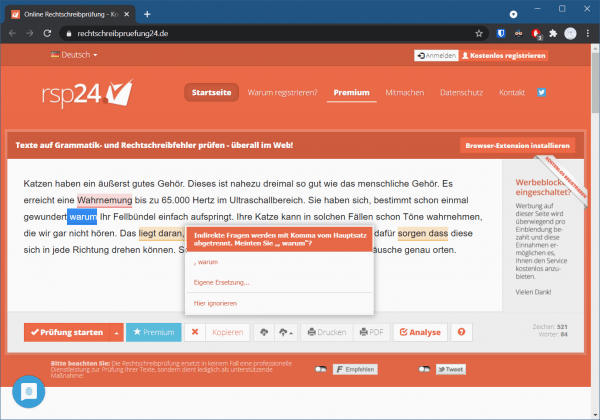A letter or document with a lot of grammatical errors is difficult to read and looks unprofessional. However, proofreading is tedious if you are not quite as fit with commas. Do not worry! Here you will find a number of online applications that can do the correction for you.
Duden mentor
The Duden has been the spelling dictionary of the German language since 1880. In the meantime, the Duden is of course also online and will help you with the Duden Mentor . This online tool is completely free to use to check your spelling and grammar.
The Duden Mentor can easily detect missing or incorrectly placed commas. Even simple spelling mistakes are no problem for the program. Unfortunately, the tool does not recognize every error. Unfortunately, you cannot really rely on the fact that your text is completely correct after the test. But at least your comma should be correct afterwards.
As already mentioned, you can use the Duden Mentor completely free of charge and use it to check texts with up to 800 characters. If you create a user account, you can take advantage of other advantages. You can check up to 1500 characters and add ten words to your personal dictionary. With a premium subscription of € 9.95 per month, corrections of up to 20,000 characters are possible, as well as an unlimited dictionary, suggestions for synonyms and tips on writing style. You can have up to 40,000 characters checked for € 14.95 per month.
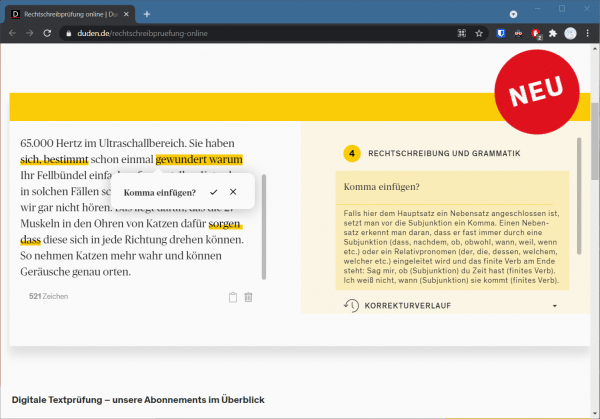
Language Tool
Language Tool is another punctuation checker software. The regular features are the same as other applications like grammar and spell checker, style checker, redundancy checker, semicolon checker, comma checker, etc. If you double-click a word here, Language Tool will show you synonyms, even in the free version . You can also check up to 10,000 characters. And to make your life even easier, you can use Language Tool's Chrome extension to use the spell checker anywhere on the web, whether you're emailing or tweeting something.
Missing commas are simply recognized and marked, but incorrectly placed commas are not highlighted. You will only see these comma errors if you upgrade to the premium version. Language Tool's premium features also include style and intonation suggestions, 60,000 words per text field, and add-ins for Microsoft Word and Google Docs. Depending on the subscription selected, the costs are € 19.00 per month or € 59.00 per year..
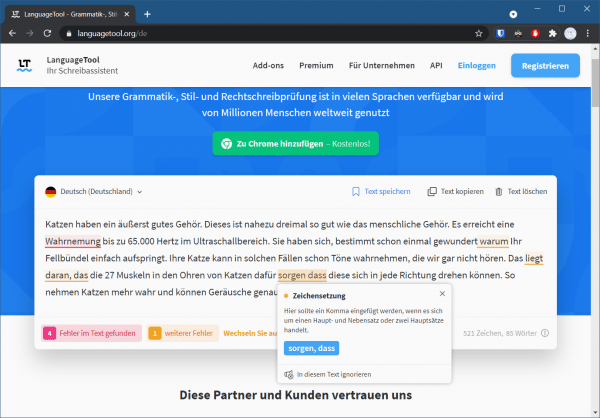
Spell Check24
You can check your spelling and grammar for free with the online tool Rechtschreibprüfung24 . It detects incorrect commas, errors in writing style and redundancy, duplicate words, colloquial language and, of course, upper and lower case. It is practical that different errors are also marked in different colors. For example, grammatical errors are highlighted in green, while spelling errors are highlighted in white.
You will also benefit from this tool if you register. In addition to checking 20,000 characters, the word density analysis and the readability analysis of the free version, you can also print your texts, save them in the cloud and have them created as PDF files. As with Language Tool, not all errors will be displayed to you with Spelling Checker. For this you need the premium version. This starts at 4.92 € per month and comes with the detection of up to 100 further errors, the checking of up to 40,000 characters, a personal dictionary and an add-in for Microsoft Word.