- Spotify Wrapped 2021 is the complicated information of the users of the music platform this year
- Accessing it, you will be able to observe a huge amount of data about your experience as a customer during the last 12 months, and it is very likely that you will be surprised by some of its statistics
Although today Apple, Google and Amazon, to name a few, have their own music platforms, we could say that Spotify is still the favorite of most users, or the reference in the sector. At the end of each calendar, your clients have the possibility to discover how their year has been in the app..
Of course, all you need to do is have an active Spotify subscription and have used it. So, if you want to know more about what music, artists and themes you have listened to this year, you just have to look for the entertaining Spotify Wrapped 2021 , and then share it with your colleagues, if you prefer.
In summary, with Wrapped 2021 you can look back and check out the Spotify songs, artists and podcasts that accompanied you during this year in which we have tried to leave the pandemic behind little by little..
And if you are not yet a member of Spotify, you can always review the most listened to during 2021 on average, considering the preferences of those people who do have profiles, as to know the best of the latest.
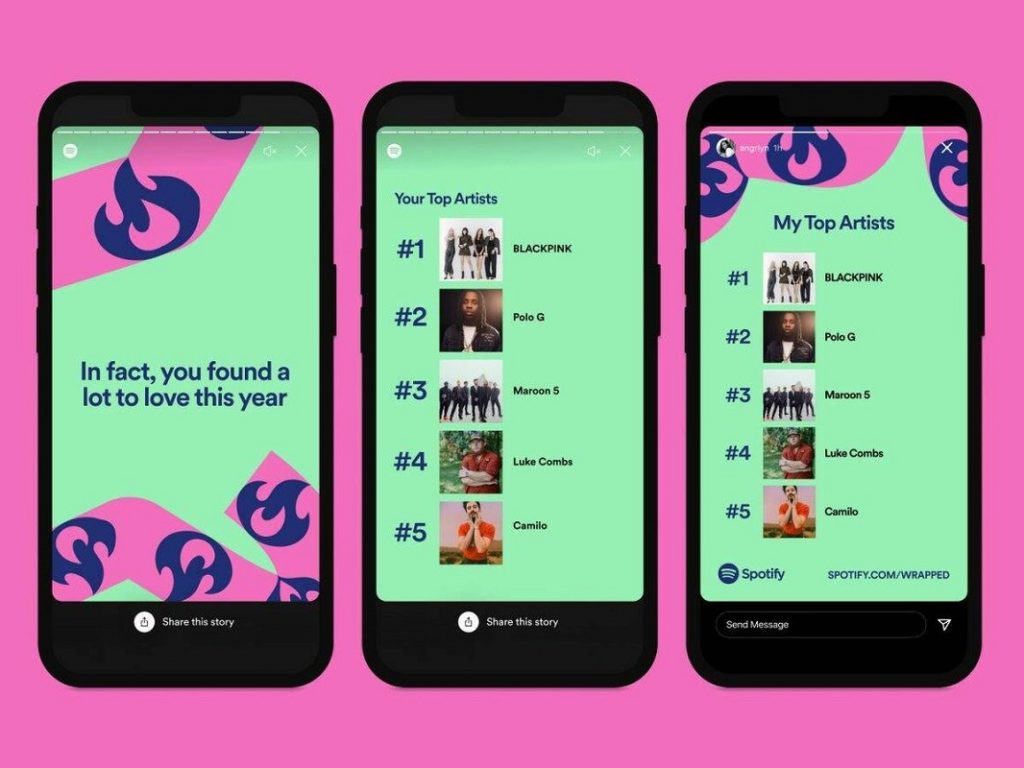
How to see your Wrapped 2021 from Spotify step by step?
On iPhone and Android
On your mobile, you just have to open the Spotify app and, in the search box, type "Wrapped" . Wrapped 2021 will appear immediately as a result, and entering it you have all the information
In browsers or PC
In browsers or PC, you simply have to enter this link , which leads to the Wrapped 2021 section ..
Although in principle they suggest that you download the apps on iOS or Android, you will see that under the app store buttons the legend "Listen here to your summary of the year" appears. Click on it .
By logging in with your Spotify credentials, you will be able to see Wrapped 2021 on the Spotify Desktop version.
What can be done with the Spotify Wrapped 2021?
Regardless of which tutorial you used to enter, you will see a series of cards similar to Instagram Stories. You can share them with whoever you want, move between categories, go forward or backward and much more .
Without a doubt, Wrapped is one of those functions that we look forward to every year when the holidays arrive, since it allows us to make an interesting balance about what our last months have been .
And you, what is the song you have listened to the most over the past year?
If you use Spotify a lot, and you try to keep up with its latest news, you will surely be interested to know about the launch of its Netflix soundtracks and podcasts section, something really different from the ordinary.