- Some time ago, Spotify launched a feature called Canvas, which allows artists to upload small videos or images to add more to their songs, and for the public to see them
- As music listeners, we can observe Canvas activating them on both iOS and Android, and although the function is not yet available on PC, on smartphones it adds to the user experience
Although it is true that there are many musical applications, it is no less true that the majority of users continue to opt for Spotify. After all, it has the great advantage of having been the first great music app. Absolutely interesting it turns out, on the other hand, that if you want to improve your experience listening to music, you can play videos in the background by knowing how to activate or deactivate Canvas in Spotify ..
It is one of the most attractive digital art functions that we have seen appear in the segment lately. Thanks to it, you can learn more about the creations of your favorite artists, or discover new ones.
What is Spotify Canvas and what are its features?
Now, you have to take into account in the first instance that this is not a default feature in Spotify. Therefore, you will have to activate it to see it in action. And turn it off if you think Canvas is not for you . Also consider that if you have the mobile with data saving active, these videos will surely not be played..
In addition, the videos must meet a series of requirements, which the artists are obliged to respect :
- They must be between 3 and 8 seconds long
- The video resolution has to be between HD and FullHD
- Canvas videos must be a maximum of 600 pixels wide
- The files that make up the video can only be in JPEG or MP4 format
- The proportion of the canvas must be 19:6, in vertical format, as many mobiles record
Does the PC version of Spotify have Canvas?
Unfortunately for our readers, Canvas is not available for the desktop version of the platform. However, if you're an artist, you can add your digital artwork to your music from a PC, like this:
- Sign in to your Spotify for Artists account
- Go to the music section and choose a song
- Click Add Canva, and select a file
Adding a Canva as an artist from your computer is that easy, and you can remove it by clicking Remove Canva.
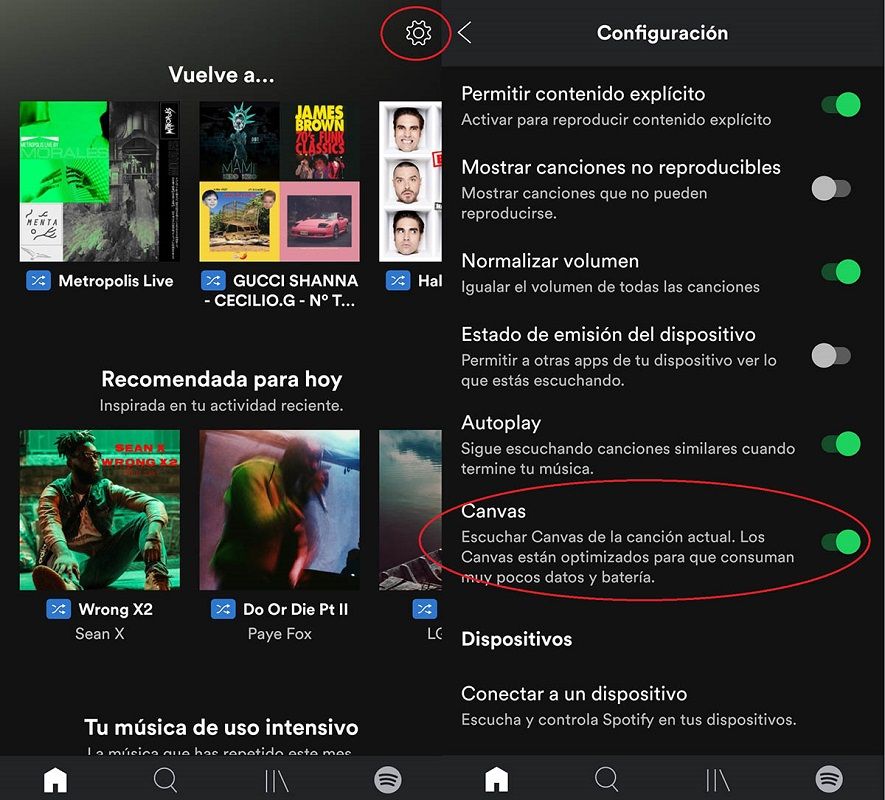
How to turn Canvas on or off in Spotify
With what we have said above, let us then know how to turn Canvas on and off on Spotify . The procedure does not really differ too much in both operating systems and, of course, that is an advantage..
on Android
- Open Spotify and go to Settings
- Look for the Canvas feature
- Flip the switch to enable it
Of course, if you want to disable it, all you have to do is toggle the switch to do so .
on iPhone
- Open Spotify and go to Your Library
- Go to the Settings of the app
- Select the Play function
- Navigate to Canvas, and activate the canvas
Again, if you want to disable it, all you have to do is toggle the switch to do so .
Frequent questions
How do I fix Canvas not working?
If you find that Spotify Canvas isn't working in your browser, you can always try something else:
- Update the app
- Sign in again
- Check all settings
- Uninstall and reinstall it
If all of that fails, Spotify Canvas may not be available in your geographic location yet . Then you will have no choice but to keep waiting, until it appears among the available alternatives.
Conclusions
In the end, the artists add these photos and videos to Canvas to give their fans some extra, extra attention. These digital artworks go beyond the album cover, and represent a specific expression of the theme. Activating the function, therefore, is a very interesting option, and it does not have to be a complicated process. By following these guidelines, you will be able to enjoy Spotify Canvas whenever you want .
Have you enabled Spotify Canvas on your smartphone? Tell us any thoughts you have about it.