When working with a Microsoft operating system, specifically Windows 10 , it is vital that it is active with the original license that was given at the time of purchasing the equipment or if we purchase the license from the Windows store, remember that System activation is one of the ways that Microsoft implements for its Windows 10 operating system that seeks to stop piracy, but even beyond this, if the system is not active with a valid license it will be impossible to perform some tasks such as customizing the system , get updates of new versions and more affecting not only the integrity but the security of the equipment..
If we have a Windows 10 system that has activation errors, a tip is to deactivate the license with errors and proceed to register a valid license to enjoy all the benefits of having an active system.
The activation of Windows 10 verifies that the copy of Windows is not being used on more devices than the license allows and is also useful in cases where you want to transfer that key to another computer..
TechnoWikis will explain how we can deactivate the current license and register a new serial in Windows 10 . All licensing processes can be managed by the Software Licensing Manager - Software License Manager (SLMgr) which contains a VBScript called slmgr.vbs whose mission is to track the details of the licenses on the computer. It is interesting and necessary to know how to use it to be able to make this type of configuration.
The SLMgr script gives users the possibility to consult the current installation and see details about the installation of Windows 10 as well as the activation and licensing status. With SLMgr.vbs it will also be possible to enter or change the 25-character product key which is associated with a version of the Windows operating system and also indicates to the installation program if a full or upgrade license has been acquired..
To keep up, remember to subscribe to our YouTube channel! SUBSCRIBE
1. Deactivate the Windows 10 Serial license
To carry out this process, we must access the command prompt as administrators and there execute the following line:
slmgr / upk
Press "Enter" and after a few seconds we can see the following pop-up message indicating that the license has been deactivated correctly in Windows 10:
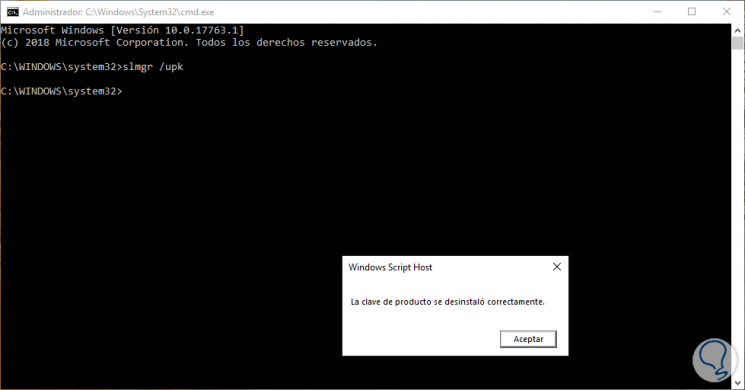
Click on "Accept" to close this message. We can verify that the system has been deactivated in the following route:
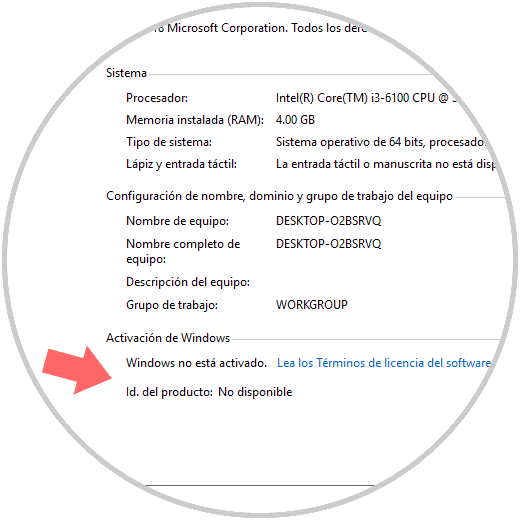
We see at the bottom the message:
Product ID: Not available.
It will also be possible to verify this on the following route:
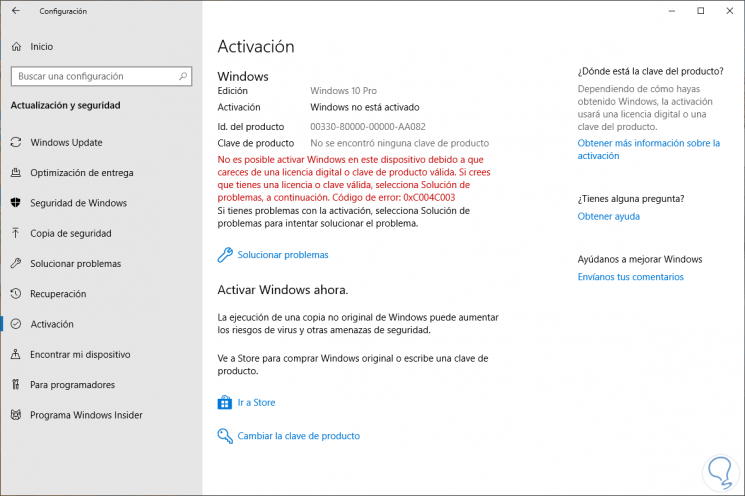
Remember that it is completely possible to know how to recover Windows Serial by performing the following steps.
To keep up, remember to subscribe to our YouTube channel! SUBSCRIBE
2. How to activate Windows 10 Serial License
If what you are looking for is knowing how to register and activate a new Serial in Windows 10, let's follow the steps below.
Now, we must go back to the command prompt and execute the following syntax:
slmgr -ipk (New serial)
Press "Enter" and after a moment a pop-up box will appear indicating that the registered serial was installed correctly:
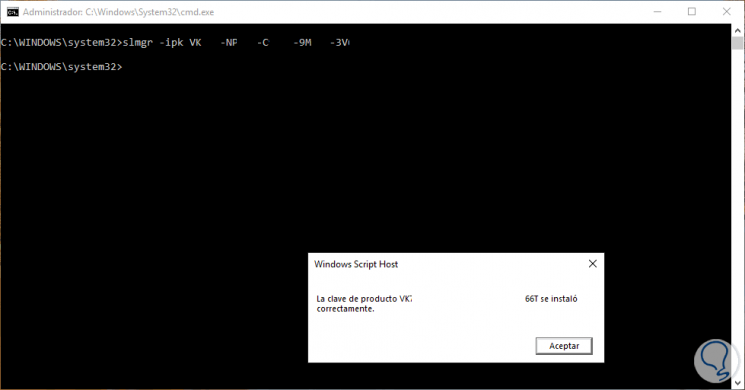
We can see how Windows 10 was activated correctly by checking.
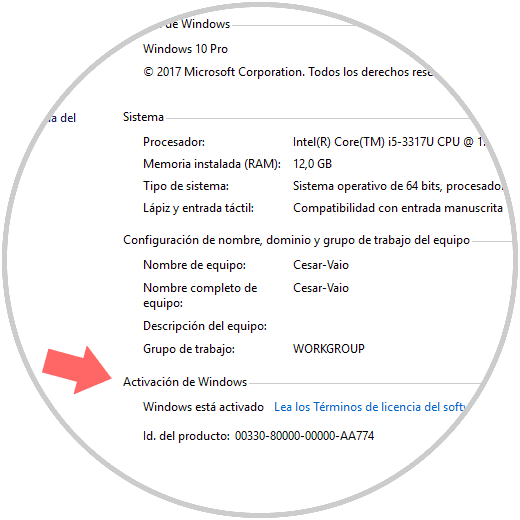
Some of the options to use with the SLMgr script are:
slmgr -dli
Displays the current Windows license information with the activation status and the last 5 characters of the partial key.
slmgr -dlv
Similar to the previous command, but generates more license information.
slmgr -ipk 2B *** - ***** - ***** - ***** - **** M
It is used to replace or enter a new serial for Windows 10.
slmgr -xpr
Displays the expiration of the current system license or if it is permanently activated.
slmgr -upk
Uninstall the serial currently installed in the system and return to the TRIAL state.
slmgr -ato
Activate Windows 10 and serial with Microsoft servers.
slmgr -skms "name"
Activate the entered name.
slmgr -rearm
Reset the license status and activation in the system.
We can see that with this simple process it will be possible to deactivate and add a new license for Windows 10 and thus enjoy all the advantages of having an active operating system.