Without a doubt, the arrival of the Internet to mobile phones has marked a before and after if we refer to the way of using these devices; Since we have gone from using them in order to be located and to be able to call or receive calls, we are where we are going to have practically all the functionalities that we access through a PC but at our fingertips and anywhere..
Some of the actions we perform daily from these small devices range from searching for information on the Internet to using different applications that we can download to our terminals to record or play video from them. We use them so much that at this point we find it hard to imagine a day without internet on mobile. This is why operators allow us to contract rates with a certain amount of mobile data to consume from the terminal, which is extremely useful when we cannot connect or share WiFi.
But it is possible that for some specific issue at some point you do not want your mobile to be connected to the Internet. It is for this reason that today in TechnoWikis we will explain how to activate and deactivate mobile data in two of the terminals of the moment: Apple's iPhone Xs and iPhone Xs Max step by step..
For this the steps to follow are:
To keep up, remember to subscribe to our YouTube channel! SUBSCRIBE
1. How to enable or disable mobile data from iPhone Xs Control Center or iPhone Xs Max
In a quick way, you can enable or disable mobile data on your iPhone from the terminal control center. For this the steps to follow are:
Step 1
Access the Control Center by sliding from the upper right corner of your iPhone Xs or Xs Max screen down.
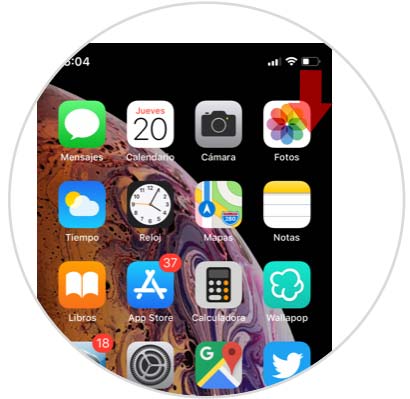
Step 2
You will see the control center. Here you can activate or deactivate mobile data by clicking on the corresponding icon.


Note
By pressing and holding the mobile data you will access other functions quickly such as airplane mode, WiFi, AirDrop or Internet sharing.
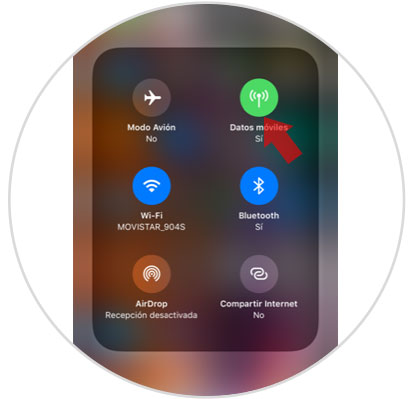
2. How to enable or disable mobile data from iPhone Xs or iPhone Xs Max Settings
If for any reason you want your iPhone terminal not connected to the Internet you will have to disconnect the mobile data from it by following these steps:
Step 1
Access the "Settings" by clicking on the gear icon on your iPhone.
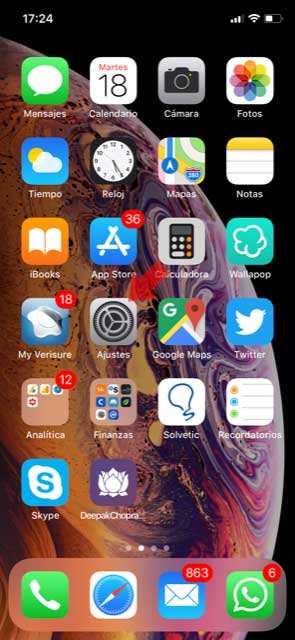
Step 2
You will appear in the list of settings configuration options. Click on the "Mobile data" option.
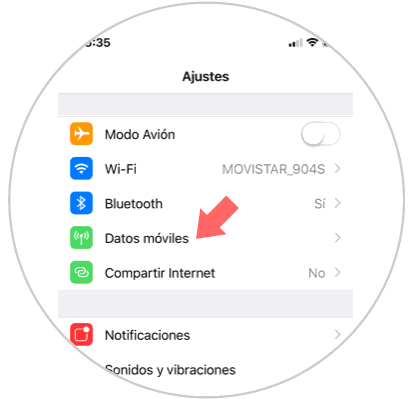
Step 3
Once inside, at the top of the screen, you will see the option to enable or disable data by sliding the tab.
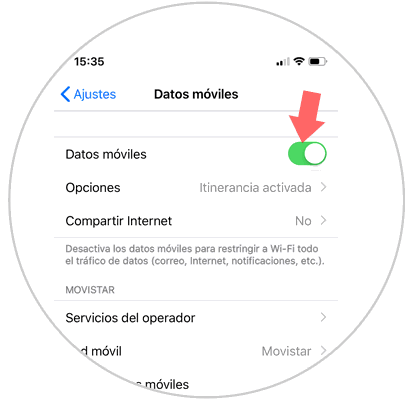
3. How to enable or disable data roaming on iPhone Xs or iPhone Xs Max
Data roaming is the use of mobile data when we leave our country, which is an expense that operators normally charge as an extra expense on the invoice. Therefore, if you are traveling and do not want to have scares, deactivating data roaming seems like a good option. For this you will have to:
Step 1
Access the "Settings" by clicking on the corresponding option in the terminal.
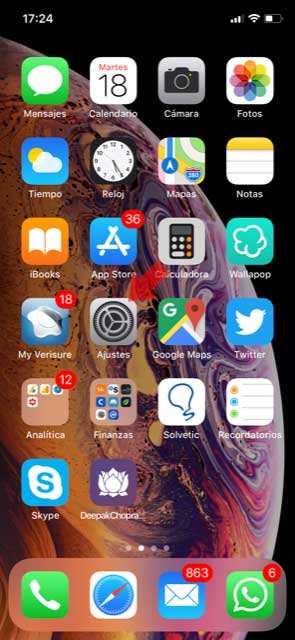
Step 2
In the list, scroll to the “Mobile data†option and click here.
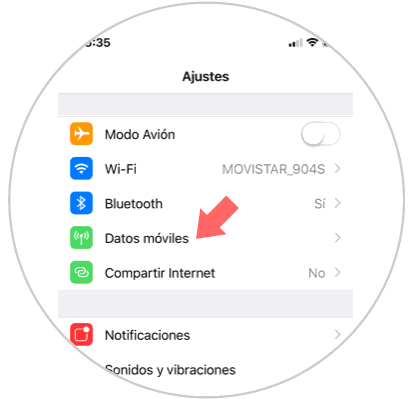
Step 3
Now, among the available options, click on “Options†to continue.
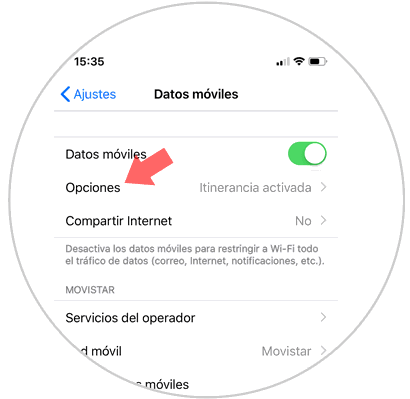
Step 4
Here, deactivate the "Data roaming" tab by sliding it to the left and you're done.
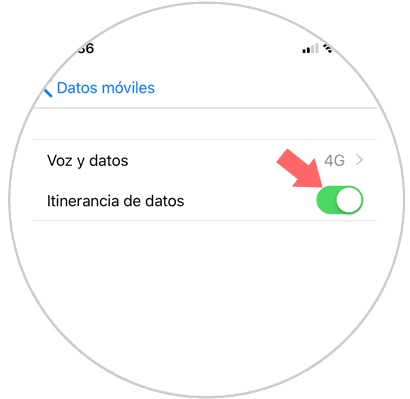
It will be that simple to activate, deactivate and configure mobile data and data roaming on the iPhone Xs or iPhone Xs Max terminal.