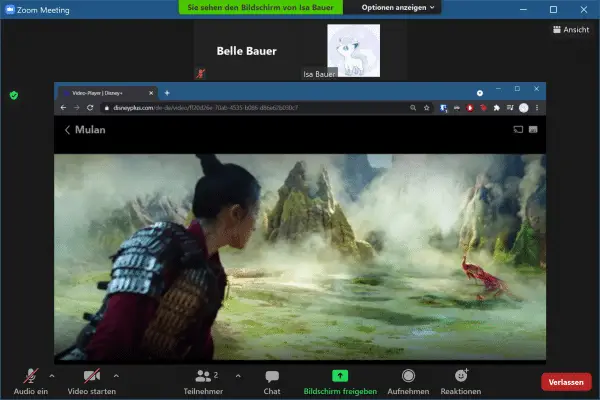Would you like to have a cozy movie night with friends or family, but your loved ones live too far away or you can't see each other because of social distancing? Then just throw a watch party! We explain where and how you can watch films or series together despite the spatial separation.
Netflix Teleparty
The first option is the Teleparty Netflix party extension for the Google Chrome browser. It allows you to watch Netflix films or series with your friends at the same time and chat on the side. Unfortunately this extension is only available in English so far.
Everyone who wants to take part in the Watch Party needs Netflix access and needs to log into Netflix on their computers and install the Teleparty extension. You can read here how to install add-ons in Chrome. A red TP symbol will now be fixed in your browser toolbar.
To start the Watch Party now, simply open any video on Netflix and then click the icon. As the host, you can be the only one who has control of pausing and playing the video, or you can let anyone in the group take control. The invitation URL is displayed in a text field and you can quickly copy it. You need to send them to everyone you want to invite to the Watch Party. In the chat room on the right side of the screen, you can see when someone is joining the party. If you get a link yourself, just open it in Chrome, then click the Teleparty extension icon to join. You can find a more detailed guide to the Netflix party here.
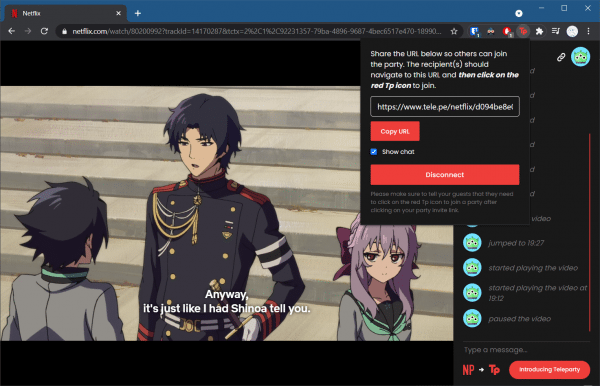
Amazon Watch Party
The Watch Party from Amazon Prime Video can accommodate up to 100 users in a group. However, they must all be Prime members. Currently the feature is only available on the desktop and is not supported by the Safari browser. In addition, unlike Netflix, only the host can pause, fast-forward or rewind at Amazon Watch Party.
Starting a watch party is very simple: On the detail page of the selected video, click the " Watch Party " button . Click on " Create a Watch Party " and your movie will play in the middle of the screen and on the right is your chat area and the " Settings " tab If you go into Settings, you can copy and share your Watch Party link or end the party.
To join an Amazon Watch Party, your friends need to click the link or invitation you sent them. You will be redirected to Prime Video and can click "Attend Watch Party "..
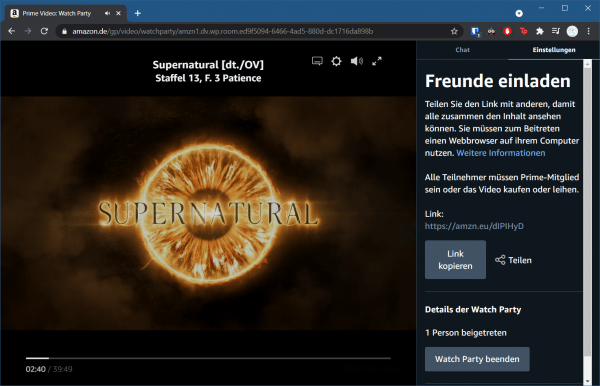
Disney + GroupWatch
GroupWatch is a feature launched on Disney Plus in 2020 that allows you to watch any movie, short film, or TV show title on the streaming platform with friends and family. GroupWatch synchronizes streams so that you can all have the same viewing experience, even if you are viewing in separate locations. Just note that everyone you invite must have a Disney Plus account to join. You can start and join a GroupWatch from the Disney Plus website or mobile app. And while you're watching, you can send reactions in real time by clicking or tapping the smiley face icon.
GroupWatch should be available for every title in the service. Just click or tap the GroupWatch icon on the title's info page, which looks like three people in a circle. You can then invite other people using the + symbol and then join the stream.
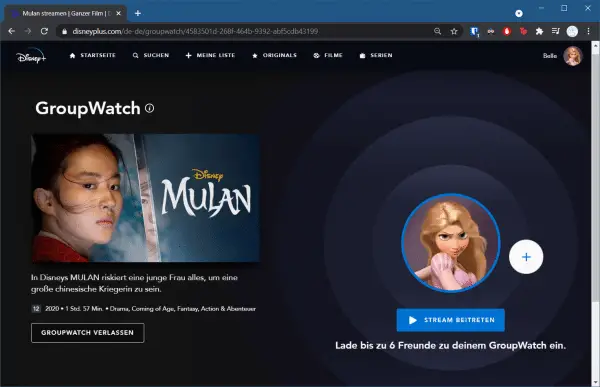
Zoom Watch Party
Zoom Watch Party is the most flexible option to host a watch party. While with the other streaming services everyone must have an active account in order to participate, with the zoom method only one person or the host with an account has to share their screen.
Queue the video you want to watch and start a Zoom meeting with everyone you want to attend the Watch Party. Then just share your screen with everyone in the meeting. We'll learn how to split your screen in Zoom in another post.
However, Zoom Watch Party has one catch: If the host uses the free version of Zoom, the meeting will end after just 40 minutes..