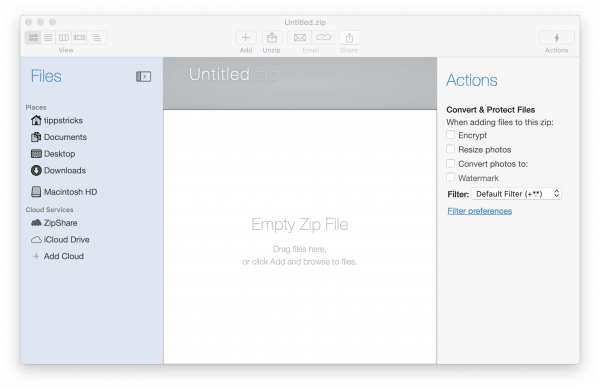WinRAR is a commonly used application for compressing multiple files and folders into a single archive file. However, this is mainly suitable for Windows. You can also use WinRAR on macOS, but there are much better alternatives for the Apple operating system.
The Unarchiver
The Unarchiver is a free, open source program that you can use to extract various file formats. The app available in the Appstore is a good option if you want to easily unzip RAR or Zip archives. The app has a simple user interface and works reliably and quickly. It also supports files with special and foreign characters and does not consume a lot of system resources.
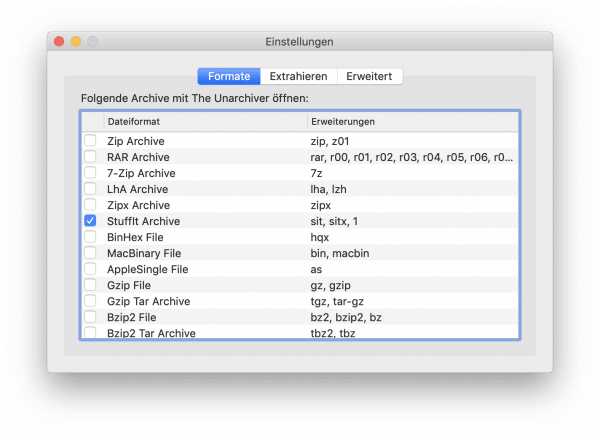
Keka
While 7-Zip, a very popular alternative to WinRAR, isn't officially available on macOS, Keka is the perfect alternative. The app is a version inherited from 7-Zip, so you can use it to extract 7z and Zip files along with other popular archive formats such as RAR or Tar. You can download the application for free from the official website..
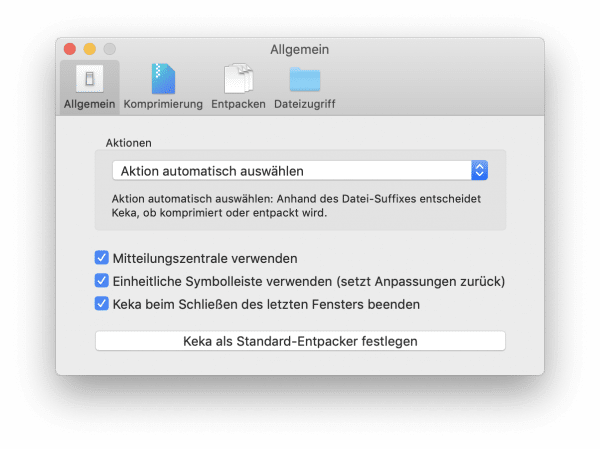
WinZip Mac Edition
Despite the name, you shouldn't be fooled , because WinZip has had a Mac version since 2010 that supports many of the functions of the Windows version. The software's user interface is clean and clear. You can choose from many file formats, including not only the common RAR and Zip, but also LHA, Zipx and 7Z. Plus, WinZip lets you preview its contents before opening a file. And you can also share your files using iCloud , Dropbox, or other cloud-based services. However, the program costs around € 35 after the trial version expires. But if you are ready to spend some money, WinZip makes working with archive files super easy.