The notifications are very relevant in the daily use of our mobile phones and it is that the vast majority of users have the need to be constantly informed of the news. The LED light is an additional complement to the benefits of our smartphones that allows us to know that we have notifications without the need to have to unlock the terminal and consult it. This translates into a significant battery saving since in a glance we can see if we have any type of new notification whether it is missed calls, emails, messages, social networks ... When we have the mobile on the table or saved and we are Waiting for a warning, having the light on very useful as it prevents us from constantly picking up the phone to check it..
This LED light works thanks to the RGB LED technology on which they are based using different colors. In some models it is even possible to customize the color of this LED light for each application and its notices. If it is not your case and your mobile does not include it, you can use third-party applications to modify the color of this LED . This LED light is really useful especially when we are somewhere with hardly any light, consume little phone power and can also be allocated according to the app.
Next, we leave you the video so you can follow the steps more easily to remove notifications through the LED light on our Xiaomi..
To keep up, remember to subscribe to our YouTube channel! SUBSCRIBE
Step 1
The first step will be to enter the “Settings†of our Xiaomi Redmi 6 by accessing them from the main screen.
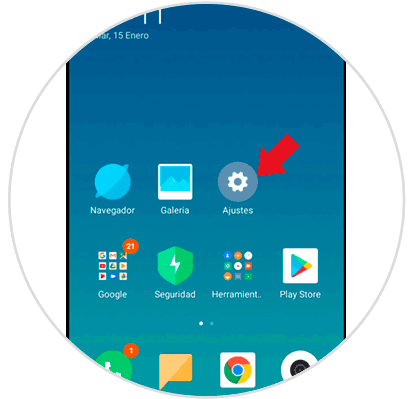
Step 2
Now we will scroll to the “Additional settings†option to see the possibilities we have inside.
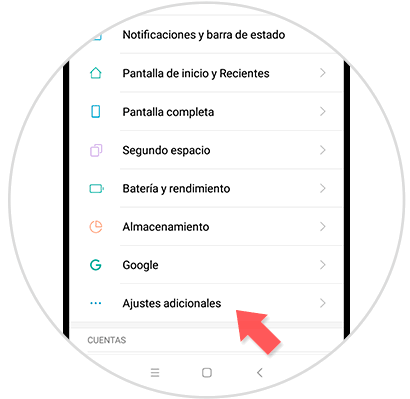
Step 3
The next step will be to access the “LED Notifications†option to configure it.
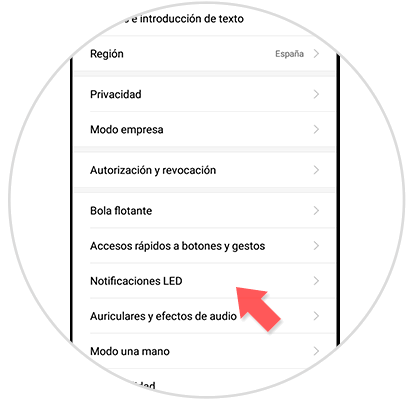
Step 4
In the next window we can enable or not our notification LED light under the name "Flashing light".
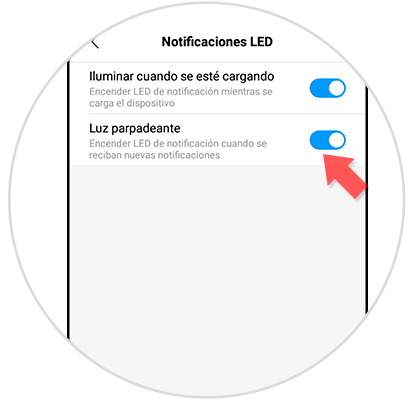
In this way we will have activated or deactivated the LED notification light of our Xiaomi Redmi 6 easily and thus stop seeing when we receive some type of notification such as messages, emails or missed calls.