Currently it is no secret that smartphones today have become devices that do many things more than simply send messages or make calls. It is practically our pocket computer, capable of performing any task..
We even download many more applications to complement their services. Each application we download normally leaves us notifications, and in some cases this is usually a bit tedious. That is why we will teach you to remove those floating notifications that you do not want from the Xiaomi Mi A2 Lite phone.
To keep up, remember to subscribe to our YouTube channel! SUBSCRIBE
1. How to hide floating notifications Xiaomi Mi A2 Lite lock screen
Performing this method we will teach you how to disable notifications that appear on your Xiaomi Mi A2 Lite phone when the screen is locked. You just have to perform the following steps:
Step 1
The first thing you should do is enter the "Settings" icon. To do this you must enter the application drawer and select the icon has a nut shape.

Step 2
Once you have selected the settings option you must choose the tab called "Applications and notifications", it is located in the middle part of the settings drawer.
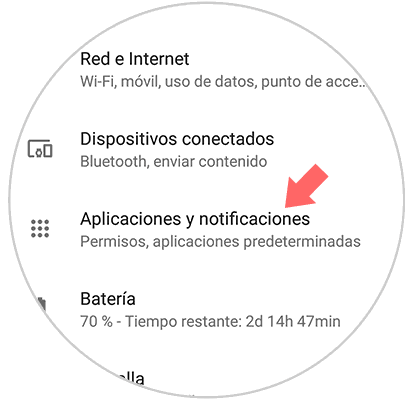
Step 3
Now you simply have to select the option called "Notifications" found in this new window, after choosing the previous option.
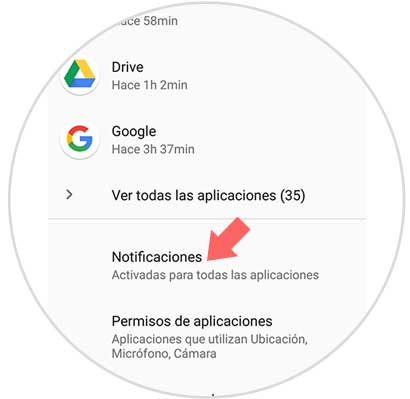
Step 4
To continue with the procedure, you will notice that within this window there are another variety of options. You just have to press on the option called "On the lock screen".
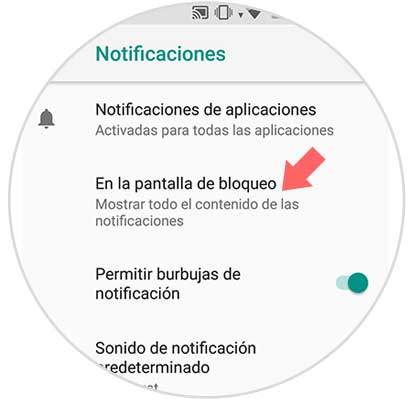
Step 5
When you press the previous option another small pop-up window will appear in which you only have to choose the option called "Do not show notifications".
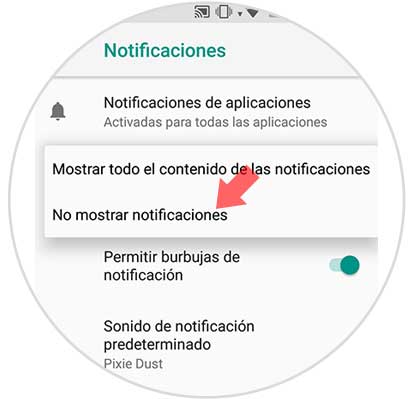
Step 6
Now you can see that the notifications that were screen was blocked, have disappeared. Your lock screen is currently clean.
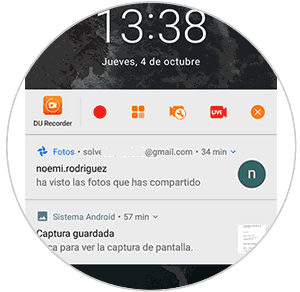

2. How to hide floating notifications Xiaomi Mi A2 Lite applications
In this procedure we will teach you to modify or manage notifications separately from the default applications or that you have downloaded on the Xiaomi Mi A2 Lite phone. Next, you must do it as follows:
Step 1
What you must do is enter the "Settings" option. With your fingers, swipe the screen up to reach the app drawer, now select the one that has a nut shape.

Step 2
Once inside the settings window you will see several options tabs, you just have to choose the option called "Applications and notifications".
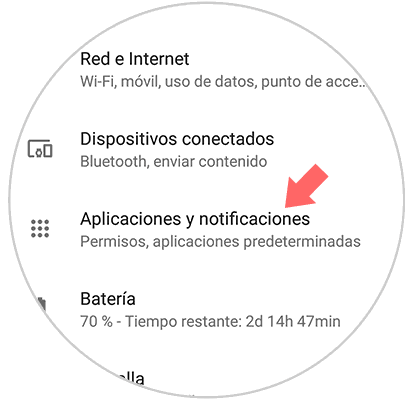
Step 3
You will notice that in the next window you can choose several options, but to perform this method you must choose the option called "Notifications".
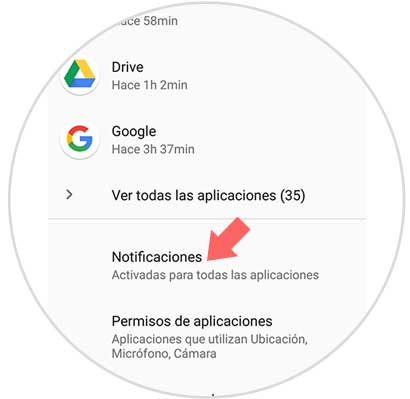
Step 4
Therefore, in the next window after selecting the previous option, you must choose the one named "Application notifications".
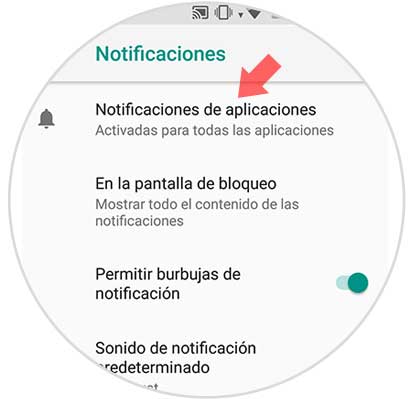
Step 5
Now you will notice that in the next window all the applications that you have downloaded on your Xiaomi Mi A2 Lite phone appear. All these applications have access to notifications. You just have to choose the application you want to manage the notification.
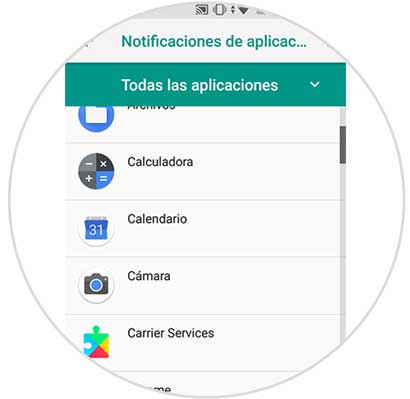
Step 6
Finally, you will choose in the next screen window the different notification options that you want to deactivate or activate. You may notice that there are several options depending on the function of the application.
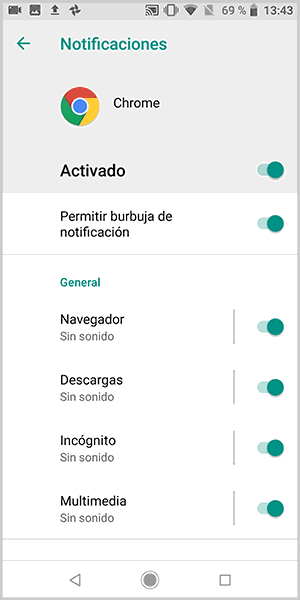
Using this simple method, you will have the option of handling the notifications (either activating or deactivating) that is shown when the screen of your Xiaomi Mi A2 Lite phone is blocked or simply those notifications that appear in the notification bar independently..
Remember that when you completely deactivate application notifications, a warning icon for that application you deactivated will not appear on the screen. So our recommendation is that in case you want to disable notifications, they are only from applications that do not matter.