The fingerprint or commonly also called the fingerprint, is constituted by a structure on the surface of the fingers formed by glands. This imprint is an undisputed passport that gives us away in case of leaving them there. In technology, the fingerprint has been enhanced to improve the security of our devices..
Since the emergence of the first smartphone with fingerprint reader, new generations have been changing its position in order to modify both aesthetics and usability . The fingerprint reader undoubtedly predominates on the back of the phones and it will be here where each company varies its position. In the new trends this sensor is incorporated under the screen in order to be more useful and aesthetic.
Next, we leave you the video so you can more easily see how to add or remove a fingerprint on the Xiaomi Redmi 6..
To keep up, remember to subscribe to our YouTube channel! SUBSCRIBE
1. How to set footprint on Xiaomi Redmi 6
Step 1
The first thing we will do is go to the "Settings" panel on the main screen.
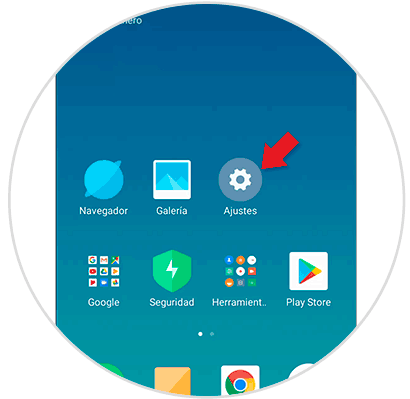
Step 2
We look for the option under the name "Lock screen and password" and click on it.
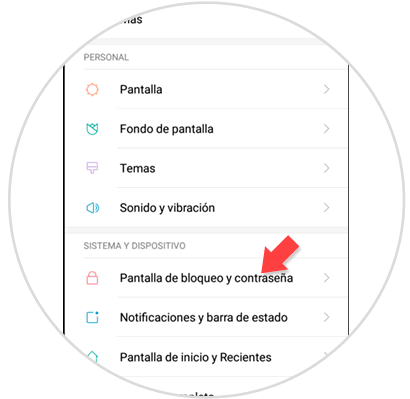
Step 3
We choose the option at the top that corresponds to “Add footprintâ€.
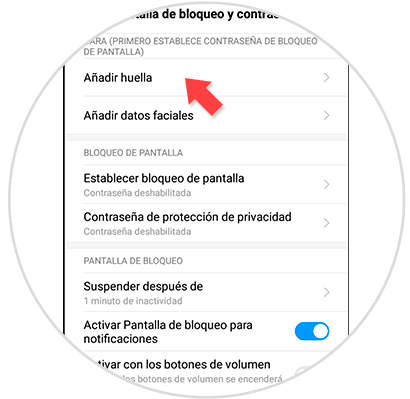
Step 4
We must establish an alternative security method to the fingerprint to continue.
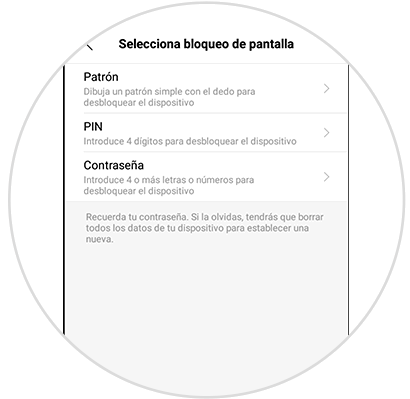
Step 5
In this case we define an unlock pattern:
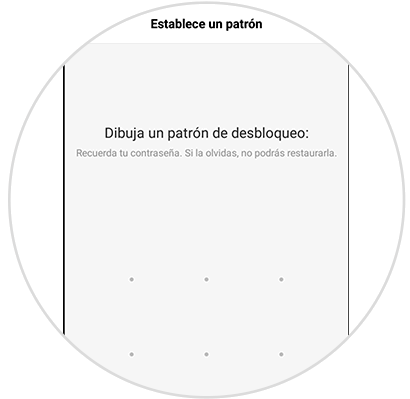
Step 6
Now we proceed to add our fingerprint. Place your finger on the back sensor of the phone.
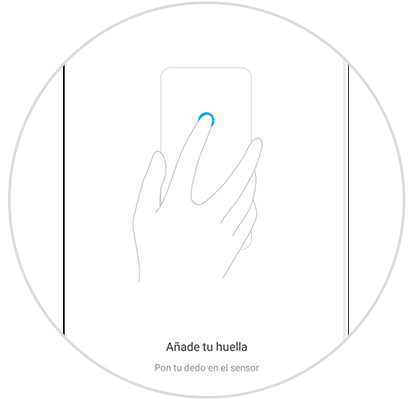
Step 7
To add the fingerprint go putting and removing your finger as you feel a small vibration.
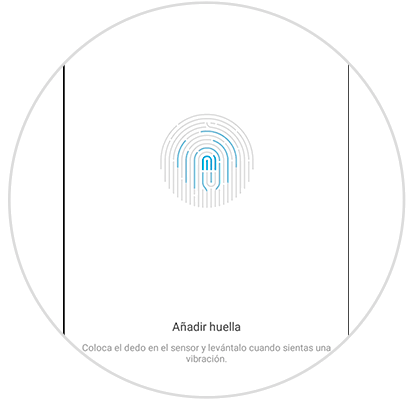
Step 8
Once this step is over, you will have to move your finger sideways so that you can better recognize the footprint.
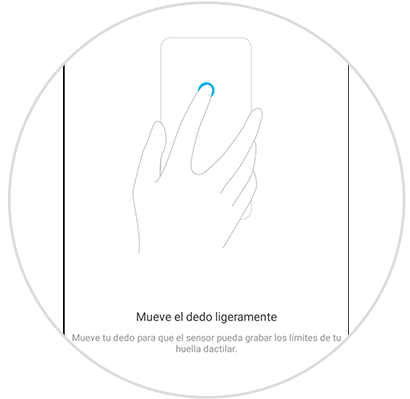
Step 9
Once we have finished, we add a name to our footprint and click on “Hechâ€.
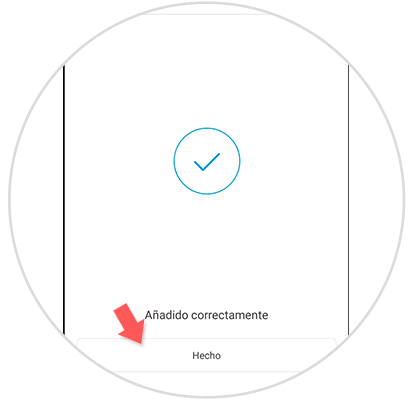
2. How to disable fingerprint on Xiaomi Redmi 6
Step 1
The first step will be to access the "Settings" option on the main screen.
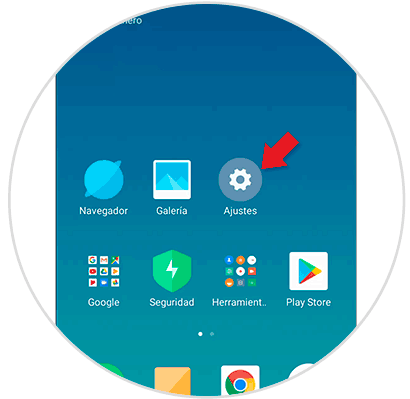
Step 2
Now we enter the "Lock screen and password" option.
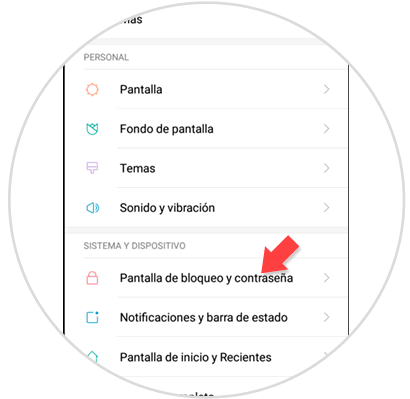
Step 3
We choose the option “Manage fingerprints†to manage the ones we already have registered.
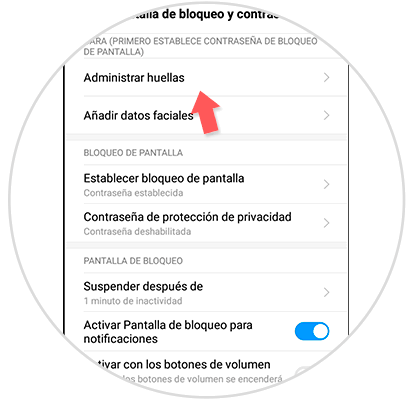
Step 4
Select the footprint we want to remove by clicking on it.
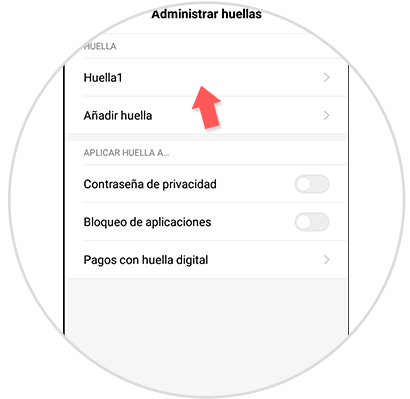
Step 5
Click on the "Delete fingerprint" option to delete it.
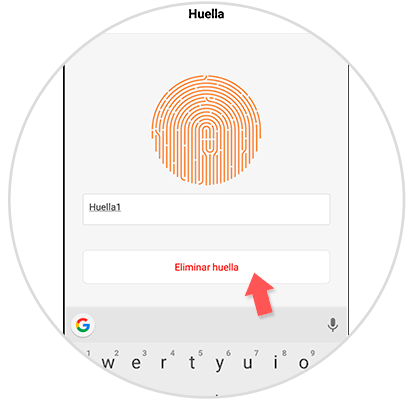
Step 6
We confirm the deletion of this fingerprint in Redmi 6.
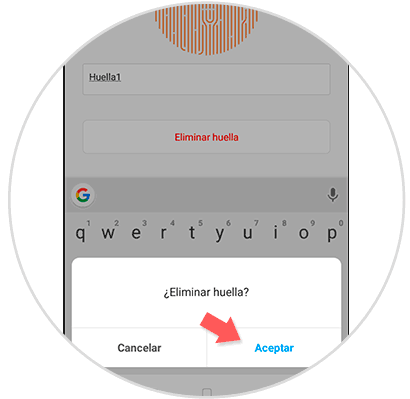
In this way we can add a new fingerprint, modify a created one or delete them from our Xiaomi Redmi 6.