The internet connection has become one of the key points so that the usability of mobile phones is increasing. The fact that these can be connected to the network has allowed the functions and options offered to the user to improve over time. In addition the connections are increasingly powerful, and we can find that public WiFi networks are becoming more frequent wherever we go. However, having your own connection on the phone is becoming more common and important for most users..
Thanks to this you can download different applications, send and receive emails, check social networks or simply browse the web for entertainment or fun. Generally, everyone who has a smartphone has a SIM card which is usually associated with a data rate with an operator. This means that if there is no WiFi, the connection continues to occur in the same way.
This means that our phone can become a WiFi hotspot, so other nearby devices can connect . These devices can be ours or someone else we want to give access to. Next, we explain how to carry out this process in Pocophone F1..
To keep up, remember to subscribe to our YouTube channel! SUBSCRIBE
1. How to configure WiFi zone to share Pocophone F1 internet
The first thing we must do is configure our WiFi zone. To do this you must follow the steps detailed below.
Step 1
First, you must enter the “Settings†of the phone from the main apps screen.
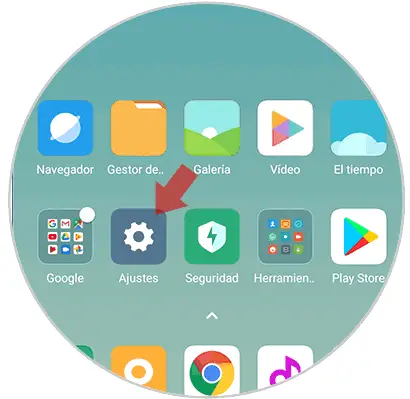
Step 2
Next, you have to select “Portable WiFi Zoneâ€
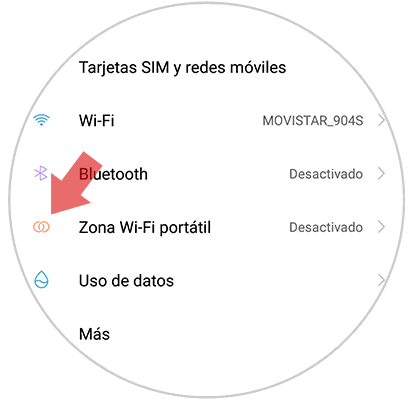
Step 3
Once here, what you should do is select the section “Configure portable WiFi zoneâ€
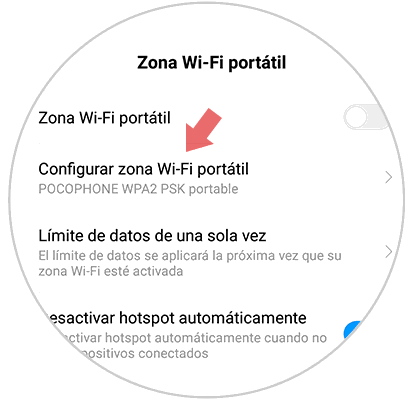
Step 4
Now that you are inside the configuration, you can put a name to your phone, and set the access password you want.
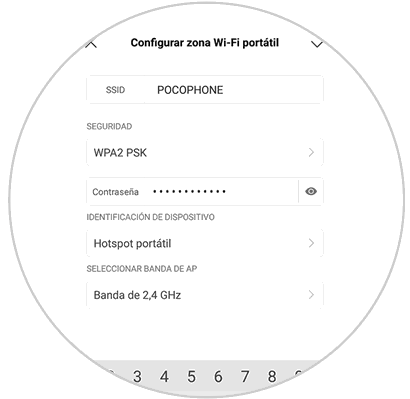
2. How to activate internet sharing Pocophone F1
To activate Pocophone F1 as a WiFi access point, you must do the following.
Step 1
The first thing you should do is enter the "Settings" of the terminal from the main screen
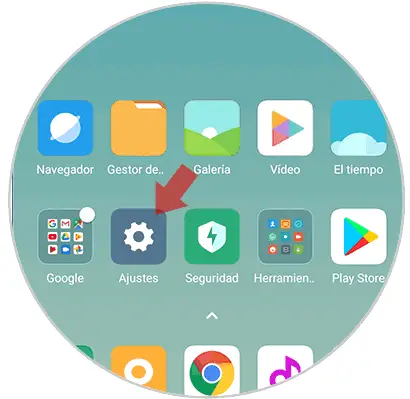
Step 2
Now what you have to do is scroll to the “Portable WiFi Zone†section and enter it
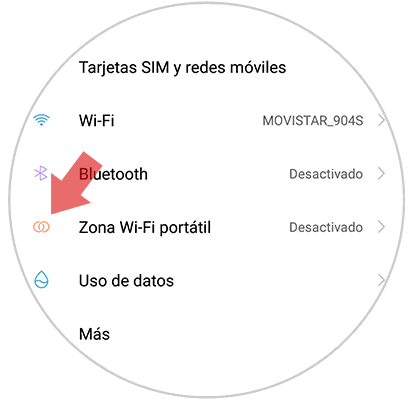
Step 3
Finally you will see at the top a tab that says "Portable WiFi Zone" which must be activated.
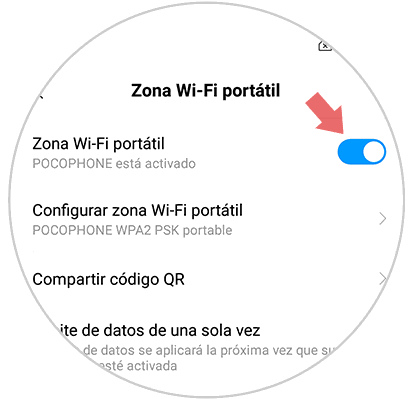
This way you will turn your Pocophone into a WifI access point, so that other devices can connect to your mobile data.