The battery capacity of the phones is increasing as it is one of the requirements that users look at when buying a mobile phone. In addition, the use we give to these devices is increasing, since in addition to sending and receiving calls, we use them to take photos , surf the web, view our email or communicate through messages..
This means that the battery cost is much higher than a few years ago, so the duration should be better so that we do not have to be charging the phone every two times. That is why we like to know the level of battery that we have in the terminal, to be able to decide the use that we give to this depending on the situation in which we are.
In the case of Pocophone, we can see in the upper part the symbol of the battery to see the missing section to be depleted, but not the real percentage of it. In the event that we want to know, then we explain how you can see it..
To keep up, remember to subscribe to our YouTube channel! SUBSCRIBE
Step 1
The first thing you should do is enter the "Settings" of the phone from the main application screen.

Step 2
Now you must go to the "Battery and performance" section
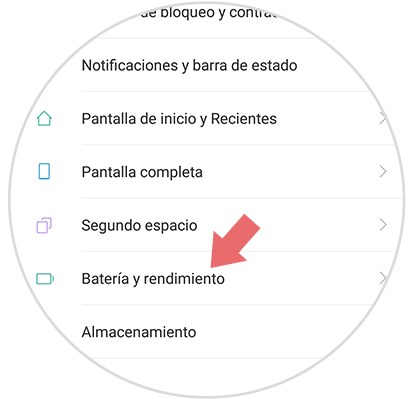
Step 3
Once you are within the battery settings, you have to select “Battery useâ€
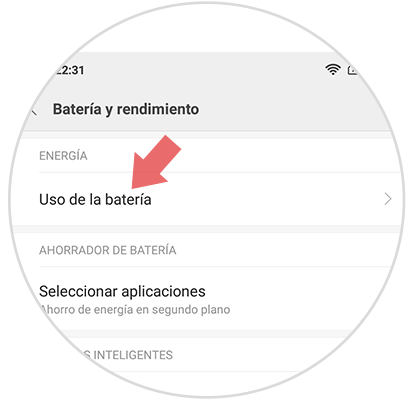
Step 4
Finally you can the percentage of the battery left in the phone and the time of use. From this section you have several options in case you want to perform different actions to save battery or see which applications have consumed more.
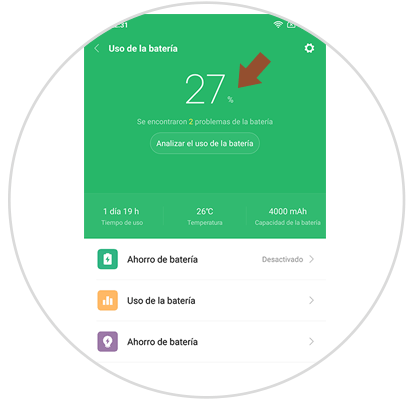
In this way you will be able to see what is the real percentage of battery that is left in your Pocophone, to be able to decide how to use it in case you do not have access to a charger.