The use we give to our mobile phones has been increasing with the passage of time, since today we spend much of our time stuck in front of the small screen . In addition to using it to entertain us surfing the web for information, we also use it to check our social networks, manage our email, chat from different messaging applications or just hang out with other applications . There is no doubt that this device has become an almost indispensable element of our day to day, so we like to have it optimized..
That the use is usually so continuous, it has a negative influence on the battery cost of the phone, so it is possible that it does not last as long as we would like or that it ends at times when we need to use the phone in a necessary way . To avoid this kind of thing or at least prolong its duration, we can activate the battery saver in Pocophone , so that the phone's usage time is longer. Below we show you all the steps you must follow to carry out this process.
To keep up, remember to subscribe to our YouTube channel! SUBSCRIBE
Step 1
The first thing you should do is enter the "Settings" of the phone located on the main screen.
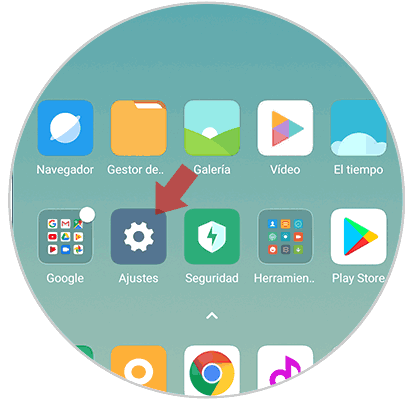
Step 2
Now you must select the "Battery and performance" section
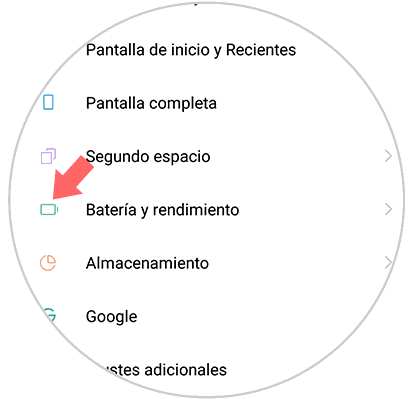
Step 3
Now you must select at the top "Battery use"
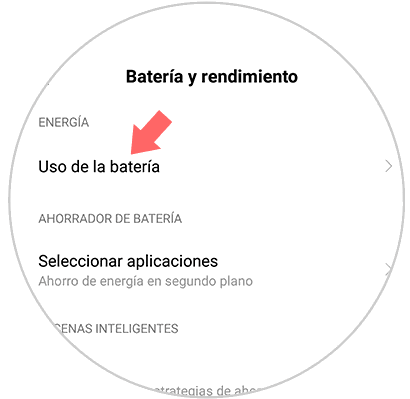
Step 4
Now in the new tab that will open, you will see the "Battery saving" section
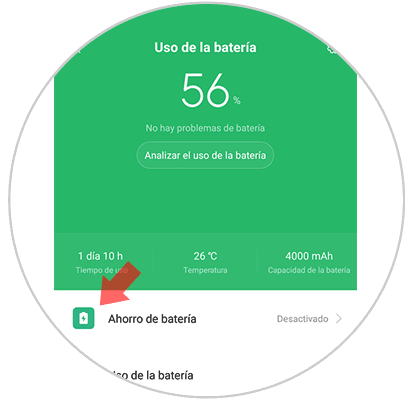
Step 5
Once here we will see that there is a tab that says "Battery saver". You must select this tab to the right to be activated.
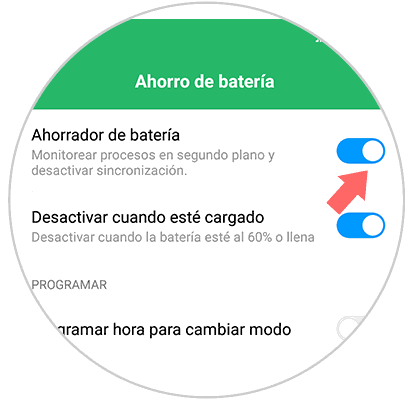
In this way we will be activating Pocophone to monitor background processes and disable synchronization..