Mobile phones have become indispensable devices for most of us, as we increasingly store more information in them and use them for more things. They have become our personal camera , our preferred way to communicate with our contacts through social networks and instant messaging applications such as WhatsApp, our alarm clock or our web browser on many occasions..
This means that the data that is stored is quite important and large, in addition to the memory of the device may be insufficient on many occasions. This can cause the phone to stop working in the right conditions and therefore we want to perform a factory reset, to leave it again as new. This can solve different errors.
Common mistakes
- Malfunction of items such as the camera, speakers, screen ...
- Problems with performance or battery
- Operating system or apps crash
Another reason why we want to perform this reset, may be because we are going to sell or give away the phone, and we do not want any data left of us..
Note
Remember that this process is irreversible, and therefore once done you will not be able to recover the deleted information. It is therefore recommended to make a previous backup, to be able to restore it if necessary.
To keep up, remember to subscribe to our YouTube channel! SUBSCRIBE
1. How to reset Pocophone from the settings
If we want to reset our Pocophone directly from the phone settings, we must follow the steps detailed below.
Step 1
The first thing you should do is enter the "Settings" from the main screen.

Step 2
Next, you have to enter the “Additional settings†section.
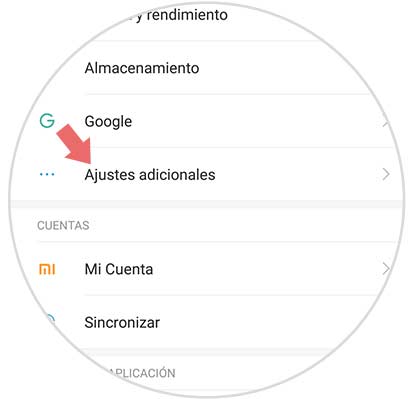
Step 3
Once within the additional settings, you must select the “Backup and reset†section

Step 4
Now we will see that we have several options available. In this case you must access “Factory data resetâ€
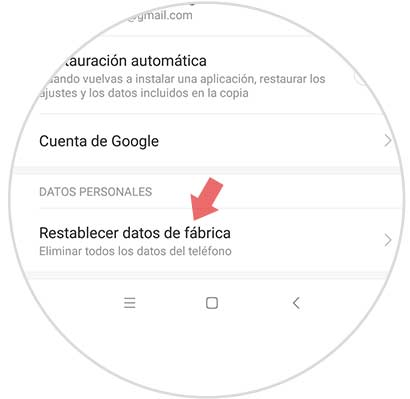
Step 5
Now you will see at the bottom a kind of button that says "Reset phone". You must click on it.

Step 6
Once you have pressed this button, you will see an alert message informing you of all the data that will be deleted. If you agree, select "Next."

Step 7
Next, you will see another pop-up message, which you must “Acceptâ€

You will finally see the restoration begin. Once finished, you will have to reconfigure it as if it were new..
2. How to hard reset Pocophone without knowing unlock code
In case you do not know the Ppocophone unlock code, you can do the following to restore the phone to factory settings
Hard reset
- The first thing we should do is turn off the phone
- Press and hold the On / Off button along with the volume up button
- Now you must select Wipe Data
- Now in the new screen, you have to select Wipe All Data
- Next you have to select Confirm to accept the process
- Now you will see that the reset begins. Once finished, you will have to select Back to Main Menu
- On the next screen select Reboot
- Now you have to select Reboot to System
- Finally you will see how your phone restarts and when it turns on you will have to configure it from scratch

Note
Remember that at the top of the tutorial you have a video that shows this process visually.
In this way you will have left your phone as it has just left the box and you can reconfigure it again with all the settings that interest you.