The agenda of our mobile phone has become a storage center where we keep the different phone numbers related to our friends, colleagues, family…. No doubt these contacts are growing over time, often not remembering who have our mobile number..
In addition, today it is very simple that our number is in different places , since we have possibly registered it in different operators, internet pages, applications ... This means that spam and advertising calls have multiplied vertiginously, arriving on many occasions to be a great nuisance since they do not stop bothering us.
That is why knowing how to block this type of number and unwanted contacts in our terminal is important for our security and comfort . It is a way to avoid telephone harassment by this type of companies and services. Next, we explain how to carry out this process in Pocophone F1..
To keep up, remember to subscribe to our YouTube channel! SUBSCRIBE
1. How to block contacts in Pocophone F1
If you want to block phone numbers on your Pocophone, you must do the following.
Step 1
The first thing you should do is enter your phone contacts through the phone icon on the main screen.

Step 2
The next thing you should do is enter the contacts tab.
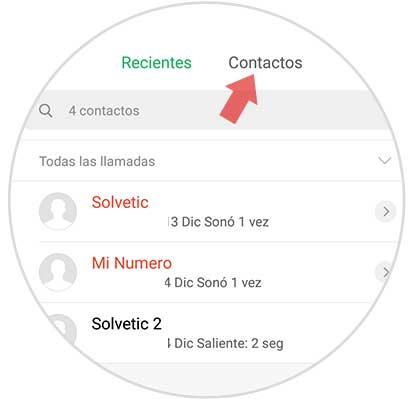
Step 3
Now you will see all your contacts. In this case enter the one you want to block.

Step 4
Once you are in the contact, you must select the three points tab in the upper right corner.

Step 5
A window will be displayed that has several options. In this case you have to select "Block"
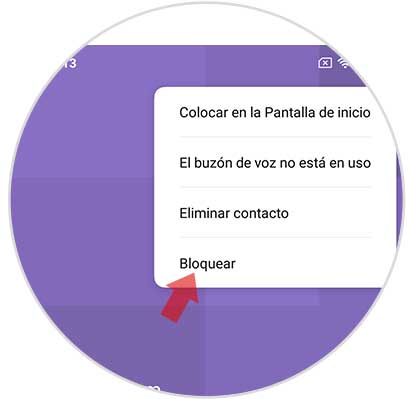
Step 6
We will see that a pop-up window appears asking us if we want to block that contact. If so, click on "Accept". From this moment, we will no longer receive calls or messages from this number.
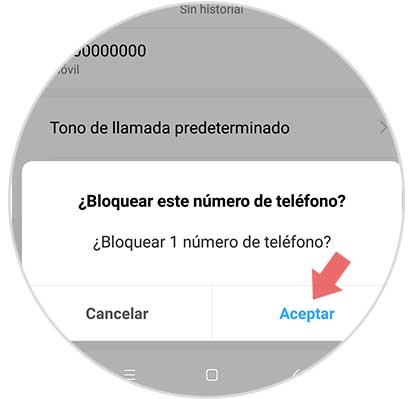
Note
In case you want to unlock this contact, you must perform the same process, but in this case select “Unlockâ€
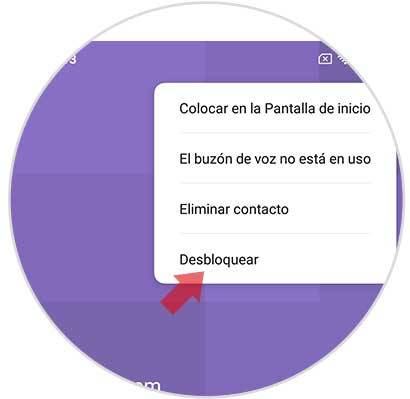
2. How to block calls on Pocophone F1
If what you want is to block a phone number that has called you but you have not saved in your phonebook, you must do the following.
Step 1
First, access your mobile calls through the phone icon on the main screen.

Step 2
Now we will see that all calls made and received appear in the "Recent" section. We must press and hold the number we want to block.

Step 3
A pop-up window will appear. Among the available options we have to select "Block"

Step 4
Now a pop-up window will appear in which we must confirm that we want to block the number by clicking on "Block"
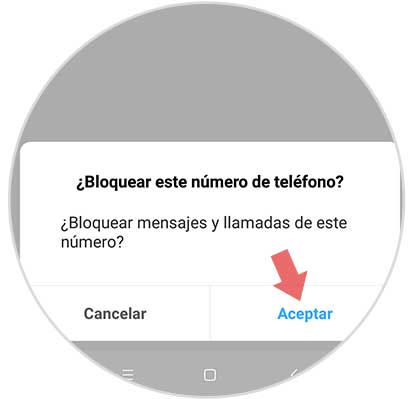
In this way we can choose which number and contacts we want to block in Pocophone F1 so they cannot make calls to our phone or send us messages.