Nowadays the telephone numbers that we are registering in our mobile phone are increasing, as well as the calls that we receive. Generally the calls we receive are with a good one, but it is true that every time Spam calls occur more frequently, and this can be really annoying. These are calls in many commercial cases that do not stop making calls to our phone since in many cases they are answering machines that automatically emit the call..
That is why most terminals offer a function which allows us to mark a phone as inappropriate and block it so that it cannot call us again or receive messages from it. Knowing how to do this is quite useful since we never know when we are going to have to use this service.
That is why we show you below how you can block phone numbers or contacts from your Samsung Galaxy A8 2018..
To keep up, remember to subscribe to our YouTube channel! SUBSCRIBE
1. How to block calls from strangers on Samsung Galaxy A8 2018
In the event that you want to block all calls from the numbers that you do not have registered in the terminal, you must do the following.
Step 1
The first thing you should do is click on the call icon represented by a phone icon on a green background.
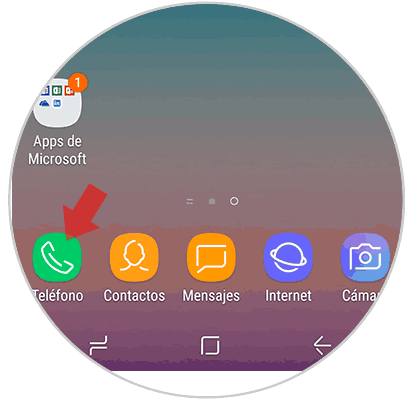
Step 2
You will now appear in your phone's call log. Click on the icon of the three vertical dots to access the options.
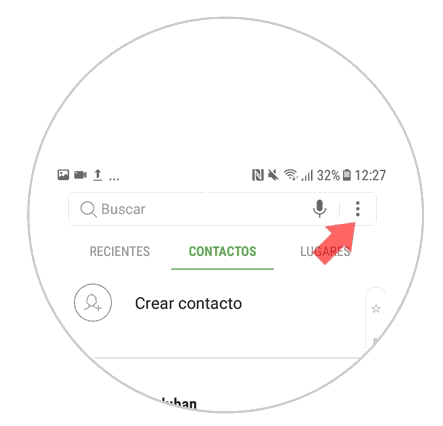
Step 3
In the window that you will see that is displayed, you have to select the "Settings" option to continue.
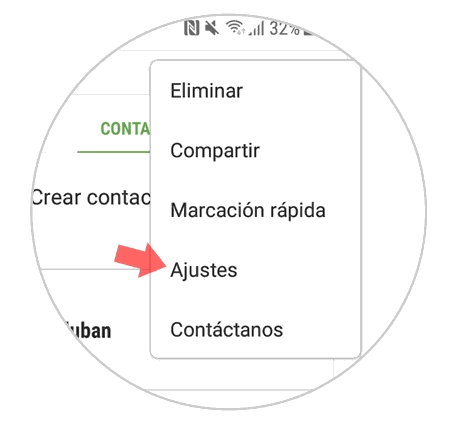
Step 4
In this new screen you will see a section called “Call settings†and you will see the option “Block numbersâ€. Press here
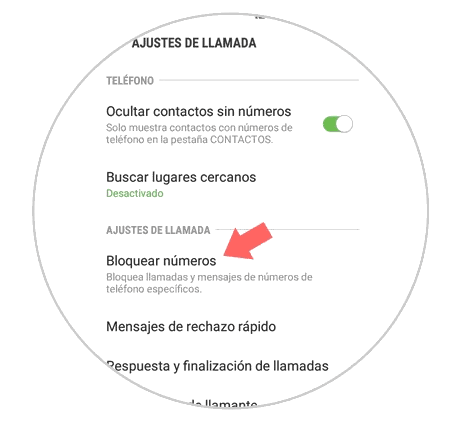
Step 5
If we want to block calls from all unknown numbers, you have to slide the tab to the right to activate it. With this you will have blocked this type of calls in your terminal.
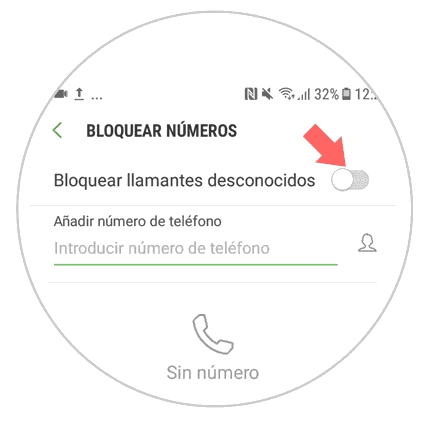
2. How to block contact on Samsung Galaxy A8 2018
In the event that we do not want to block all unknown numbers but specific contacts, the steps we must follow are the following.
Step 1
The first thing you should do is click on the call icon represented by a phone icon on a green background.
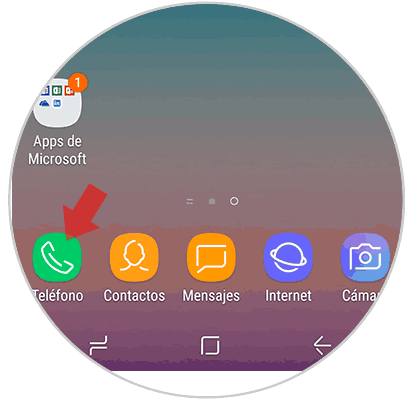
Step 2
You will now appear in your phone's call log. In the upper right corner you will see an icon of three vertical dots. Click here to access the options.
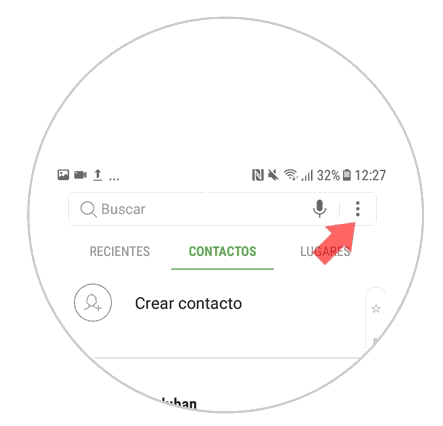
Step 3
A new window will be displayed. Click on the "Settings" option to continue.
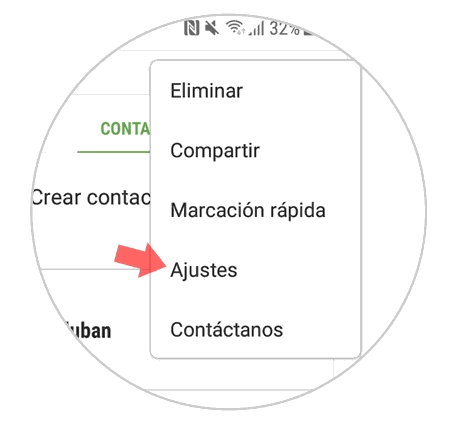
Step 4
Now, and in the section of “Call settings†you will see the option “Block numbersâ€. Press here.
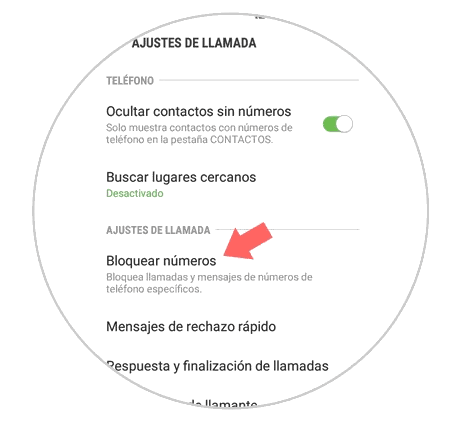
Step 5
Now we will see that there is an option that says “Add phone numberâ€. Here we can write the number we want to block in case we don't have it registered in our agenda. Once the number is registered, click on the "+" icon
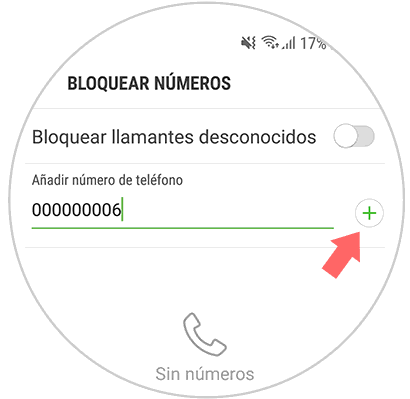
Step 6
Next to the “Add phone number†option you will see the icon of a doll that you must press and that will take you to the contacts calendar to select the contact you want to block. Click on it.
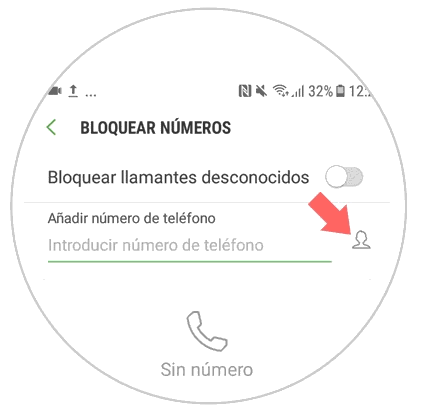
Step 7
Now you will see all the contacts you have in your calendar. You have to select the one you want to block. Click on "Done" in the upper right corner when you're done.
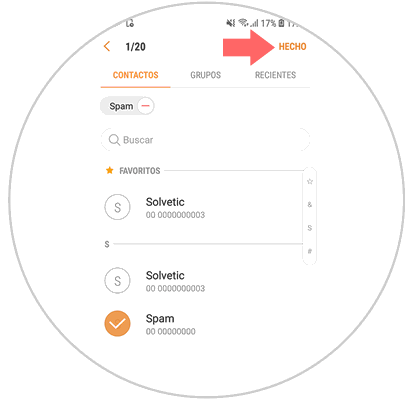
Step 8
Now you will see the contact or contacts in the “Block calls†list on your terminal.
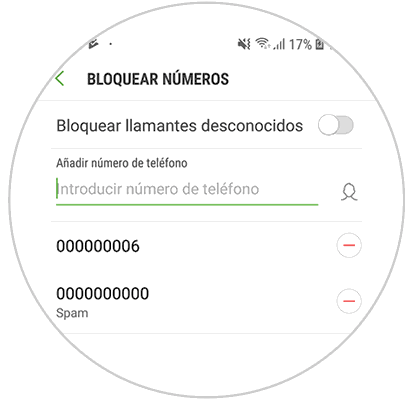
In this way you will be able to block all those calls and contacts you want on your Samsung Galaxy A8 2018 so that all these numbers stop bothering you.