If you are determined to give or sell your smartphone, there are some important steps you should take first of all, so that you do not accidentally send your personal information to another person. We'll explain how to format your device so it looks decent before it changes owners, because there are bleeding cases like finding personal photos, or finding a device full of shit up.
No matter where your phone goes, you should always clean it (inside and out) before delivering it. The main reason for this is to protect your privacy, but also to make the configuration easier for your new owner, besides not looking like a piggy (or being) by giving it away dirty. But without a doubt the most important thing is to take the correct steps to eliminate your data from your old Android phone , which we will detail below.
ARTICLE CONTENT
1. Take out the SIM card

The first thing you should do when preparing an old phone for your new home is to take out your SIM card, which is not the first case that unlocked SIMs arrive at their new owner. Even if you have a new SIM card in your new phone. You have to take it out if or if.
You may need a SIM removal tool to remove the tray from the card (the so-called spike), but if you do not have one, there is no problem, use a needle and place it in the hole and rest the needle on a solid surface making Some strength with the phone, the tray will come out without problem.
2. Remove the microSD memory card

If you have a phone with a microSD card slot, remove it, which then comes the lamentations. Simply look for the slot on the side of the phone or behind the battery cover.
Before removing the card, copy as many photos, applications and documents as possible, so you can easily take them to your new phone. The best thing without a doubt is to use Google Photos , comfortable, effective and free.

DownloadQR-Code
Google Photos
Developer: Google LLC
Price: Free
3. Delete your data and unlink your Google account
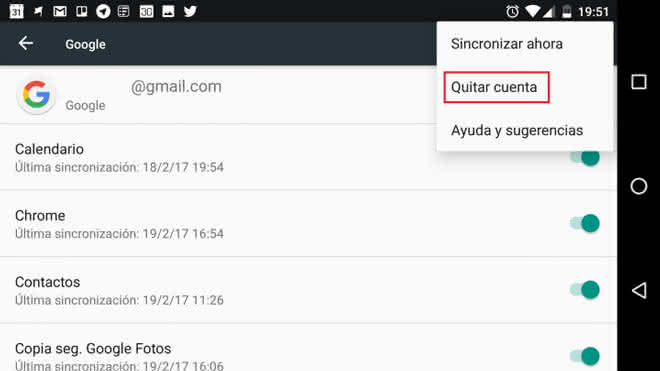
The next thing you should do is erase the data from the phone itself. There are two easy ways to do this: either in the settings section and find the backup / restore section, or by manually doing it in the device's recovery mode. Make sure you have a full backup of all your data before taking this step!
In addition, it is important to make sure that you have logged out of your Google account (and the Samsung account , if applicable) before formatting the phone. Otherwise, the person receiving the phone can not activate it, as the device will be blocked with your password. This step is vital to avoid problems.
How to make a backup of your data in Android
The following data is deleted:
- Google account settings
- Configuration of configuration data and applications
- Installed applications
- Music
- Photos
- Other user information
- Linked accounts ( Facebook , Dropbox, Twitter , etc.)
- Settings> System> Reset> Factory data reset (may vary depending on device and customization layer)
4. Clean it (PLEASE!)

Once the inside of the phone is clean, the next thing you should do is clean it from the outside, because there are bleeding cases where you get phones full of shit, with chocolate spots, grease sticks ... that's a slug. Some wet wipes and then a pass with a microfiber cloth does not cost anything and will give a better look to the device, and your own image.
There may not be much you can do about the scratches on the screen or the structure of wear in general, it depends on whether you have used tempered glass, found ... but you can sell it without it seems that the phone has been manipulated by a herd of pigs
If you are looking to impress a potential buyer, you can put a screen protector and replace the battery cover (if you have one). That will give you extra value.
5. Pack it and gather all the possible accessories
If you are a maniac of Android phones and when you buy one you look to the future, you will have kept the box and the parts that come with the device. They come with all kinds of accessories: from chargers and USB cable, to headphones, spike to open the SIM cover or ear headphones. The more things you can put back in the box (even if it's not the original equipment), your phone is more likely to gain something of value. It all adds up.
What to do with an old phone?
There are many different things you can do with an old phone, depending on your degree of device ownership. If you have the diogenes syndrome in terms of mobile phones, the first thing is to consult a specialist before doing anything that comes next (there are people who collect them, with the corresponding loss of value):
- Giving it to a friend or family member
- Recycle it (through your provider, online, local agencies ...)
- Sell it (either complete or by pieces)
- Redeem it for a newer one
Where to sell my old smartphone?

If you have decided to sell your phone, there are several options: if the phone is in good condition (and still has the box), the best place to sell anything second hand is eBay. Put well-made photos, complete with many details and put a detailed announcement of the state of the device. There are also the most local options such as Wallapop, Vibbo, MercadoLibre, MilAnuncios ... it depends on which country you are in. There are also buying / selling forums where you may be interested in placing it.
Besides selling it online, there are also pawn shops, such as CEX, CashConverters, etc ... although these companies usually pay you a pittance for them then get them double or triple in the corresponding resale, this would be the last option to consider.