How to sync contacts on Tik Tok? Log in to your account and go to "Profile" , click on the add user icon in the upper left, find the item "Contacts" and click on the button "Find" ..
After that, confirm the option so that the available information from the phone book is automatically pulled up with new data. Below we will consider how to properly perform the process, and what is needed for this. Let's talk separately about whether this task can be performed for sounds, music and other options.
How to sync
One of the common questions is how to synchronize contacts from the phone book in order to quickly access friends. To do this, take the following steps:
- Sign in to the social network with your account.
- Click on the "Profile" button at the bottom right.
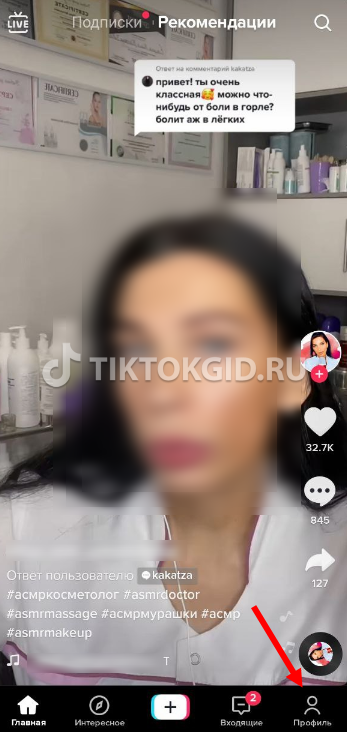
- Click the Add User icon in the top left.
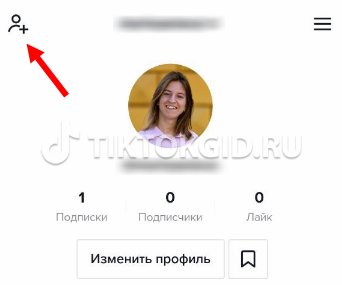
- In the "Contacts" section, click on the red button "Find" .
- When asked about synchronizing contacts, to find friends on TikTok, click "OK" . At the same time, the social network warns that contacts will only be used to find friends.
- Allow access.
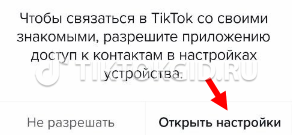
- Select a user from the contact list and click on the "Subscribe" button .
There is also a second option that allows you to sync data to Tik Tok through the settings. Go through the following steps:
- Log in to Tik Tok and click on the "Profile" button at the bottom right.
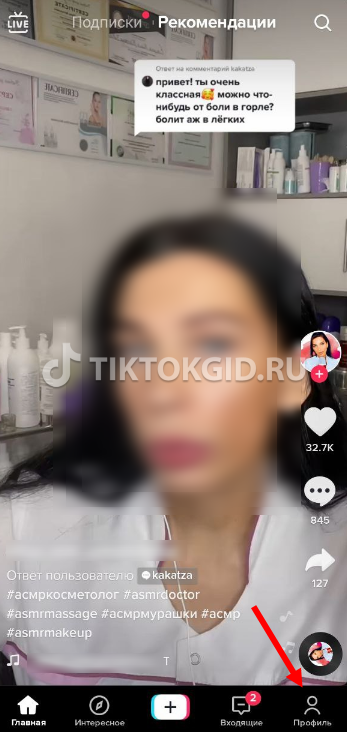
- Click on the three bars on the top right.
- Go to the "Privacy" section .
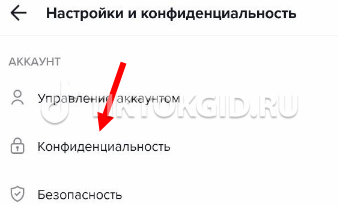
- Enter the item "Sync contacts and friends from Facebook" .
- Move the toggle switch of interest to the right side.
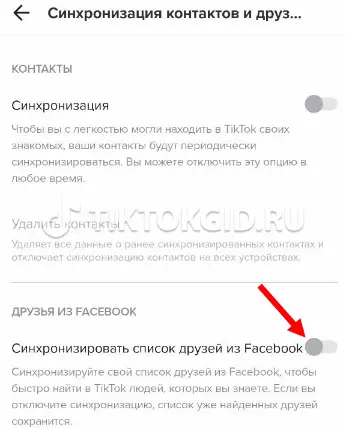
The methods discussed above can be used to synchronize data with contacts on social networks. networks. If you need to disable this option in Tik Tok, do the following:
- Go through steps 1 to 4 of the instructions above.
- Move the toggle switch to the left.
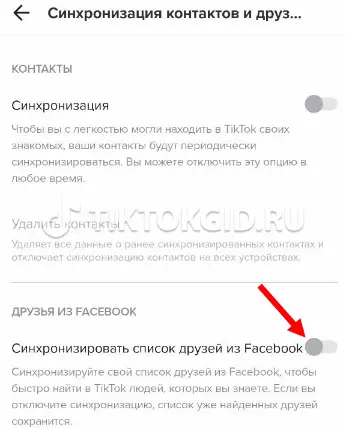
Setting up auto-sync
You don't need to take any additional steps to set up auto-sync. As soon as the necessary permissions are obtained, when new contacts appear, access to them is immediately opened. The exception is when you have disabled the option. In this case, you need to activate everything according to the scheme discussed above..
Music Sync
Users of the social network have access to music synchronization in Tik Tok. The function screen appears when two or more clips are added. In this case, the process occurs by default or manually. At the same time, figuring out how to make music synchronization is not difficult:
- enter the social network;
- click on the plus button;
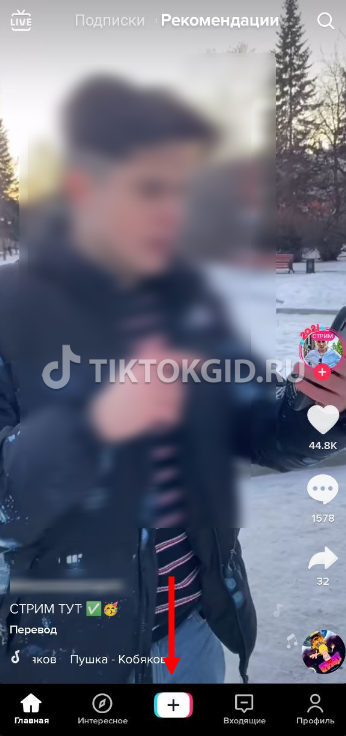
- select two or more clips;
- click on "Next" , after which the system remains to synchronize the music.
In some cases, the process is done manually. To do this, click on the appropriate key and make changes.
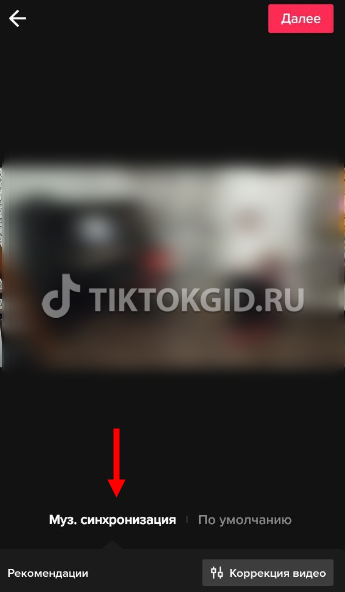
How to do it for a photo
Apple devices have the option to sync photos from iCloud. By default, this process happens automatically, which makes it easy to add content to Tik Tok. iPhone features allow you to delete photos from the device itself, but leave them in the cloud. To disable the option, you need to go to "Settings" , then your name, and after iCloud, Photos and "Turn off iCloud photos" ..
music
The Tik Tok social network does not provide synchronization of sounds (music) with content that is on the smartphone. But you can use third party apps. Alternatively, InShot for Android (play.google.com/store/apps/details?id=com.camerasideas.instashot&hl=en) and iOS (from apps.apple.com/us/app/inshot-video-editor/ id997362197.
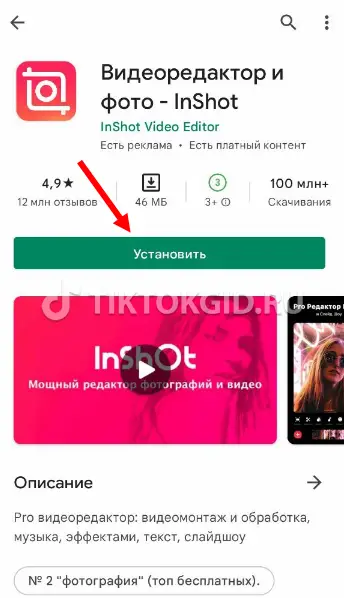
With the help of the program, you can quickly synchronize information and use the music that is available on your smartphone.
In the comments, tell us if you managed to do the job, taking into account the above instructions, and also share your experience on how else you can synchronize contacts, music, photos or other content on TikTok.