How to join the broadcast on TikTok? Accept the invitation within 20 seconds of receiving the request, or create a Live broadcast yourself and send the invitation using the infinity sign at the bottom. Below we will consider in detail the step-by-step instructions for performing such work, as well as deal with the opportunities that arise after logging in..
How to join the broadcast to watch
Live broadcasts are one of the options that are in great demand among users. There are two ways to find the broadcast you need:
- By clicking the Live icon on the left side.
- By clicking on the notification link that comes to the phone.
If the question is how to connect to the broadcast on TikTok to watch, follow these steps:
- Click on the link you want to join or click on the Live icon at the top left.

- Click on the live stream to enter.
- To search for other available options, click on the "View" button at the top right. In this case, you can see the image of the blogger and the number of viewers.
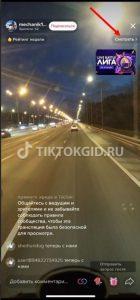
After entering the broadcast, you can write comments along with other users, send gifts and share links with your friends.

Even if you manage to join the broadcast on TikTok, you won’t be able to download it. Unlike VK, where you can upload a video after a day, this option is not available here. If you want to save the TikTok broadcast, you need to download third-party software. For example, Downloader for TikTok available at play.google.com/store/apps/details?id=com.downloaderfor.tiktok&hl=uk&gl=US..
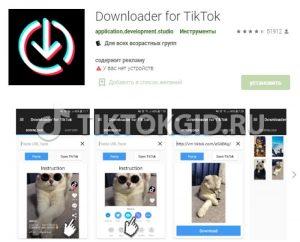
If a person is not your friend, this is not a reason to ban access to his broadcast. You will be able to connect to her on TikTok after searching for the methods discussed above. If you liked the information, you can subscribe to a person or like a video, and then return to it.
How to make a joint broadcast
If desired, you can connect to another person's stream to co-create content..
Self-creation
The simplest option is when the presenter invites another to use TikTok for joint Live communication. To do this, do the following:
- Log in to the TikTok app on your smartphone.
- Click on the "+" button below.

- Swipe under the "Record" key.
- Select the "Live" option.

- Click Go Live.
- Click on the infinity symbol to invite friends.
- Select from the list of people you want to invite. Here you can add guests / presenter. The first category includes people who are followed together on TikTok and who are currently broadcasting. To the second - the participants who are broadcasting at the moment and have similar interests.
The invited user has 20 seconds to join and accept the offer. At the same time, a timer appears that starts the countdown. In case of a positive result, a corresponding message is sent. After that, the broadcasts are combined, and both groups of subscribers will be able to join them for viewing. If the offer is not accepted, information about the rejection of the request appears at the top.
How to join someone else's broadcast
If you need to join someone else's broadcast, you should start your own first. If an invite should come from friends, ask to send it through another program for exchanging SMS or through a messenger. You must have time to accept the invitation and join within 20 seconds. If you do not invest during this period, you will need to send a request to TikTok again.
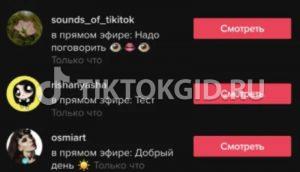
As you can see, the easiest way to join the air on TikTok is to create your own broadcast and then send an invitation to another person.
In the comments, tell us if you had to use this option and tell us what difficulties arose.