How to share profile on TikTok? Go to the "Profile" section in the application, click on the three bars in the upper right and click on the item "Share ...". Select the social network where you want to send the link and follow the instructions. Another solution - in your personal account, click on "Edit Profile", copy the link under the username and send it to the addressee. Below we consider in detail each of the ways and their features..
Through built-in capabilities
The easiest way to send a link to a TikTok account in VK, Telegram or another social network is to do it using the built-in social network feature. To do this, go to TikTok and go to the "Profile" tab.

Click on the three stripes at the top right and click on the item "Share ..."..
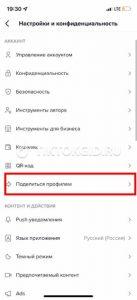
Here, select one of the following options:
- Whatsapp. Select a group or send a link to one of the app's users.
- Message. This option involves sending an SMS to one of your TikTok friends with whom you are friends and connected through subscriptions.
- Viber. To share the link, click on the blue pipe icon and select the users you want to share the account with.
- VC. When you click on the VK symbol, the system offers two ways to send the URL - by posting on the sending wall as a message. After choosing the appropriate option, it remains to specify the users who should receive this information.
- Facebook. If you choose this solution, you can transfer your account to TikTok by indicating information on your wall.
- Telegram. If you choose this solution, you will need to specify the user and send him a message on the TikTok account.
- Other options. If the considered methods for some reason did not fit, use alternative solutions. In the list that appears after pressing the button, other options are available, such as Facebook Lite, SMS, email, send to Zoom, etc.
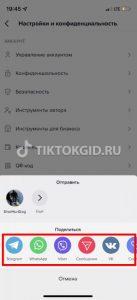
The above method is good with fewer steps required to submit the URL.
Self copy
Another method of how to share a profile on TikTok is to do it by copying the link. The URL itself can be obtained as follows:
- Sign in to your social network account.
- Click on "Profile".


- Click on the copy button on the right side of the URL. At the top, information appears that the link has been copied.

After that, you can share the information in any of the available ways. This can be sent via messenger, regular SMS or in other ways..
How to share another person's profile
An option is available on TikTok that allows you to share another person's account, for example, if you like his videos and they may be of interest to a friend / acquaintance. To do this, do the following:
- Login to TikTok.
- Go to the profile of the person you are interested in.
- Click on the three dots on the top right.

- Choose any of the ways to share your profile.

Alternatively, you can click on the chain symbol, after which the URL is copied and it can be used to transfer to another person.
As you can see, sharing a TikTok profile is not difficult. This can be done in several ways, so it remains to choose the appropriate option and put it into practice.