Social networks are increasingly used among users as a form of communication, as they allow real-time information to our friends or followers within the network of what we are doing, with whom or in what place. Currently one of the most used and whose potential and scope are incredible is Instagram, which during the last years has been taking on more importance and reaching more users until it becomes what it is today: One of the preferred social networks by users and with more interaction in the world..
That this is so does not seem a coincidence, since Instagram has been incorporating functionalities apart from the wall of photos and videos that allow greater movement among users within the social network. Some of the most popular are 24-hour stories or direct messages .
Within Instagram stories we can carry out lots of actions: Put animated GIFs , questions and answers, surveys or even music. One of them is to label or mention another person in our history. And today at TechnoWikis we will explain how to perform this action step by step..
To keep up, remember to subscribe to our YouTube channel! SUBSCRIBE
For this you will have to follow these steps:
Step 1
On the Instagram wall, press the camera icon in the upper left corner next to the word “Instagram†to create a new story.
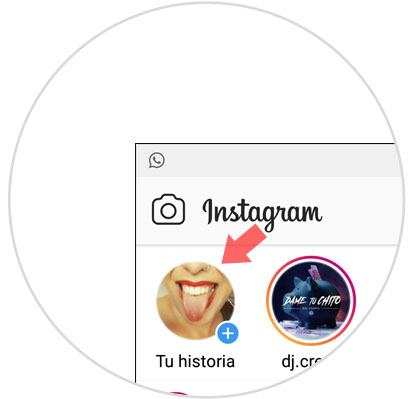
Step 2
Now, take a photo or video or upload it from the gallery. Once you have done it, click on the face icon on the right side of the screen.
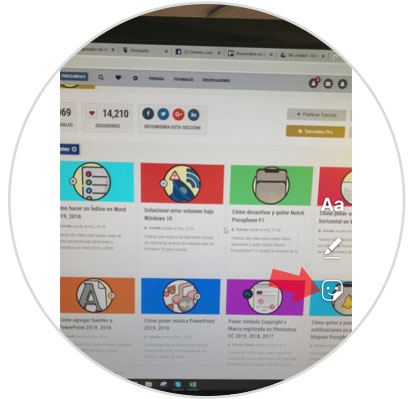
Step 3
A panel with different options will appear. Click on "mention."

Step 4
A space will appear in which you must add the Instagram username of the person you want to mention.
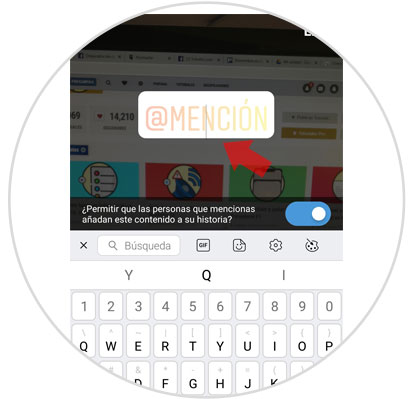
Note
Activate the lower tab if you want that person to share the content in which you mention him in his story.
Step 5
When you have written the mention, you can place it in the part of the image you want as if it were a “Stickerâ€. When you have finished, click on “Send to†in the lower right part of the screen.

Step 6
Select "Your story" or a specific contact, and send the story.
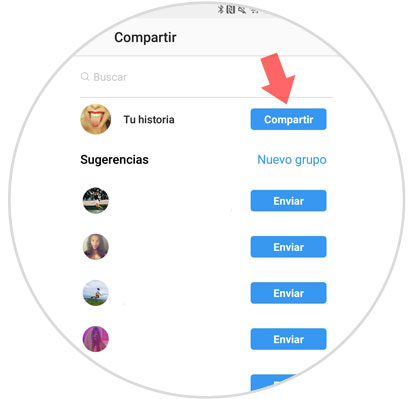
So you mentioned or tagged another user in your Instagram story.
Note
The other person will receive a notice that he has been mentioned in an Instagram story and if you activated that option he can share the InstaStories in which he has been tagged or mentioned in his own stories.
It's that simple to tag or mention someone in your Instagram stories..