Windows Server 20106 or 2019 is the corporate commitment developed by Microsoft with which it is sought to provide administrators and all IT personnel with the best tools for user management and control. Within Windows Server, regardless of its version, we have the Active Directory, through which the whole process of creating, managing or deleting objects such as users , groups or elements that are part of the domain is carried out. Each of these objects is made up of a series of attributes so that the system can identify them..
One of these is the security identifier or SID and this SID is unique to each object and can be of great help in knowing who belongs especially at the level of support or audit tasks. Thanks to the SIDs we can identify both specific users and groups in a general way and their values ​​will be invariable in any operating system. SIDs can help us with both security and visualization problems. TechnoWikis will explain how we can see this SID of a user in Windows Server 2019 but this process applies to Windows Server 2016.
To keep up, remember to subscribe to our YouTube channel! SUBSCRIBE
1. View the SID of an Active Directory user in Windows Server 2019, 2016
The first step to take is to access Windows PowerShell as administrators and there we have two options that is to identify the user through the SID or know the SID with the name of a user.
Step 1
For this process we will use the Get-ADUser cmdlet since we work in a domain environment, and we will use the following syntax to identify the SID:
Get-ADUser "user" | select SID
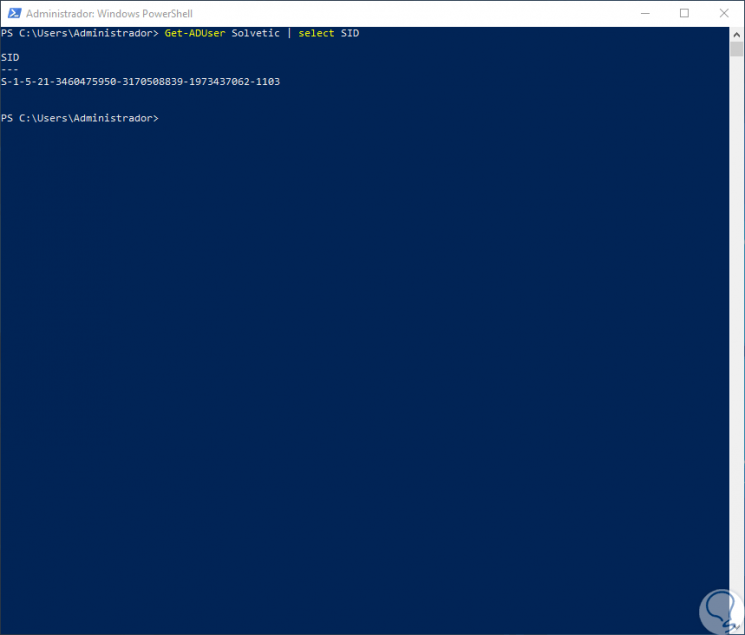
Step 2
There we can see the SID of the user in question through a hexadecimal string. If we want to access much more complete user information, we execute the following syntax:
Get-ADUser "user" | format-list
Step 3
In the result we find details such as:
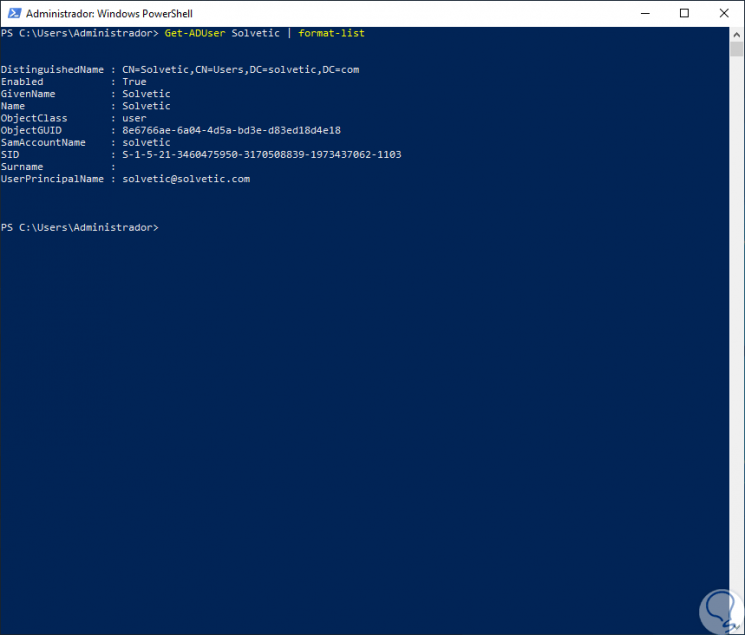
2. Identify a user through the SID in Windows Server 2019, 2016
It is normal that in debugging or control processes we encounter various SIDs, but logically we do not know to which user or object they belong, Windows PowerShell will give us the possibility to know with integrity which user is the owner of that SID.
Step 1
To identify a user through their SID we will execute the following syntax:
Get-ADUser -Identity "SID"
Step 2
The result generated will be as follows. As we can see, the result generated is the same given with the “format-list†parameter in the previous command.
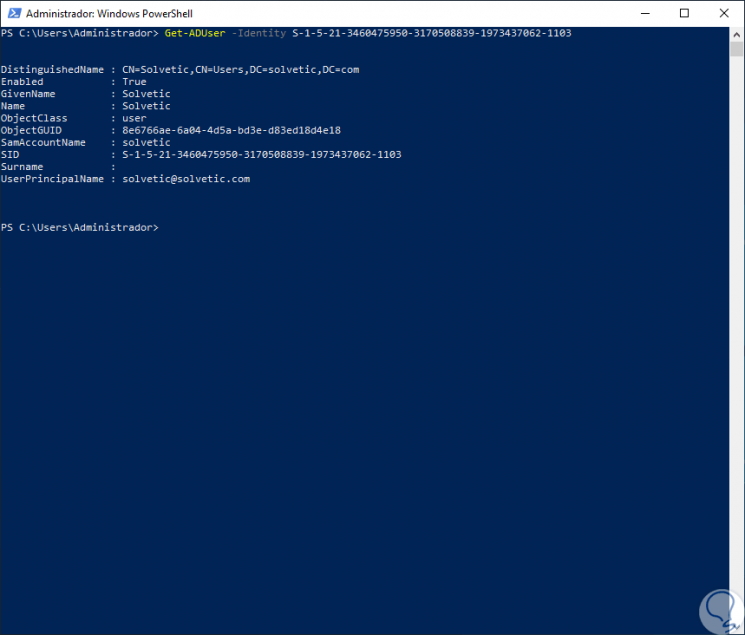
It will be that simple to access not only the SID or name of a user but also identify many more parameters of this, which is of valuable help for all types of administration or management tasks that we must carry out in Windows Server 2016 or 2019..