If you have decided to leave the clip maker network without a trace, read our review on how to delete your TikTok account. There are some nuances. Saying goodbye to the app? Then read how to delete objectionable comments and turn off annoying notifications..
How to delete a page in an app
To delete a page from an application on a smartphone, we will use the instructions from the support service of the TikTok program itself. They suggest getting rid of the account like this:
- Go to your personal profile page and click on the three dots in the top right corner;
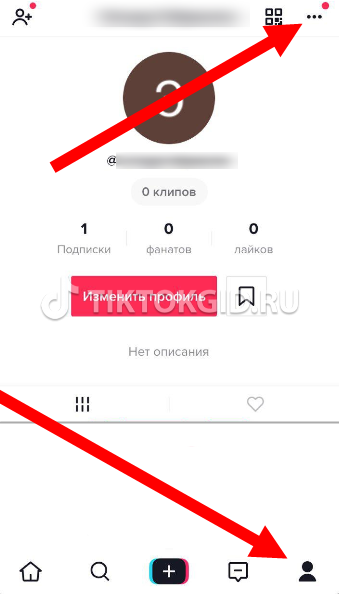
- Select the item "Account Management" ;
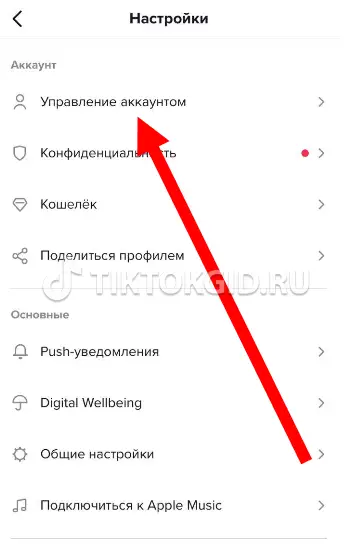
- See this barely noticeable entry at the bottom of the screen ? Press;
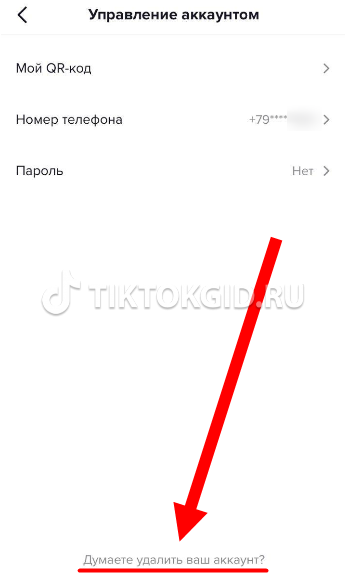
- A code will be sent to the phone number linked to the profile , enter it in the appropriate line;
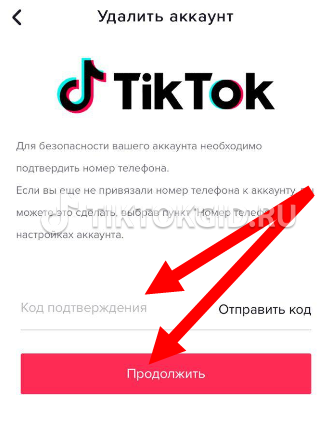
- Carefully read the information on the screen or continue reading our article before confirming the deletion. In case you still decide to delete your data on TikTok, click on the "Continue" button .
Please note that after deleting your TikTok account:
- You will no longer be able to access the application from a deleted account;
- You will lose access to all the clips you have posted;
- Purchases made are non-refundable;
- Chat messages can be visible to users even after they are deleted.
Please note that following this instruction, after deletion, the TikTok account cannot be restored . This action is irreversible.
If you are less determined, we have prepared a couple more ways for you..
Remove from the application completely
Here are more options for you on how to close your TikTok profile. To implement them, remember the login and password with which you registered in the application.
1 way. How to remove TikTok from phone. Similar to deleting an account.
To do this, we will erase all personal information from the profile, all videos and unsubscribe from fans. Not the fastest method if you are already well promoted in the program. But this way you will reset your account, and it will not be of interest to other users..
- Erase all your clips. Go to your personal profile, select each video and click on the delete button.
- Deleting your fans and unsubscribing from favorites. Returning to the acc, unsubscribe one by one from everyone. The list of subscribers must remain empty.
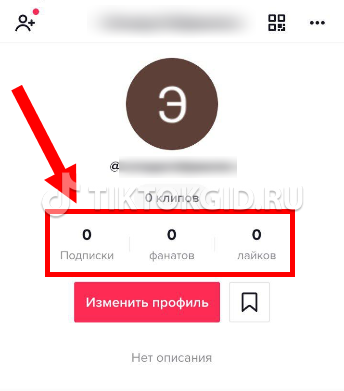
- Enable private profile mode. Hide account from search. To do this, go to the settings and find the line "Privacy". Activate "Private Account". Now without a friend request, you can not subscribe to you.
2 way. How to delete TikTok on Android. Official support request.
To submit a formal account deletion request, follow the instructions below.
- On the support page, select "General Feedback";
- Specify the operating system of your smartphone;
- In the new Feature Feedback window, select Other. Enter in the "e-mail" field your mail with which you registered the account;
- Now you need to describe in as much detail as possible the purpose of deleting the profile;
- Next, click "Submit".
Delete from computer
- Go to the emulator from a PC;
- Open the TikTok application there;
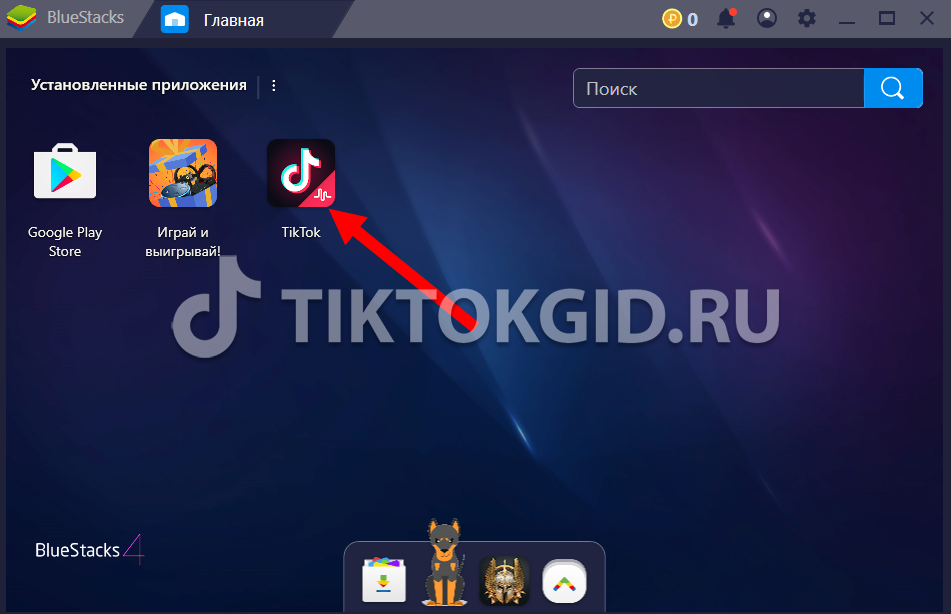
- Login to your account;
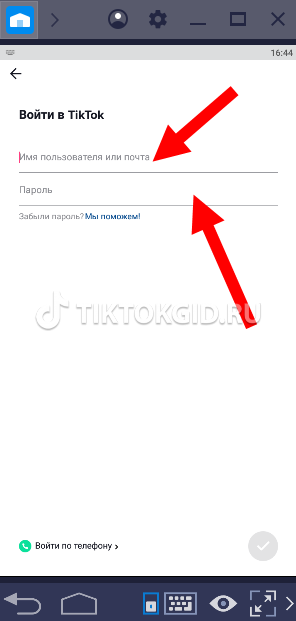
- Click the three dots in the corner and select "My Account";
- Click on a barely noticeable line with a question at the bottom of the screen, enter the received code in the appropriate line and confirm the deletion;
- Confirm cleaning.
Delete comments
Just click on the objectionable comment and a window will open - Copy / Delete. Choose the right one. 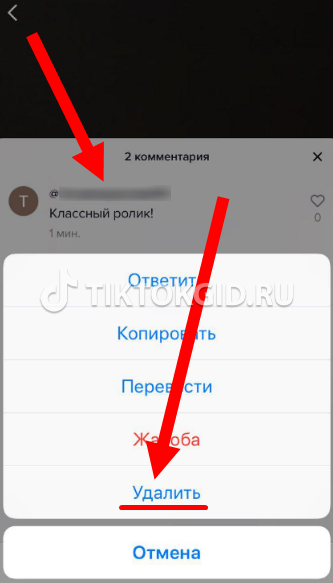
Remove all notifications
- Go to your TikTok profile;
- Click on the three dots at the top, select settings;
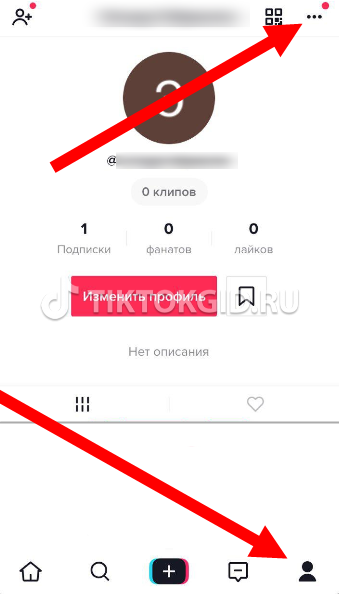
- In general settings, select Push notifications;
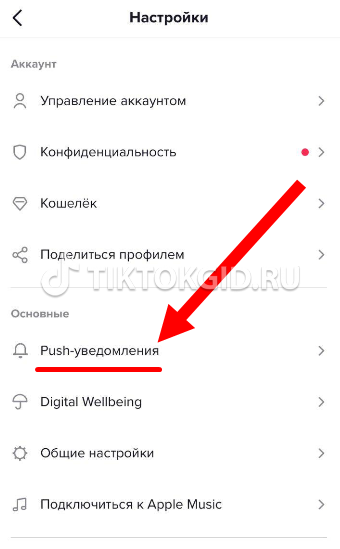
- Deactivate all notifications by moving the sliders.
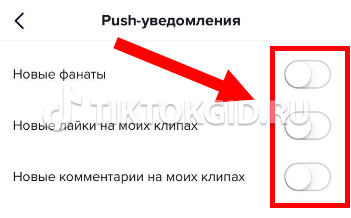
Not removed from phone
A similar problem will be solved after cooperation with the support service of the TikTok application. Write to them, because it is they who decide to erase your profile permanently or not.
Well, if you still decide to stay in the application and continue to shoot, then we offer you to watch a small tutorial on how to shoot cool videos .