Have you stopped to think about how many times a day you look at the mobile screen? Surely they are not few and even for some people it will give us an exaggerated data, but if it is true that this is undoubtedly due to the amount of functionality that we can perform using this small device. Thanks to the arrival of the Internet to our mobile devices, they multiplied their possibilities infinitely, from being a phone that served to exchange calls to become what it is today: A device that allows us to do almost all the functions we do from a PC (and in some cases more)
Performing searches on the Internet, taking a look at email , chatting on WhatsApp or listening and downloading music are some of the actions we perform daily from our mobile. So much activity makes our mobile accumulate throughout its useful life many personal data and information that sometimes it is necessary to delete. Also due to the use sometimes this can lead to software failures that we need to repair. In both cases, the best option seems to reset the mobile to its initial values. And for this reason, in this tutorial of TechnoWikis we will explain how to perform this process in one of the terminals of the moment in regards to quality-price: Xiaomi Mi 8 of Android..
Some of the most common bugs we can solve are
- Faults in camera or speakers.
- Unexpected closing of applications.
- Operating system failures.
- Faults or problems with the battery.
Note
It is necessary that if you want to keep all the information and data that you had in the terminal, make a backup before proceeding to reset the terminal.
To keep up, remember to subscribe to our YouTube channel! SUBSCRIBE
1. How to reset Xiaomi Mi 8 from Settings
To reset the Xiaomi Mi 8 from the Terminal Settings you will have to do the following:
Step 1
Access the Terminal Settings by clicking on the gear icon on the main screen of the terminal.
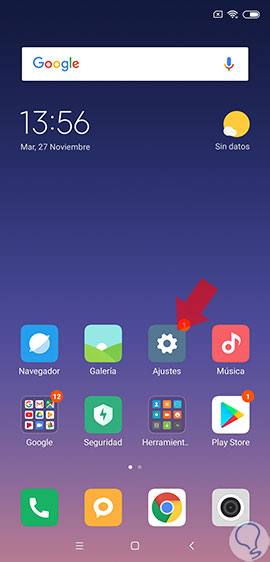
Step 2
Among the available options, click on “Additional settingsâ€.

Step 3
Now, in Additional settings, you must select “Backup and resetâ€.

Step 4
Now, in the new screen, click on “Factory data resetâ€.
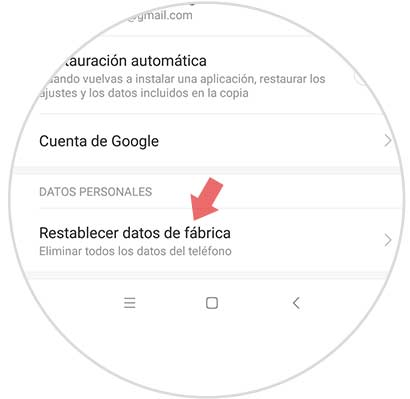
Step 5
At the bottom you will see a "Reset phone" button. Press here.
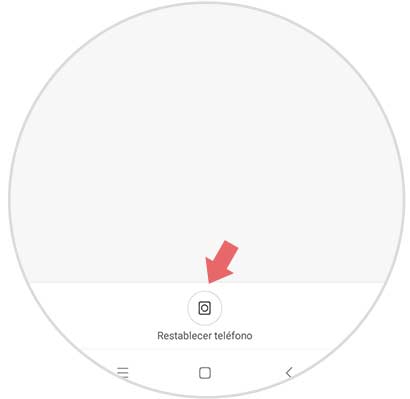
Step 6
Now, a message will notify you that by performing this action all your data will be deleted. Click on "Next".

Step 7
Now, click on “Accept†to confirm the action and you will have finished.

2. How to reset Xiaomi Mi 8 without unlock code
If you want to reset the terminal but do not know the unlock code and therefore cannot access the settings you will have to do the following:
Hard Reset Mi 8
- Press and hold the On / Off button and the Volume up button simultaneously.
- In the new screen select Wipe All Data.
- Press Confirm to confirm the action.
- The process of resetting your Mi 8 will begin. Click on Back To Main Menu.
- Now press Reboot on the new screen.
- Your phone will restart and return to its initial values.
Note
Use volume up and down to scroll through the options and the Power button to confirm. Remember that this process can be seen in the video of the tutorial at the top of it.

It will be that simple to leave your Xiaomi Mi 8 as when you first took it out of the box in these simple steps.