Whether on Instagram or on other social networks, the visibility of our content is one of the most important factors; because if we create more and more new content but it does not reach enough public it will be forgotten and we will have done a job and its effort for nothing..
This is the same in the case of Instagram Reels, since there are several ways to increase their visibility and make them more striking and attractive to the viewer, although it is true that Instagram itself gives Reels a special role within your social network and your application.
Why does Instagram give more visibility to Reels within its social network?
It is true that when we want to give something a greater prominence, the best option will be to give it relevance and show it more than other content. And this is precisely what Instagram does with its Reels within the application.
Although it is a relatively new function, Instagram is placing special emphasis on making it a highly visible function so that it is used more and more within the social network.
It is a great bet within Instagram after the success of TikTok, in which a large amount of time and money has been invested. This is why the social network is going to reward the creation of this type of content over others, giving it greater visibility and showing it to more users..
For this reason, although we already know that Instagram rewards the creation of Reels, there are various formulas to give Reels a boost and reach even more people within Instagram; and precisely here we deal with all the points that can increase the visibility of your Reels so that you take them into account and apply them step by step.
1 How to have more visibility Reels Instagram
There are different points thanks to which we can make our Reels more visible in the eyes of others and that are worth knowing before creating a new Reel to start this series of actions during its creation.
For this reason, to increase the visibility of your Reels, retain the user and that more and more of your Reels are shown to more people, keep in mind the following points that we explain below:
Select an eye-catching cover
A striking cover can be a good claim when we publish a Reel, since it is the first impact of our Reel on the viewer.
When we enter the “Reels” tab of a profile or directly in someone's Feed, the first thing we see when it comes to this type of content is the cover, and it is for this reason that it is the first visual impact we make on the content. viewer. For this reason, selecting well which cover we want to see will be essential. Also in Reels we can select a frame of Reel as a cover but we can also put an image that we like from the gallery of our phone..
In the following video we explain how to select and change the cover in Reels.
To stay up to date, remember to subscribe to our YouTube channel! SUBSCRIBE
Add text to your Reels
Adding text to your Instagram Reels makes them more visually appealing to the viewer and therefore increases their retention and the visibility of your Reels.
The text, in addition to making what is being said in a Reel much more understandable since people will be able to read while listening, can be used for many other things.
We can only put in text form some of the words that are said during the Reel and that we want to highlight in it. In addition, the Reels tool allows us to skip text only at the moments that we believe to be precise during its reproduction.
In this video we explain how to add text to your Instagram Reels:
To stay up to date, remember to subscribe to our YouTube channel! SUBSCRIBE
Add music to your Reels
And preferably, music that is trending. If you see many Instagram Reels with the same music or you can't stop listening to a song on the radio or Spotify lists, it's the one. Check that it is consistent with your Reel and do not hesitate to add it.
In addition, as we have already mentioned in this course, from Instagram itself you can find out which are the songs and music that are trending at this precise moment, which seems like a great idea when it comes to opting for music to add to our Reel if our idea is to viralize it.
Here you have all the information about it:
Add filters to your Reels
As in the case of music, we talk about popular filters that users are using in their Reels. We recommend you to observe the Reels that have many Likes, comments, shares; in short, a lot of interaction and see what filters they use. Use these same filters to create your Reels. If you see that a filter does not have much interaction or is not widely used, even if it is the one you like, do not hesitate to look for another similar one.
Here you have all the information you need to be an expert in including, searching and knowing the filters within the world of Instagram Reels.
Use hashtags in your Reels
Including hashtags in the creation of our Reel can significantly boost it to reach a greater number of people within the social network. Keep in mind that the hashtags you use in your Reel, for this to be effective, must fit the theme of the Reel and be hashtags that are popular within the Instagram social network.
To delve into what they are, how they are put and what are the most popular hashtags on Instagram depending on the theme they use, we leave you all the information you need to know in this section:
Use Reels if you are a business or company to promote yourself
One way to get visits to your profile is to appear in the “Explore” tab within the Instagram application, and for this reason, if you are an entrepreneur, business or brand that is making itself known, it is worth trying it within Instagram using Reels. .
To do so, you must know how to focus on Instagram Reels if you are a business or brand, the important points to consider before starting, and the type of content you can create on Reel depending on your type of brand and image. that you want to create in the user. Here's all the information you need to get started:
Include a hook in your Instagram Reel
Also, better if you do it during the first 4 or 5 seconds of the Reel. The goal is to retain the viewer and make them want to see the Reel until the end. If the viewer sees your Reels until the end, Instagram will reward your content and show it to them more.
If you look at the Reels Feed you will see many examples and how to apply them to your Reels.
Spend time on Instagram Reels
Spending time looking at Instagram Reels, either analyzing specific profiles or looking at Reels suggested for you, will give you plenty of ideas that can inspire you to create your own Reels. In addition, in this way you will see what type of content people are creating according to the type of their account and you will be able to take advantage of all this information to start your projects in Reels.
Be aware of Reel Trends
Content within social media is constantly changing, and the same is true on Instagram Reels. What is Trend a week ago can change and not be today. For this reason, it is important that you analyze what type of effects and content are the ones that are in trend and review it constantly to keep us current.
For this we recommend you review both the Reels of the specific profiles that are related to yours by theme and take a general look at the Reels suggested for you on Instagram.
Target a specific audience
Focusing on a theme or targeting a specific viewer profile is a great trick to retain the user and make our Reels stand out from all the content on Instagram.
Do it in an original way and try to leave your personal stamp on them, so that when a person looking at your suggested Reels finds several of yours, they know to recognize that it is the same content creator without seeing it.
Post at the right time
This concept is very important. Observe the amount of interaction that exists with it in the two hours following the publication of a Reel, and this will make you understand the visibility it has had. Taking this into account, you will reach the conclusion of what days and at what times it is better to publish Reels in your case.
In this way, doing the same job (creating a Reel) will achieve a much better result and make it much more productive for you.
Post Reels regularly
It is not enough to post a Reel and forget about it, since Instagram also rewards consistency when posting on its platform. This is why maintaining a weekly posting routine will help you increase the visibility of your Reels.
The general recommendation is to publish 3-4 Reels per week so that they have better visibility.
Share your Reels on and off Instagram
Sharing the Reels on other social networks and within Instagram itself on other sites such as the wall or stories will increase the visibility of your Reels. We will explain this point in more detail below in the next sections in this chapter of the course.
Do not repeat content in Reels
Within Instagram, original content is rewarded, and nothing else happens with Reels. For this reason, it does not seem like a good idea to use recycled content that you have already created and published on another social network to reupload it on Reels.
For this reason we recommend you create new original content taking into account all the previous points that we have mentioned to give your Reels greater visibility.
Note
After explaining the basic tips and most important points for your Reels to enjoy greater visibility within the Instagram social network, we are now going to explain the points that you should not do or that you should avoid at all costs if you want to achieve your goals of visibility.
Therefore, to increase visibility on your Instagram Reels:
• Do not post content with poor image quality or low resolution.
• Do not recycle content already published or created on other social networks. Instagram will penalize you if you do this series of actions.
• Avoid creating Reels in which the text predominates over the image.
• Never post content that contains watermarks or logos superimposed on top of the Reel.
• Avoid creating Reels with frames or borders that are not necessary.
Another way to give your Reels greater visibility is going to be by sharing the Reels that you publish within your Instagram story, and that is what we are going to explain how to do step by step in the next section.
2 Share Instagram Reels in my story
If you share the Reels in your Instagram stories, you will be automatically increasing their visibility. There are people who do not directly access the Reels, but who do browse the stories daily. Exposing your Reel in the story will make it reach this type of audience.
For this reason, with the simple action of sharing our Instagram Reels within the stories we will be opening a new window for them to be seen by many more users, yes, during the 24 hours that the Instagram story lasts until it is automatically deleted. within the social network. For this, the steps to follow are the ones indicated below:
To stay up to date, remember to subscribe to our YouTube channel! SUBSCRIBE
Step 1
In your Instagram profile, click on the Reels tab to access them.
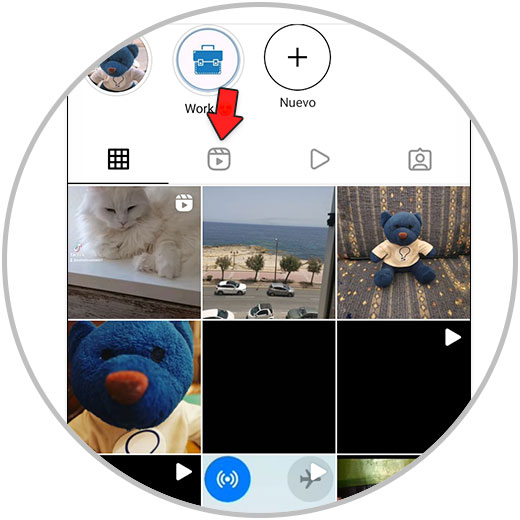
Step 2
Click on the Reel you want to share in the story.
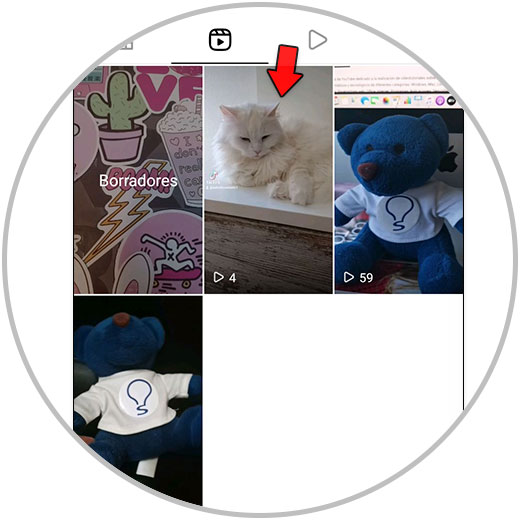
Step 3
Inside the Reel, click on the arrow icon.
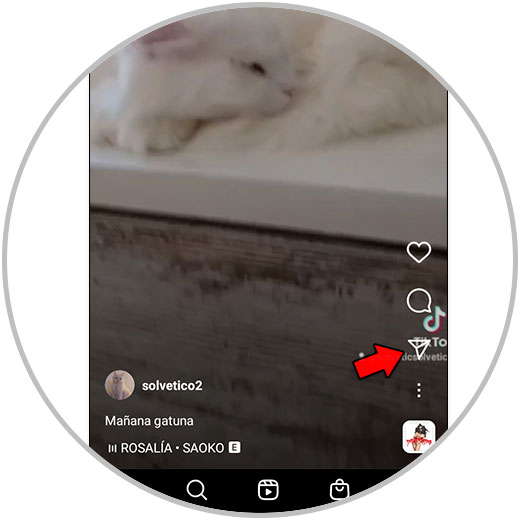
Step 4
Now, at the top select “Add Reel to your story”.
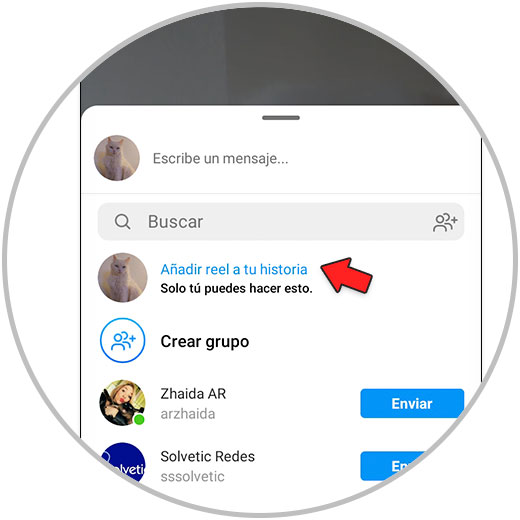
step 5
At the top, you can add effects such as text, stickers, gifs... When you have it, click on "Your story".
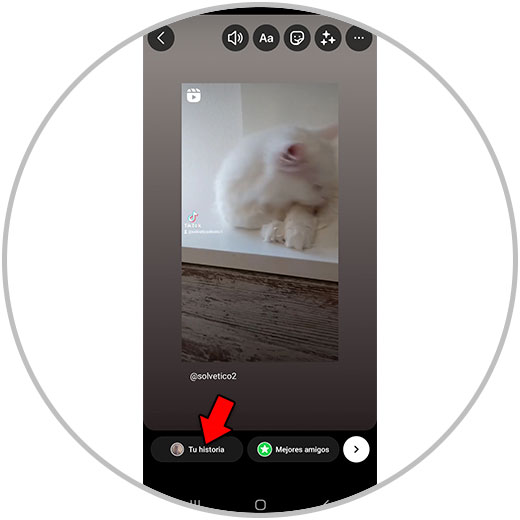
In this way, your Reel will be published in your stories and will be visible on this Instagram site for your followers for 24 hours.
3 How to hide Reel in Instagram story
If displaying the Reels in your Instagram stories can be eye-catching for people and make them want to see it, although it seems like a contradiction, hiding it can also be an effective way to get people's attention.
It would be about showing the Reel in stories without actually showing it, in this way it would attract more user attention since they can see part of it but cannot see it in full. This way you are more likely to click on the Reel to see it.
Here are the steps to do this:
To stay up to date, remember to subscribe to our YouTube channel! SUBSCRIBE
Step 1
The first thing we have to do is, in our profile, click on the Reels tab and access the Reel that we want to share in the story to hide it.
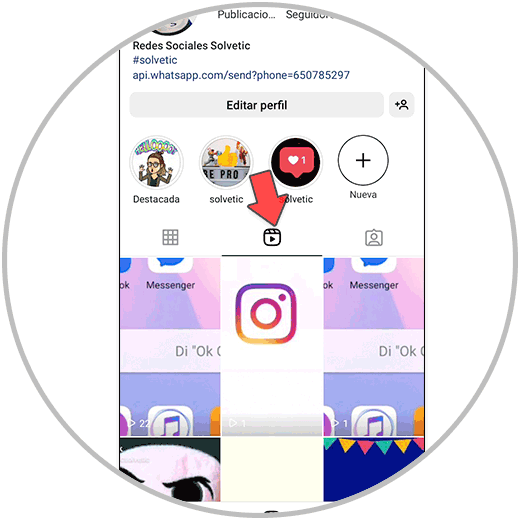
Step 2
In the right column, click on the arrow icon.
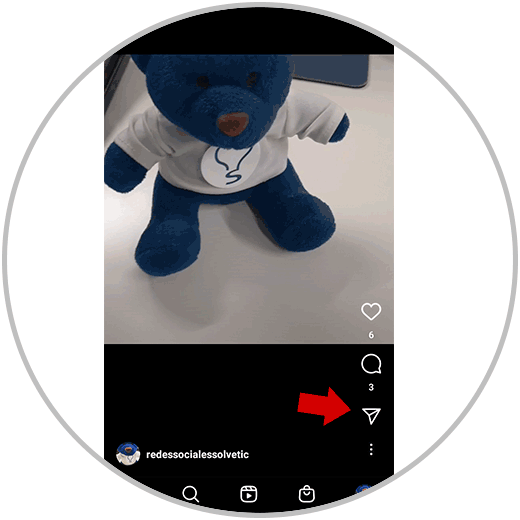
Step 3
On the new screen, we select “Add post to your story”.
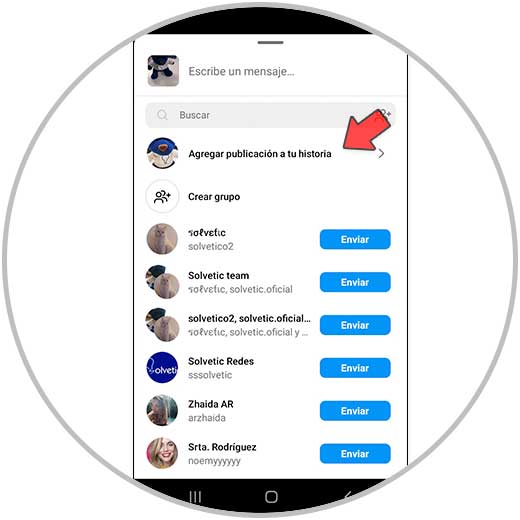
Step 4
Now drag the Reel to the side of the screen so that only part of it is visible.

step 5
Once done, tap on the smiley icon at the top of the screen.
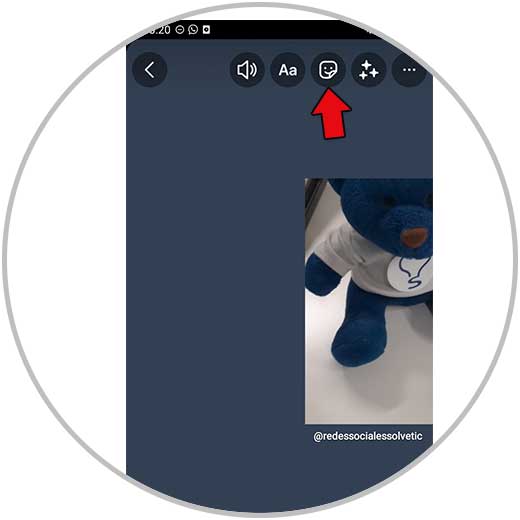
Step 6
In the search engine, type “New reel” and loads of options will appear. Click on the one you like the most.

Step 7
Place the GIF on the screen. You can also place it so that it covers part of the Reel so that it is hidden. To publish, click on “Your story”.

In this way, you will have published a Reel in your Instagram story that will be hidden, making users curious to press it.
Taking these Tips into account and following these tricks, we will be giving our Instagram Reels great visibility and we will make them much more viral within the social network. Remember that the visibility of the content we make is one of the most important aspects since it determines the number of people we reach, and with this we will be giving our content a greater boost within the social network.